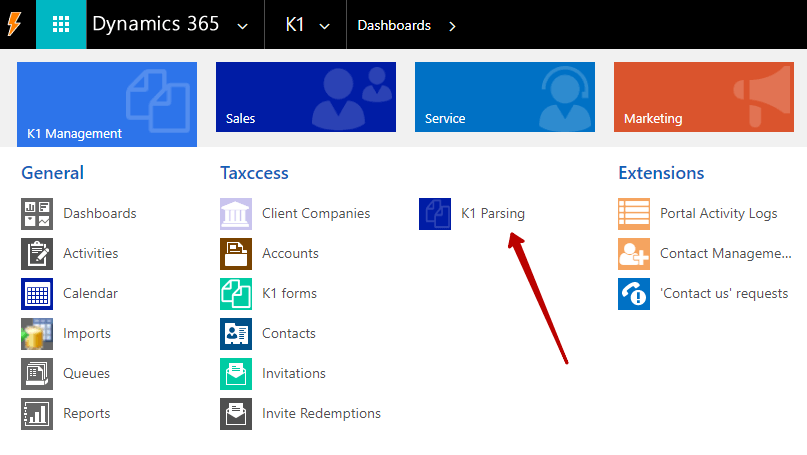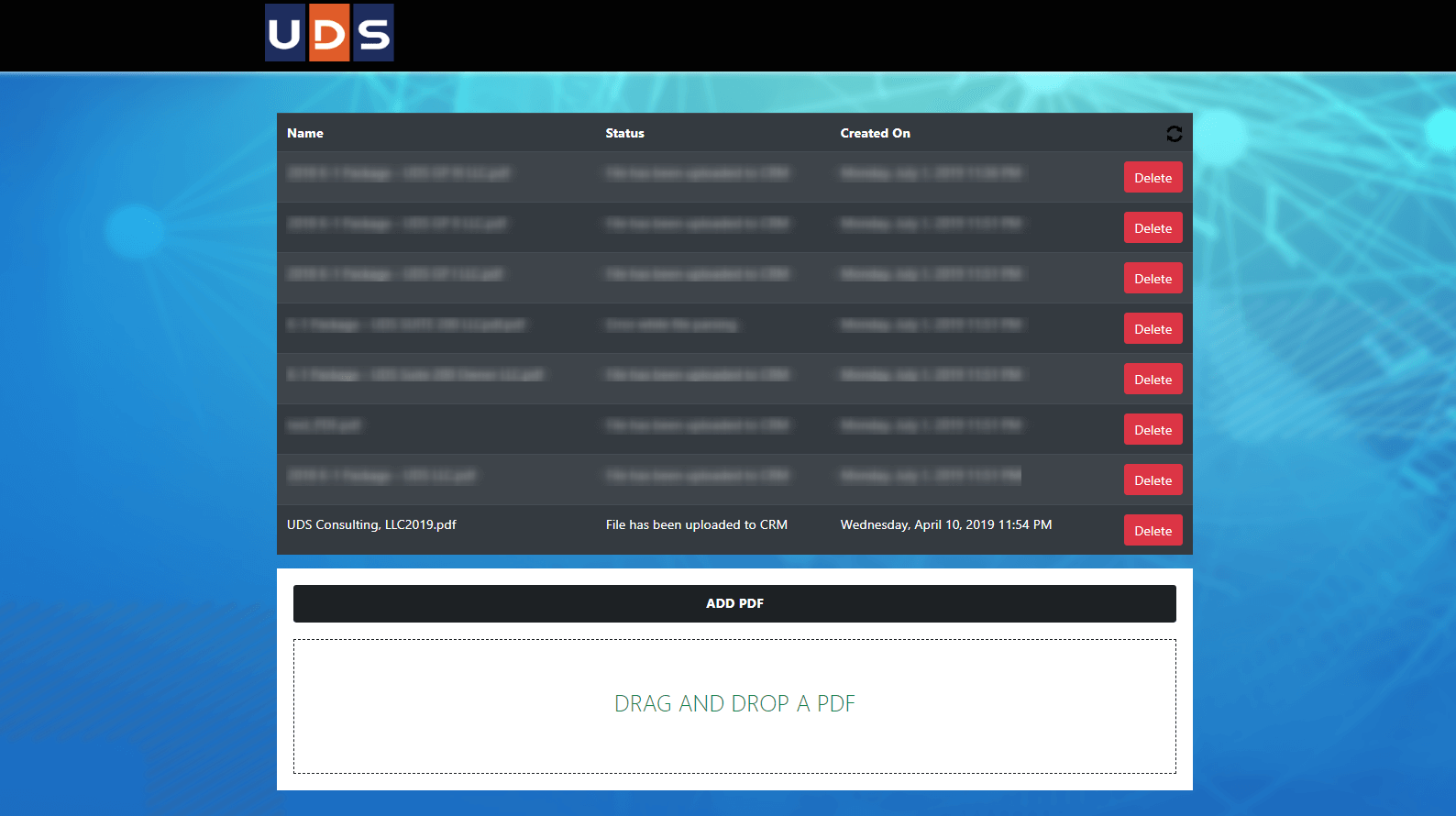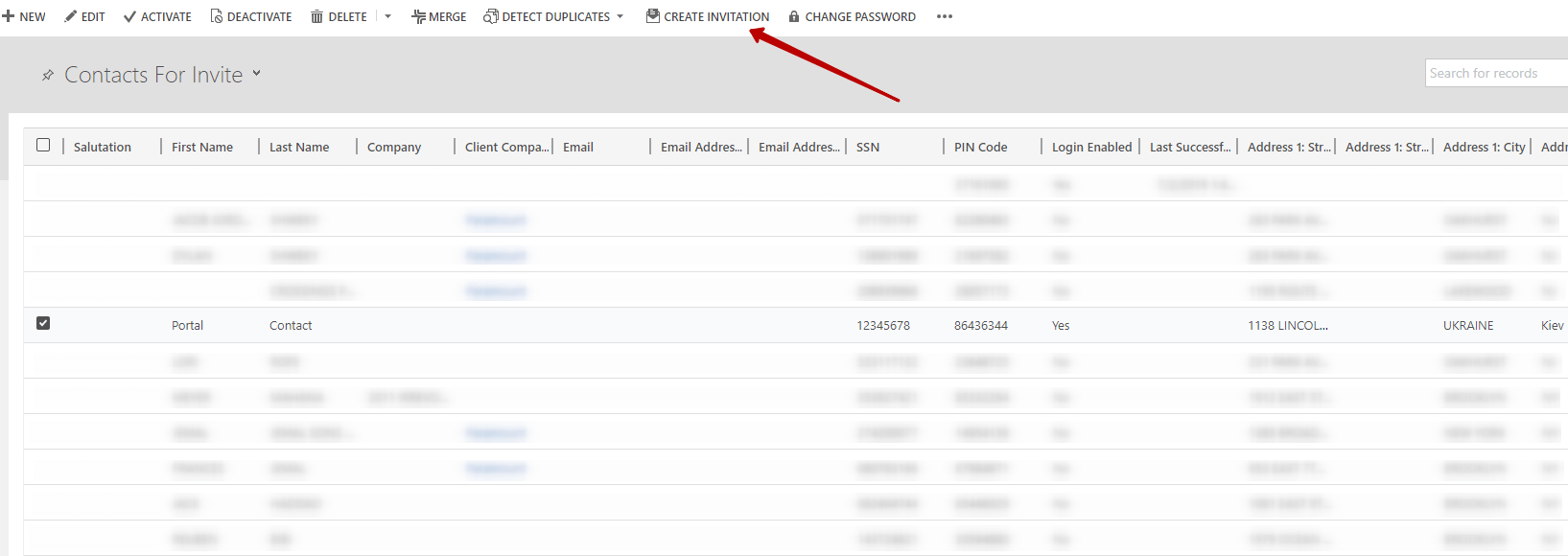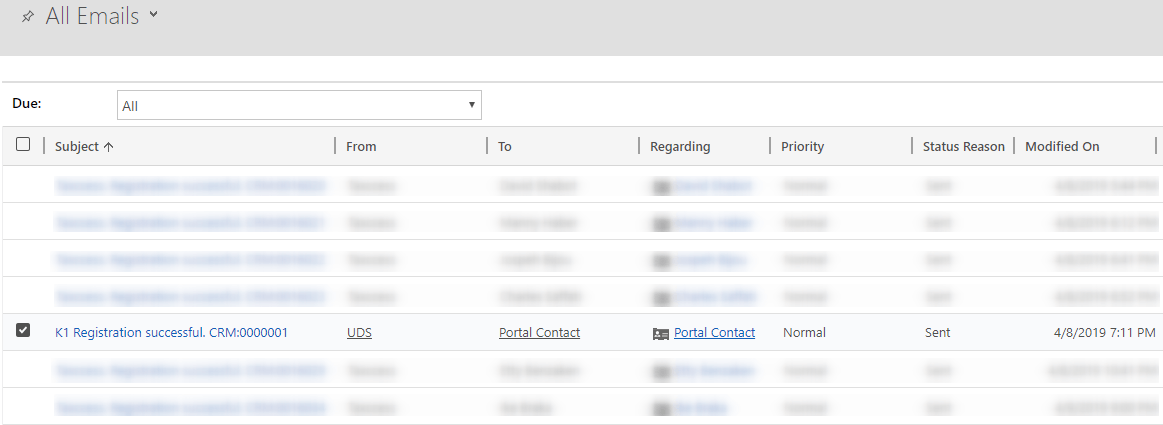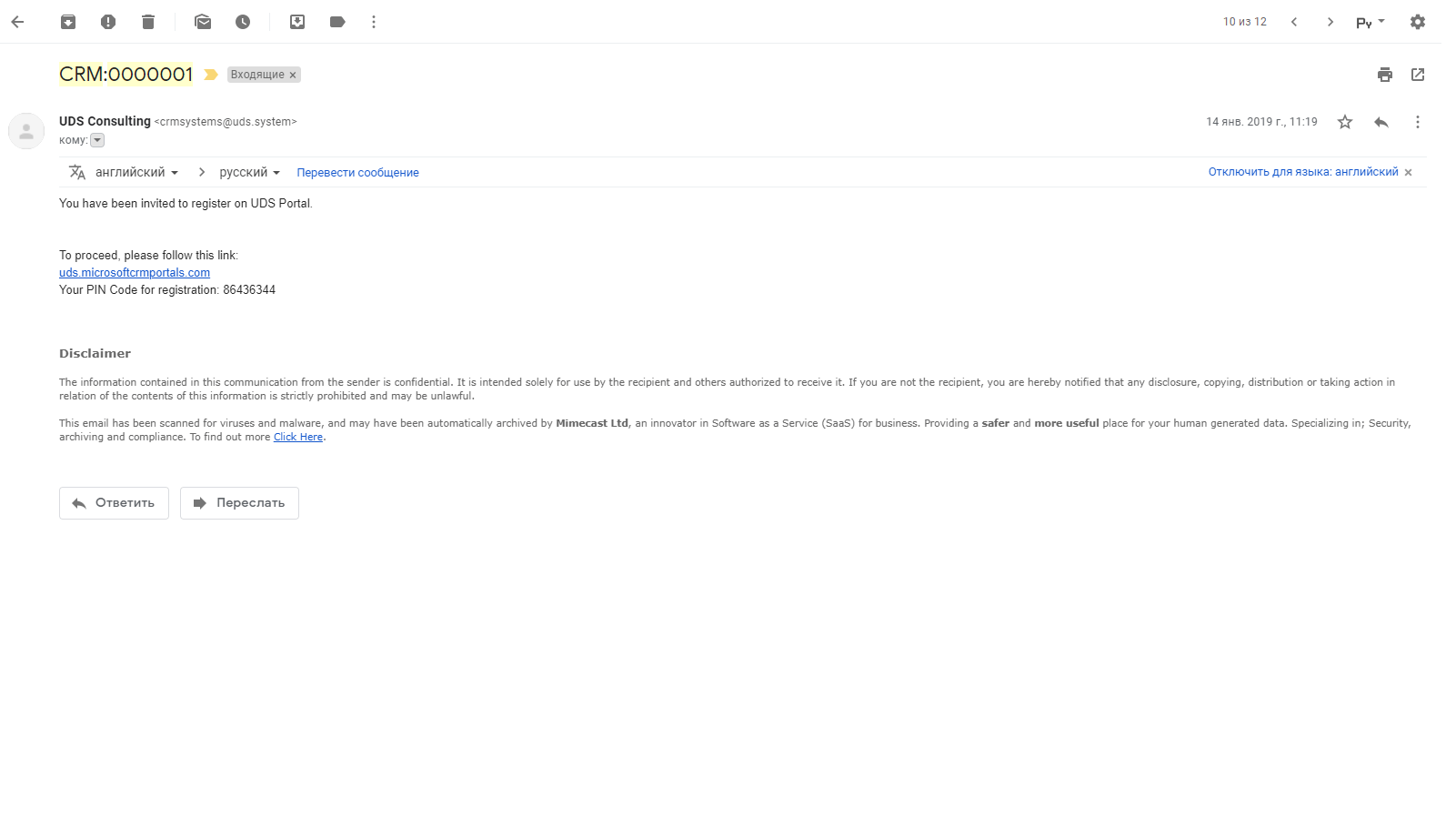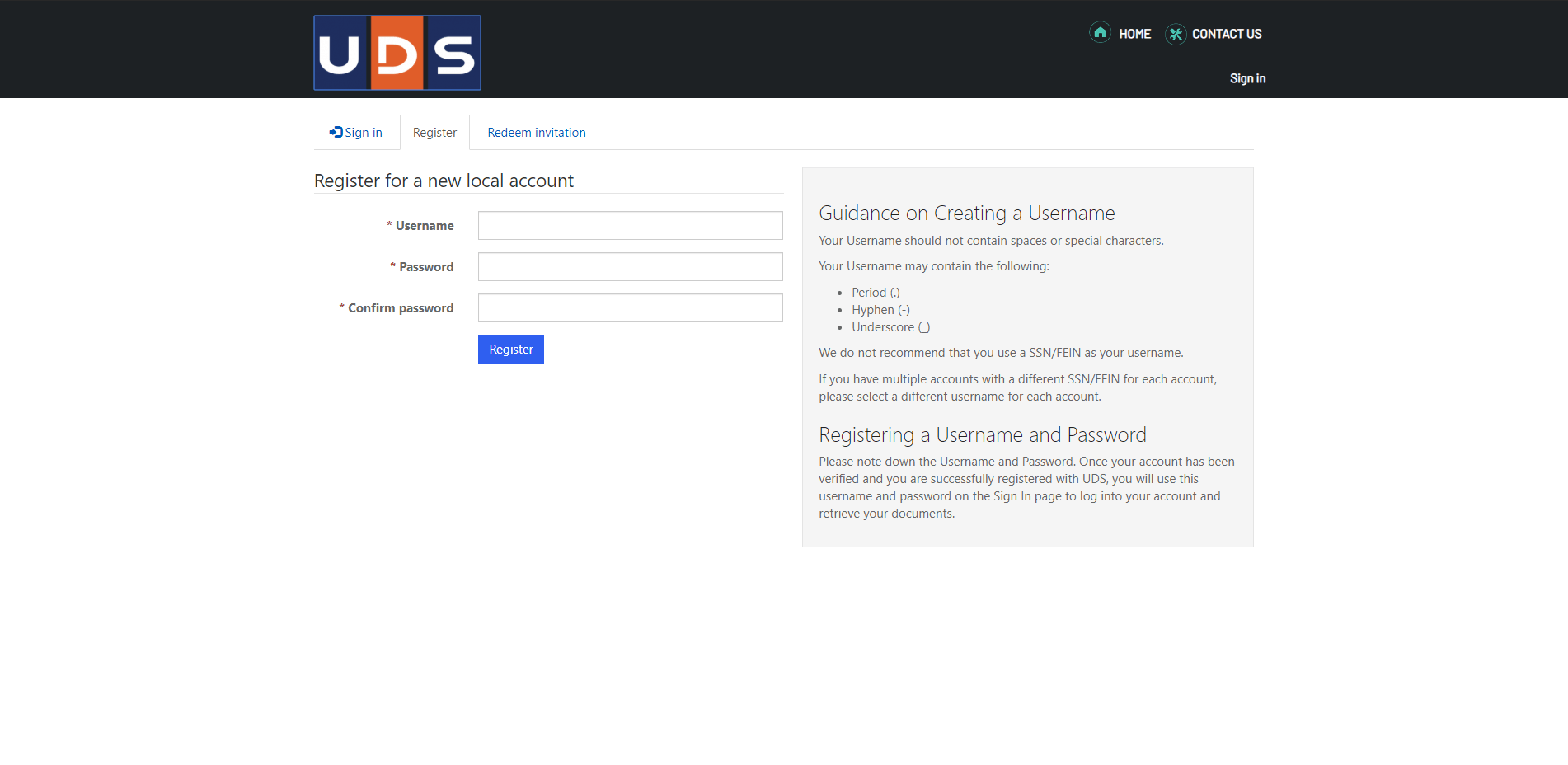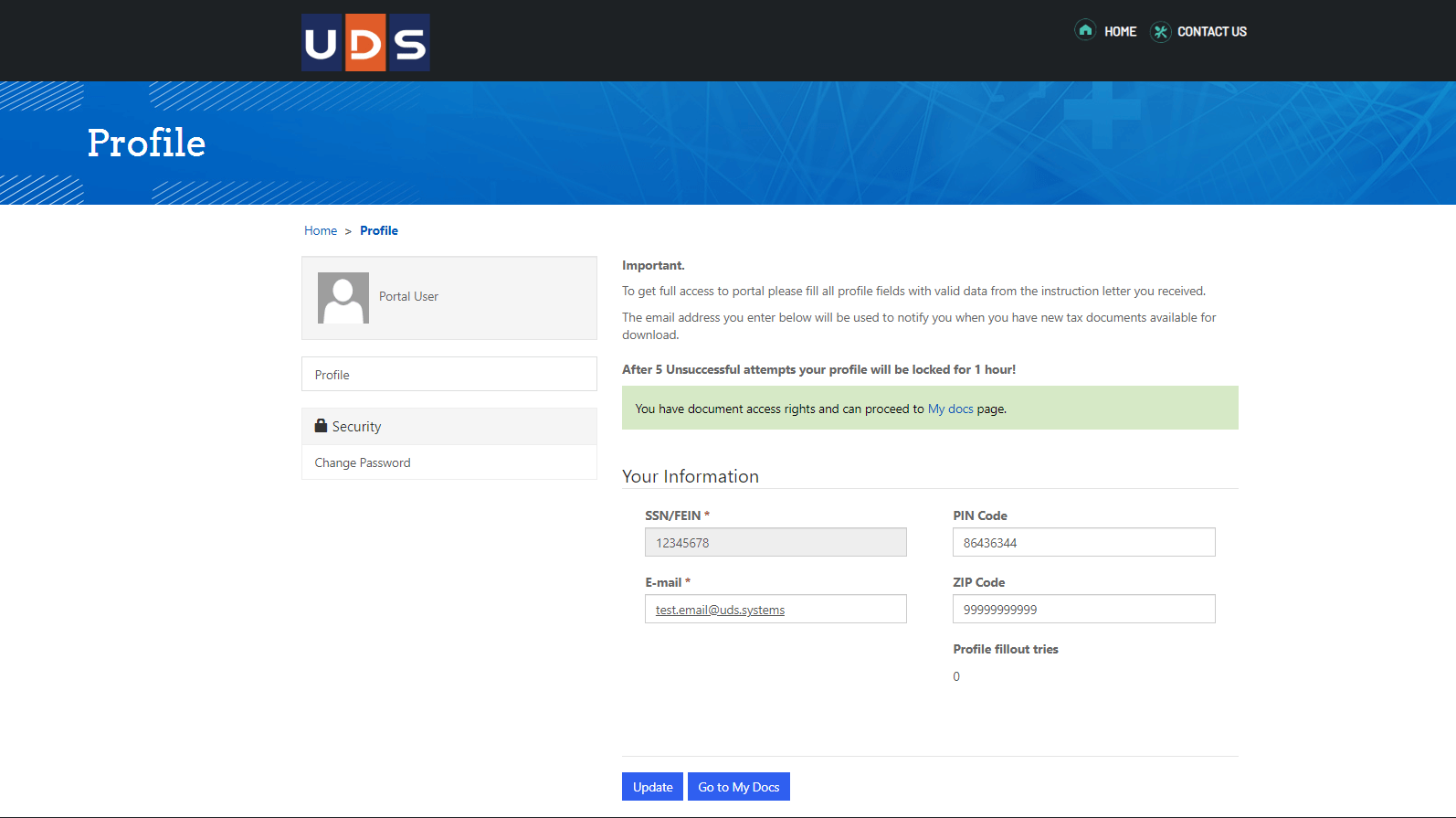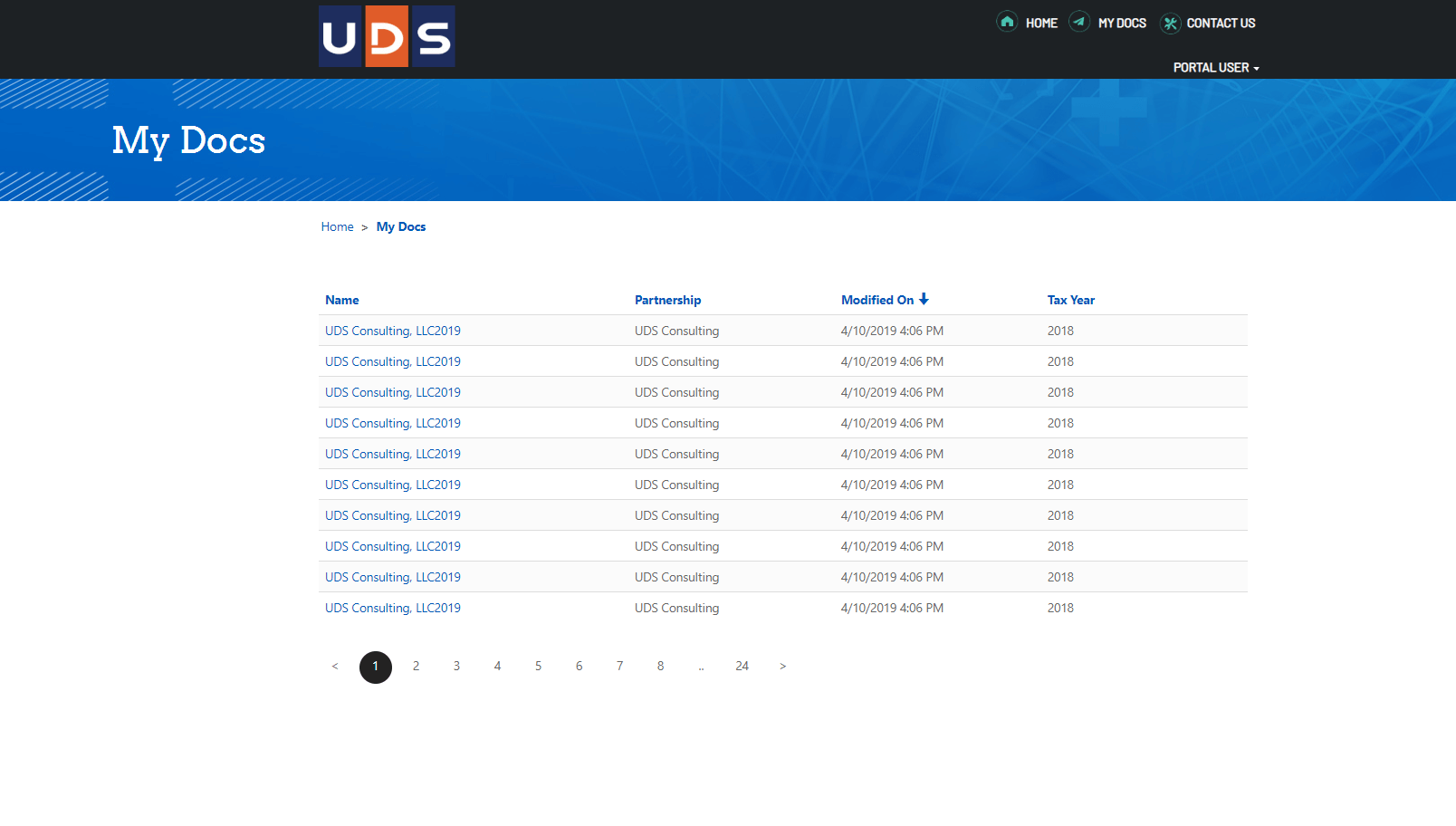Document Management on Dynamics 365 Portal


Geography
The USA
Industry
Finance
Size
100+ employees
Implementation
2019
Client’s Request

The challenge faced by a globally renowned accounting and advisory services company was the need to automate their K-1 tax document management process for more than 5000 end-users. The primary objective was to reduce the time spent sorting and distributing tax forms to clients while enhancing communication between customers and the support team.
Preparation

The UDS Systems team identified the main tasks for implementing the project:
- Display Dynamics 365 Forms and Grids on the Portal for viewing and changing CRM data.
- Develop a Dynamics 365 Portal for document management with role hierarchy security for multi-level access to data and documents.
- Implement integrated email notifications to alert users of new documents and messages from the Portal.
- Provide authorized users with unique tax documents and establish communication between customers and support.
- Allow for secure authorization/registration through email invitations and personal validation codes.
- Use an external Microsoft Azure service for PDF parsing to automatically generate needed records of Accounts, Contacts, and K-1 documents in Dynamics 365.
- Develop a company-branded style with built-in instructions to guide users through the Portal.
Realization
UDS Systems developed a Dynamics 365 Portal for document management with all the necessary features. Authorized users were given unique tax documents, and communication was established between customers and support. Dynamics 365 Forms and Grids were displayed on the Portal for viewing and changing CRM data. The team used an external Microsoft Azure service for PDF parsing, reducing the time spent sorting and sending documents, increasing work speed, and reducing the likelihood of making mistakes.
Integrated email notifications were implemented to alert users of new documents and messages from the Portal. Secure authorization/registration was allowed through email invitations and personal validation codes (PIN, SSN, and ZIP code.) A company-branded style with built-in instructions was developed to guide users through the Portal. The Portal also had role hierarchy security for multi-level access to data and documents.

Visualization
What The Customer Received


Summary
The client contacted us in early 2019. By the summer, the K-1 document management portal was used by 5000 end-users, including company stakeholders, supervisors, and accountants. Implementing a single repository for all company clients meant nothing was lost, everything was in one place, and clients could access it anytime from any device. All operations now occur on the Portal, in the client's account, eliminating lost emails and reminder calls. The functionality of PDF file parsing significantly reduced the time spent on sorting and sending documents, increasing the speed of work and reducing the likelihood of making mistakes.