Introduction
Starting in October 2022, Modern Advanced Find became available for everyone in Dynamics 365, and it is turned on by default for new environments. However, many environments created before that date still use the classic Advanced Find.
In this short step-by-step instruction, you will learn how to enable Modern Advanced Find for your D365 environment.
Why You Should Consider Enabling Modern Advanced Find
Modern Advanced Find for Microsoft Dynamics 365 offers several advantages over the classic Advanced Find feature. The improvements are often centered around enhanced functionality, user experience, and efficiency:
1. User-Friendly Interface: Modern Advanced Find has a more intuitive and user-friendly interface, helping users, even those without extensive technical expertise, to navigate and create complex queries easily.
2. Improved Performance: Modern Advanced Find is designed to deliver better performance by providing faster search results and handling larger datasets more efficiently. It is crucial for users working with extensive databases or complex queries.
3. Enhanced Filtering Options: The modern version offers an expanded set of filtering options, allowing users to create more intricate and specific queries. This flexibility is valuable when searching for specific records or patterns within the data.
4. Integration with Other Features: Depending on the Dynamics 365 platform, modern Advanced Find is usually better integrated with other features and functionalities. This integration streamlines workflows, providing a more seamless experience for users.
5. Responsive Design: Modern Advanced Find is built with responsive design principles, ensuring a consistent and optimized experience across various devices. This adaptability is particularly important for users accessing the system from different platforms.
6. Real-Time Results: Some modern Advanced Find tools offer real-time results, meaning that users can see dynamic updates as they adjust their search criteria. This immediate feedback can significantly improve the efficiency of data exploration and analysis.
7. Compatibility and Updates: Modern Advanced Find is designed to be compatible with the latest Microsoft Dynamics 365 platform versions. Regular updates ensure users have access to new features, performance improvements, and security updates.
How to Enable Modern Advanced Find
The first thing you need to do is open the Power Platform admin center at admin.powerplatform.microsoft.com.
1. Select the environment where you want Modern Advanced Find to be available (1).
2. Click on the environment name.
3. On the next page, check if it's the right environment (2) and click on Settings (3).
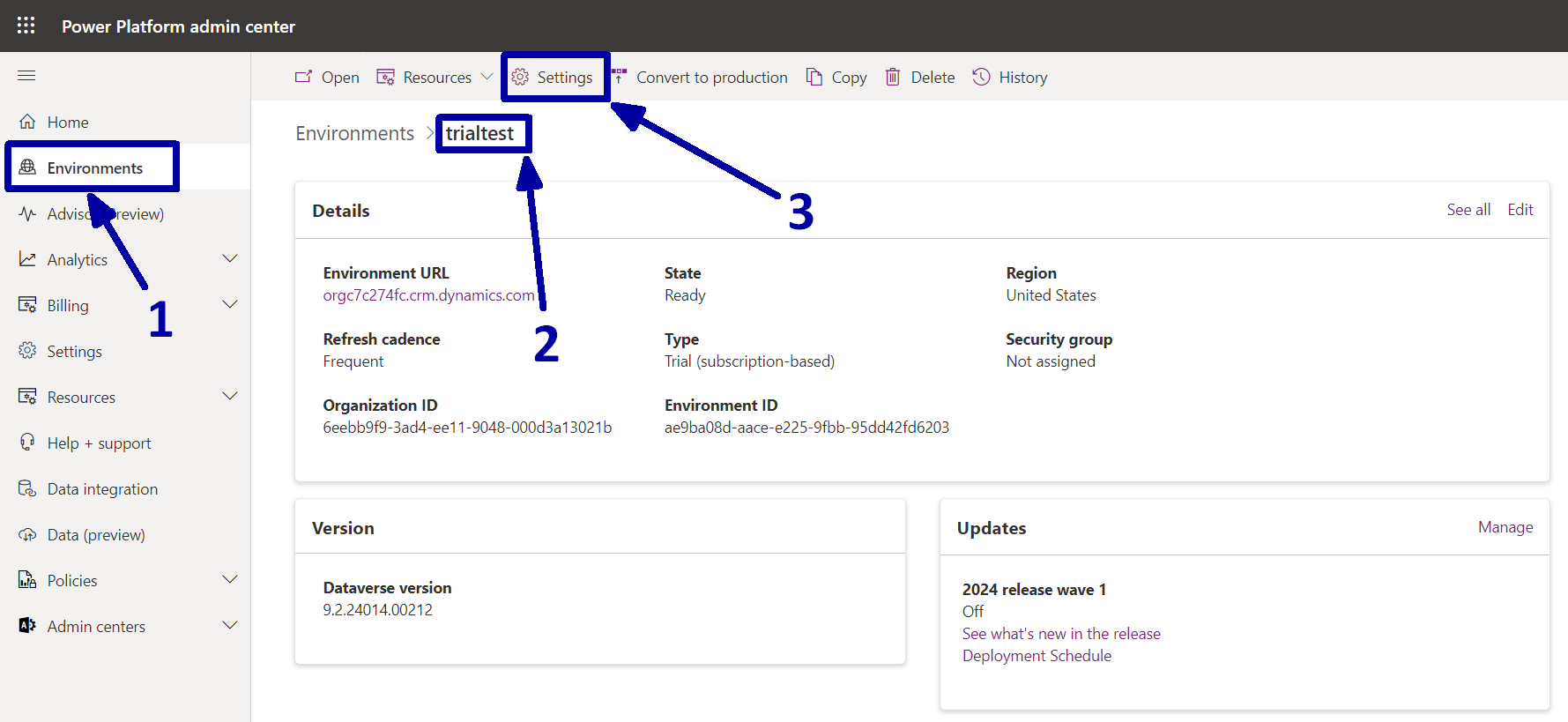
4. On the Settings page, you need to expand the Product dropdown (4) and select the Features option (5).
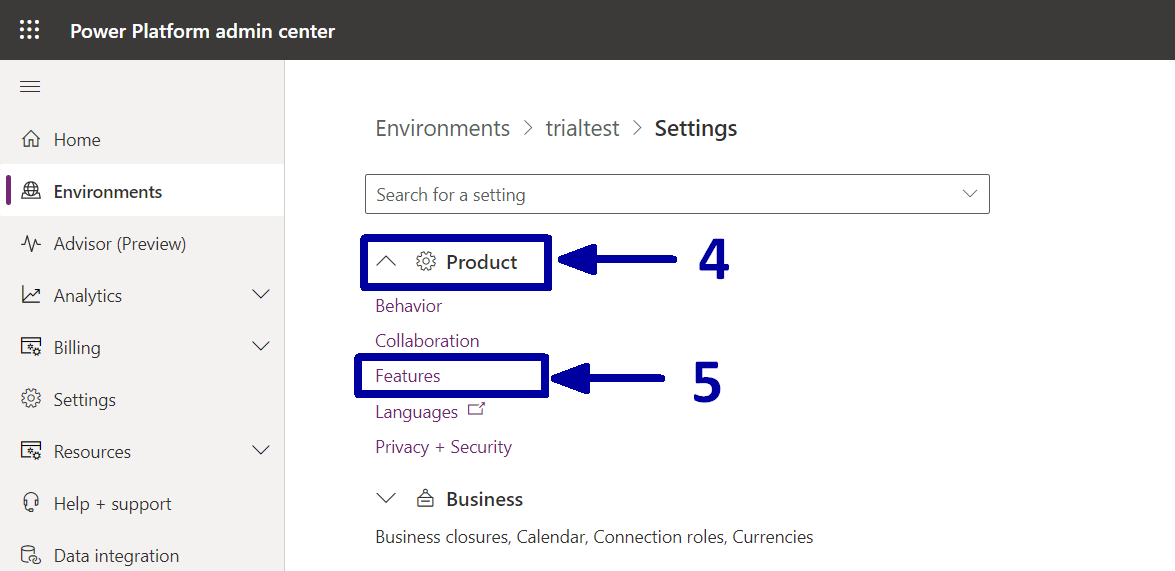
5. On this page, you need to enable just two options:
• "Dataverse search" in the Search section.
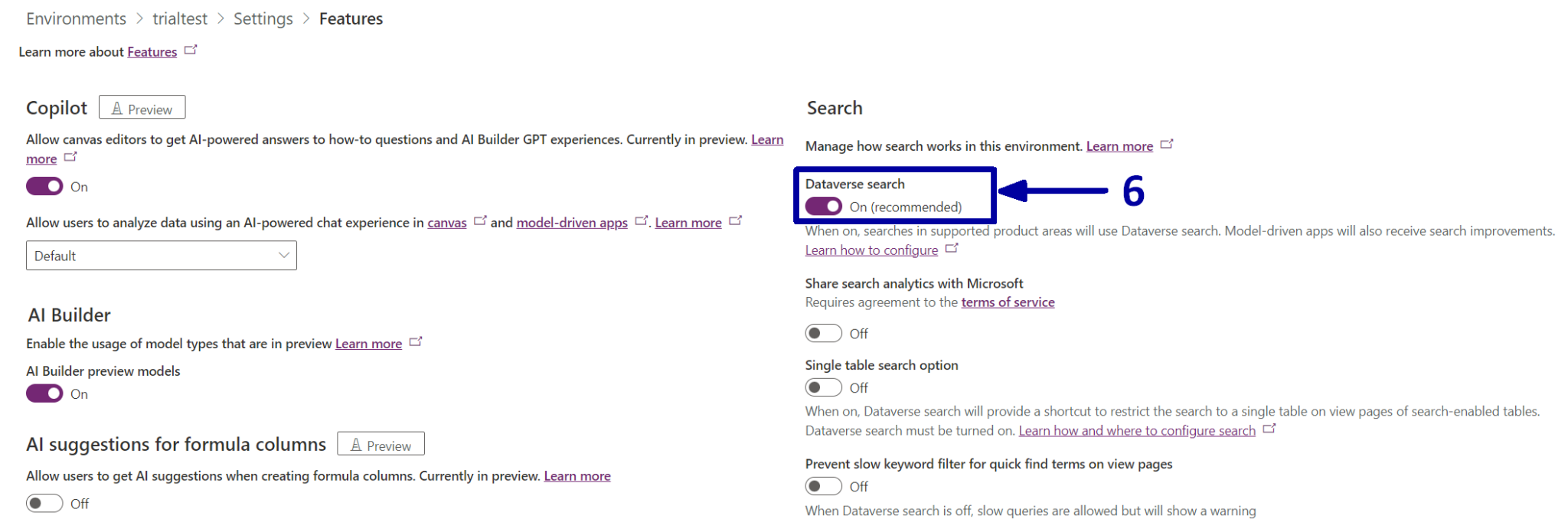
• "Modern advanced find in model-driven apps" option in the Advanced find options section.
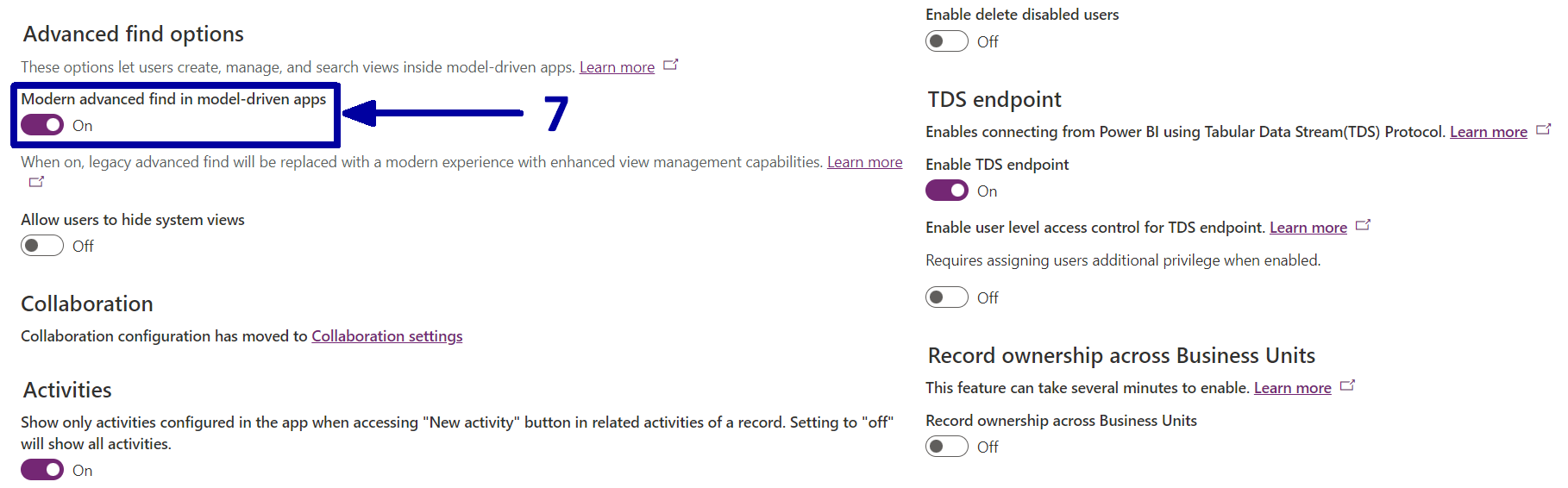
6. Scroll to the bottom of the page and click on the Save button.
After saving is finished, go back to the CRM and refresh the interface. You will notice the big search bar at the top of the page (8).
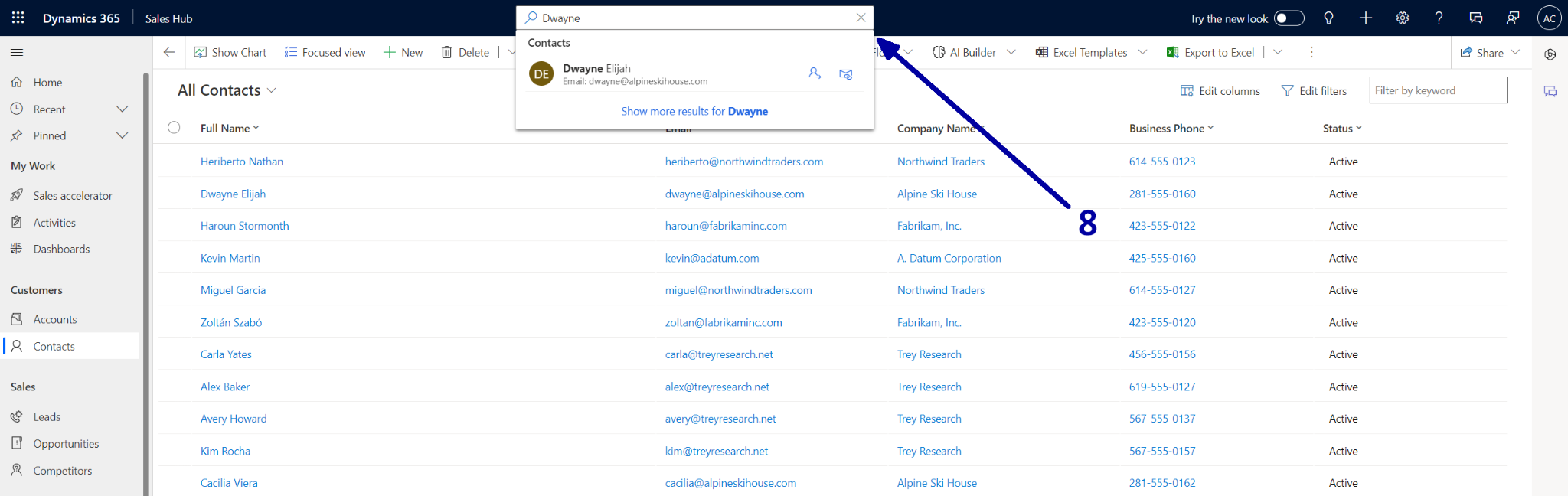
Some people prefer to use the old filter icon to access the Modern Advanced Find with advanced filters immediately. To achieve this, you don't need to enable the "Dataverse search" in the Search section.
Conclusion
In summary, in my opinion, the modern Advanced Find for Dynamics 365 is better than the classic version due to its improved user interface, enhanced performance, expanded filtering options, better integration with other features, responsive design, real-time results, and ongoing compatibility and updates. These advancements collectively contribute to a more robust and user-friendly tool for searching and analyzing data within Microsoft Dynamics 365 environments.
If you have any questions, do not hesitate to contact us.
