Introduction
Microsoft will officially remove the Outbound Marketing module in Dynamics 365 Customer Insights – Journeys on June 30, 2025. With this deadline approaching, businesses still relying on outbound tools must begin planning their transition to Real-time Marketing to avoid disruptions and unlock new capabilities.
Moreover, migrating does not involve just moving data. It is about rethinking how you design campaigns, use triggers, manage consent, and engage customers in real time.
This article outlines a practical, phased strategy for transitioning from outbound to real-time marketing with confidence and minimal risk.
The Benefits of Using Real-time Marketing
Real-time Marketing is built on a new technology stack that allows for smarter automation, faster execution, and more personalized engagement. Here are just a few reasons why it is worth to transition:
- Trigger-based journeys let you react instantly to customer behavior across multiple channels and systems without delay or static segmentation.
- Unlimited segmentation capabilities make it easier to refine targeting at scale, with dynamic updates and Copilot-powered natural language creation.
- Integrated consent and preference management ensure compliance and simplify data governance.
- It allows for a larger scale, supporting up to 100 million contacts and 300 million monthly interactions, which is more than triple the outbound limits.
- AI-powered content tools reduce production time by helping you generate and optimize emails, journeys, and forms quickly.
- The email import feature allows you to transfer existing emails, templates, and content blocks from outbound marketing to real-time marketing, preserving layout and personalization.
- Futureproofing, Microsoft continues to enhance real-time features monthly while outbound development has ended.
The Staged Instructions on how to Transition
Depending on your organization’s complexity, you can choose a complete switch or a gradual migration. Below is a recommended staged approach that balances operational stability with steady progress:
Step 1: Assess your current outbound usage
- Audit your existing campaigns: single out the key segments, emails, forms, journeys, and scoring models.
- Categorize them by priority: live vs. archived, high-impact vs. legacy.
- Document any customizations you have made outbound.
Step 2: Identify the dependencies and gaps
- Review the functional parity using Microsoft’s transition documentation.
- Identify any unsupported features and plan for redesign, for example, using triggers instead of static segments.
Step 3: Begin new campaigns in real-time
-
Start using Real-time Marketing for all new campaigns while letting outbound journeys finish naturally.
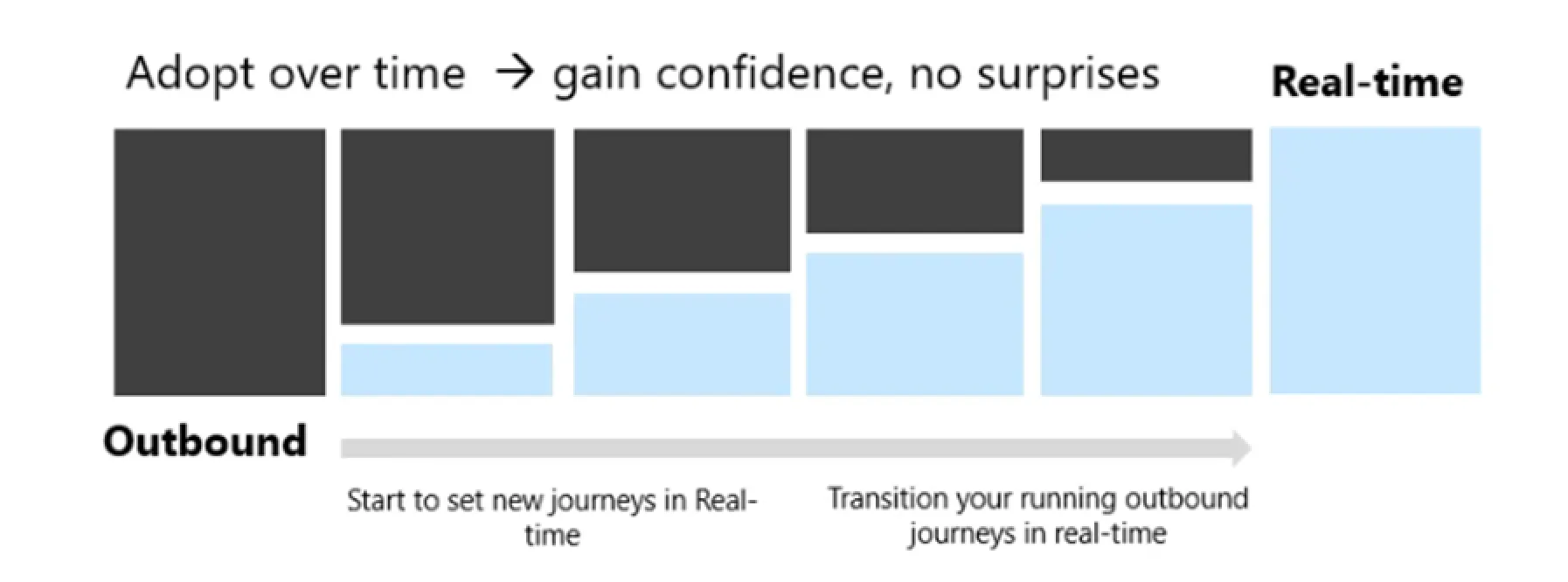
- Use the email import tool to bring over the existing email content, templates, and content blocks from outbound marketing.
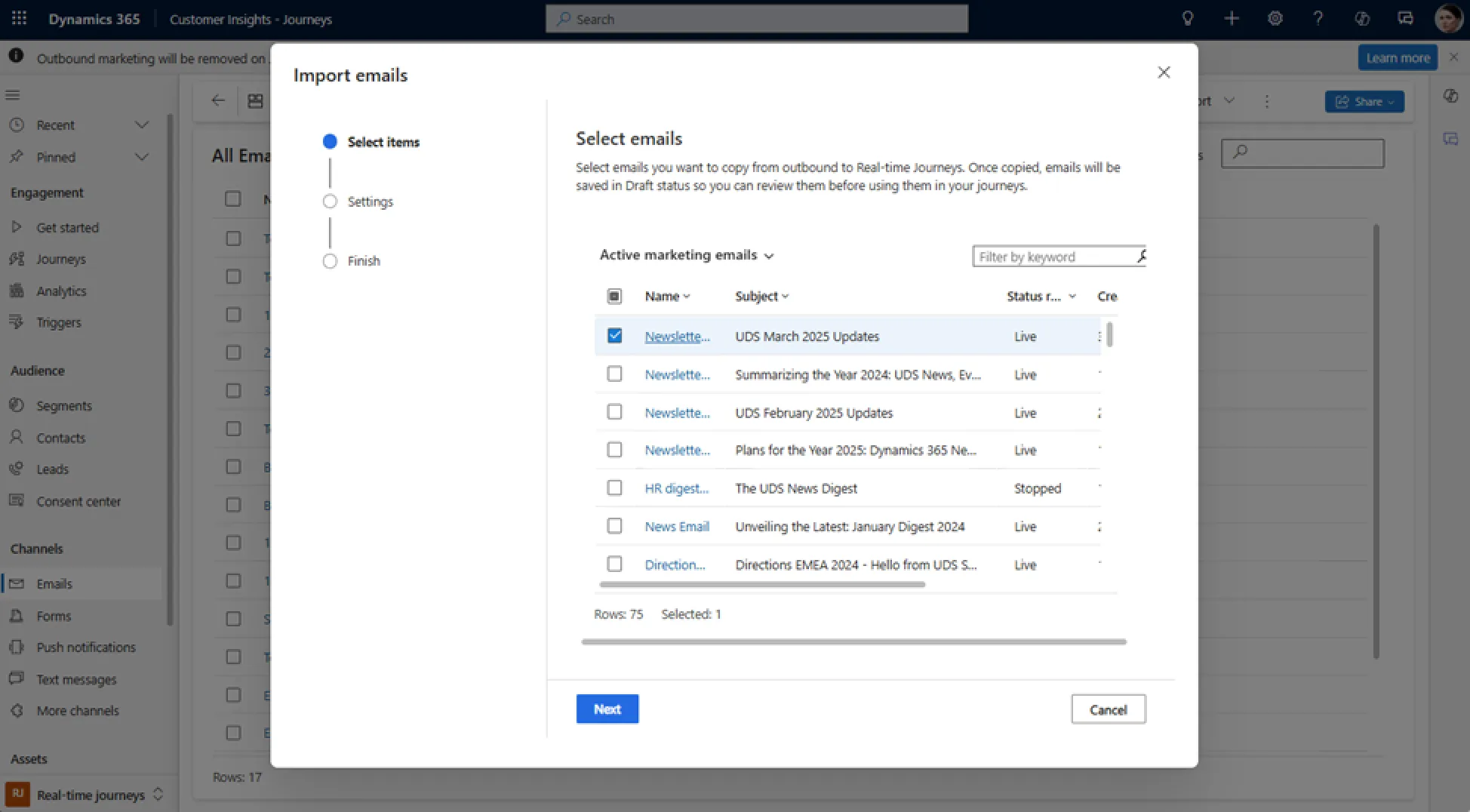
! Note. Learn more about this process from the UDS Blog article: How to Transition Emails from Outbound to Real-time Marketing in Dynamics 365
Step 4: Migrate the key assets using specific tools
- Use the Segment Migration Solution to move up to 2,000 segments (with limitations).
- Rebuild complex segments manually using natural language in the real-time segment builder.
- Recreate critical journeys using real-time triggers instead of traditional step-based logic.
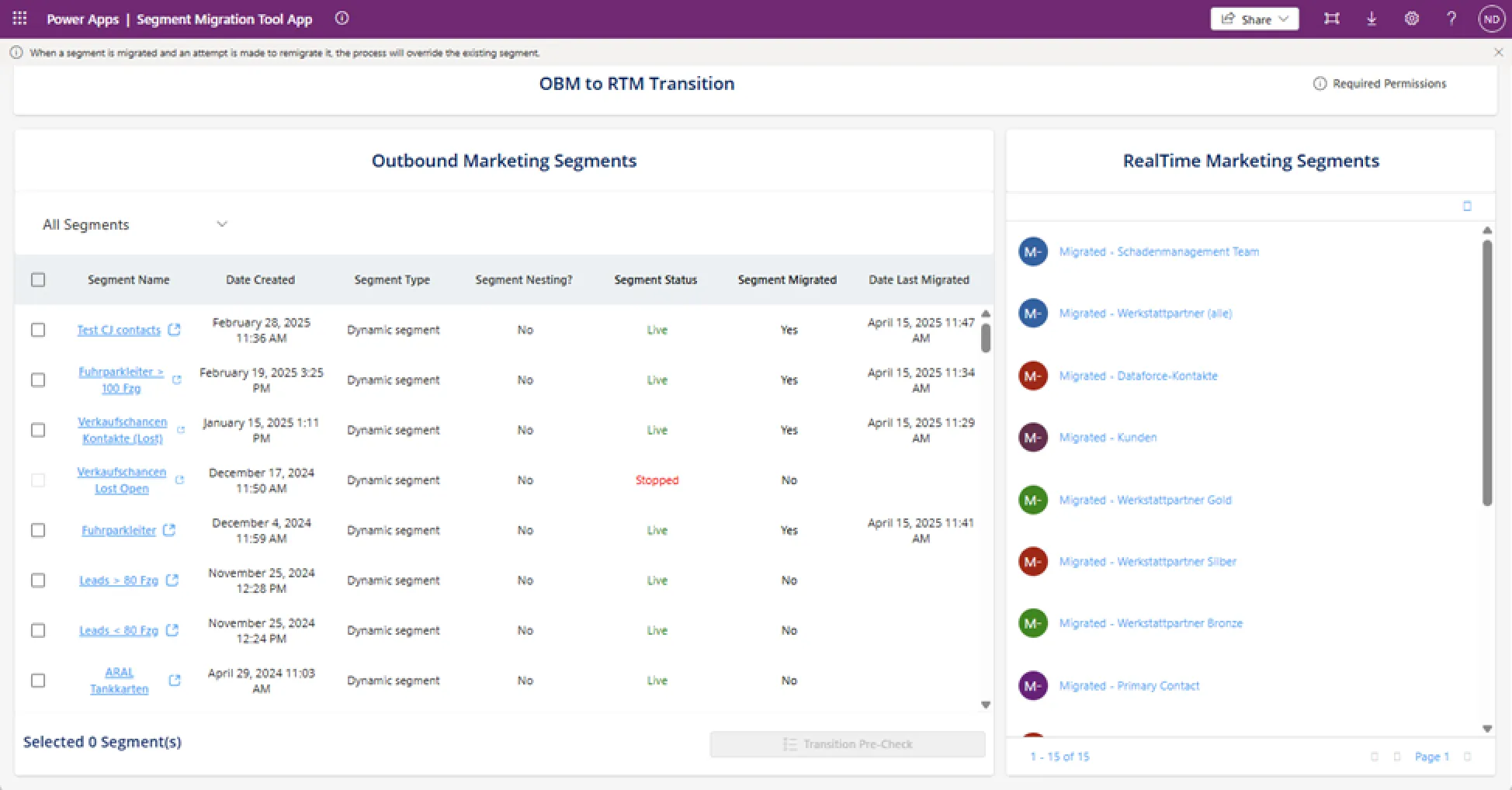
! Note. Learn more about this process from the UDS Blog article: How to Transition Segments from Outbound to Real-Time Marketing in Dynamics 365
Step 5: Align the consent management
- Apply the new consent center to manage opt-ins and preferences across all the channels.
- Migrate the legacy consent data if necessary, using the available tools.
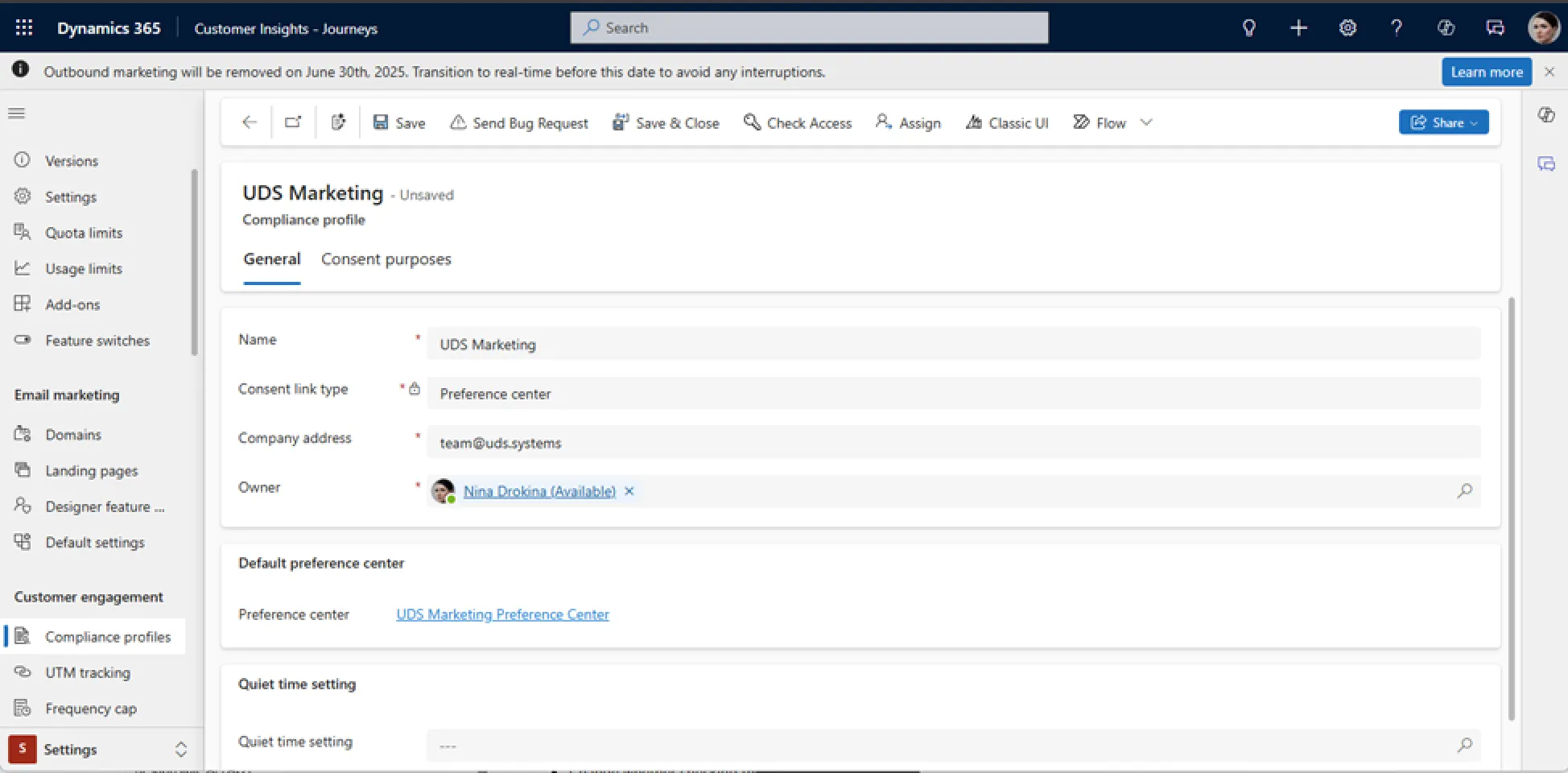
Step 6: Reconfigure the Forms and Event pages
- Use the new form designer and connect it to real-time journeys.
- Recreate event registrations using updated pages and session-level controls.
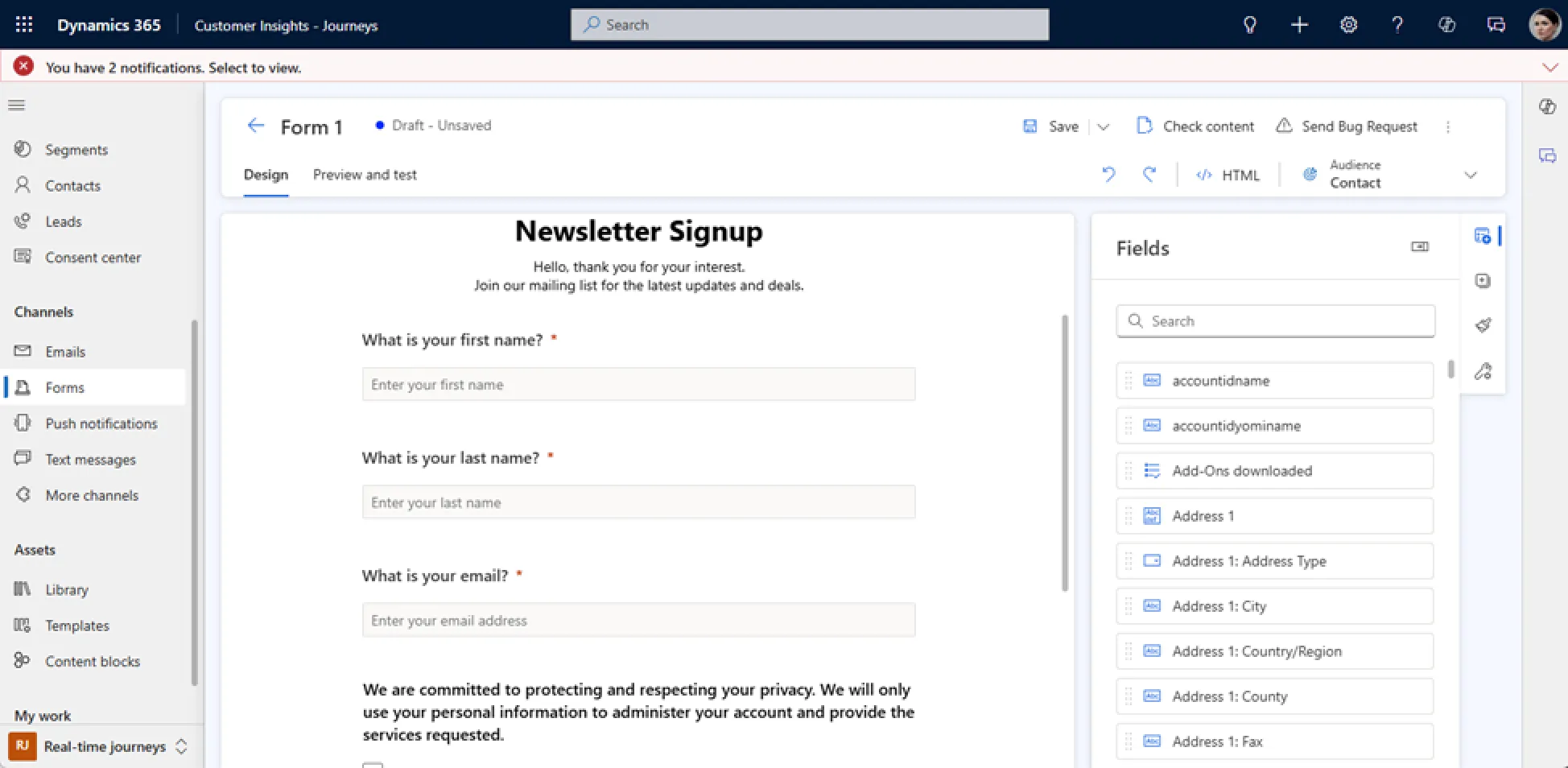
Step 7: Retire the Outbound Marketing
- After your assets and journeys have been migrated, hide the outbound marketing in the app settings.
- Monitor the usage and verify no dependencies remain.
- Export any data that will not be accessible once outbound is removed.
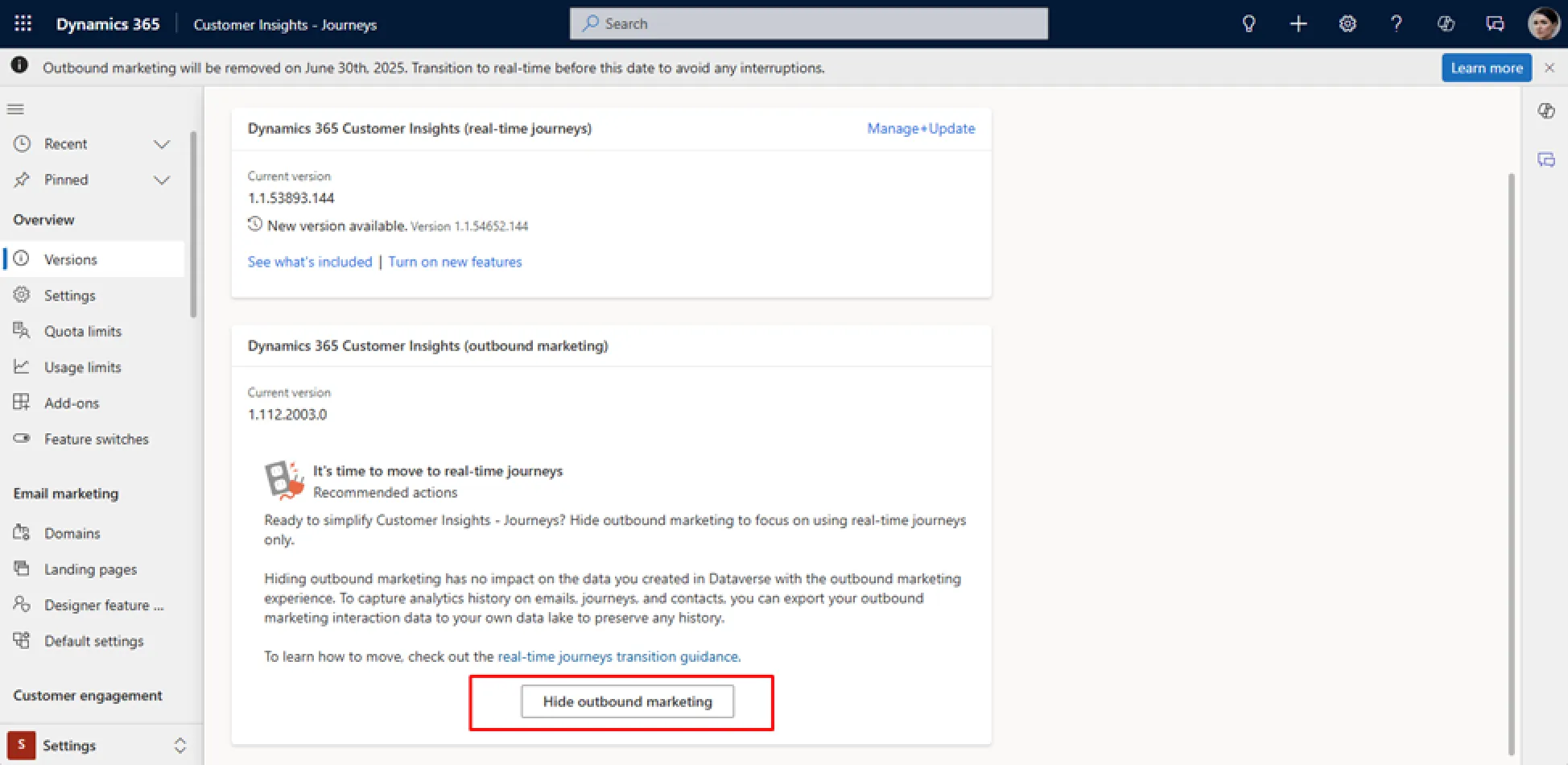
Some Important Notes to Keep in Mind
- Not all the features are 1:1. Real-time journeys offer different workflows and may require rethinking old processes.
- Behavioral segments, custom scripts, and certain legacy forms from outbound will not migrate directly and may need to be rebuilt.
- Outbound marketing segments will stop refreshing after June 30, 2025, and any journeys using them will fail.
- Data will not be deleted, but assets like segments, emails, and journeys will become unusable in the UI.
- Power BI reports built on outbound tables may stop working. Review the reporting strategies early in your migration plan.
Conclusion
Migrating from Outbound to Real-time Marketing in Dynamics 365 is not just about keeping up with Microsoft’s roadmap. It is also about adopting a smarter, faster, more scalable way to reach and engage your audience.
By following these seven key steps, starting early, and using the available tools, including the Segment Migration Solution and email import feature, your organization can make a smooth transition without disrupting live campaigns.

