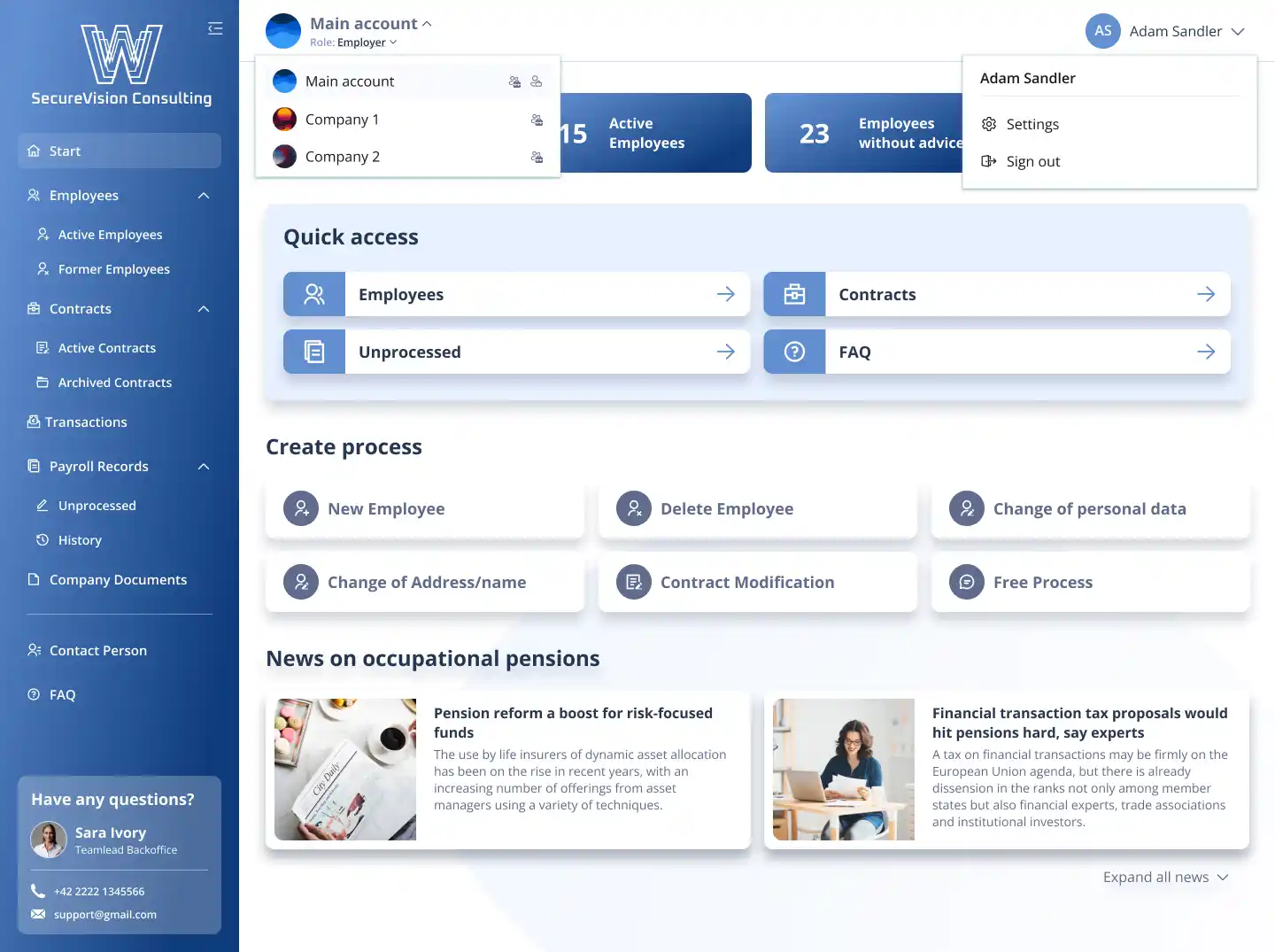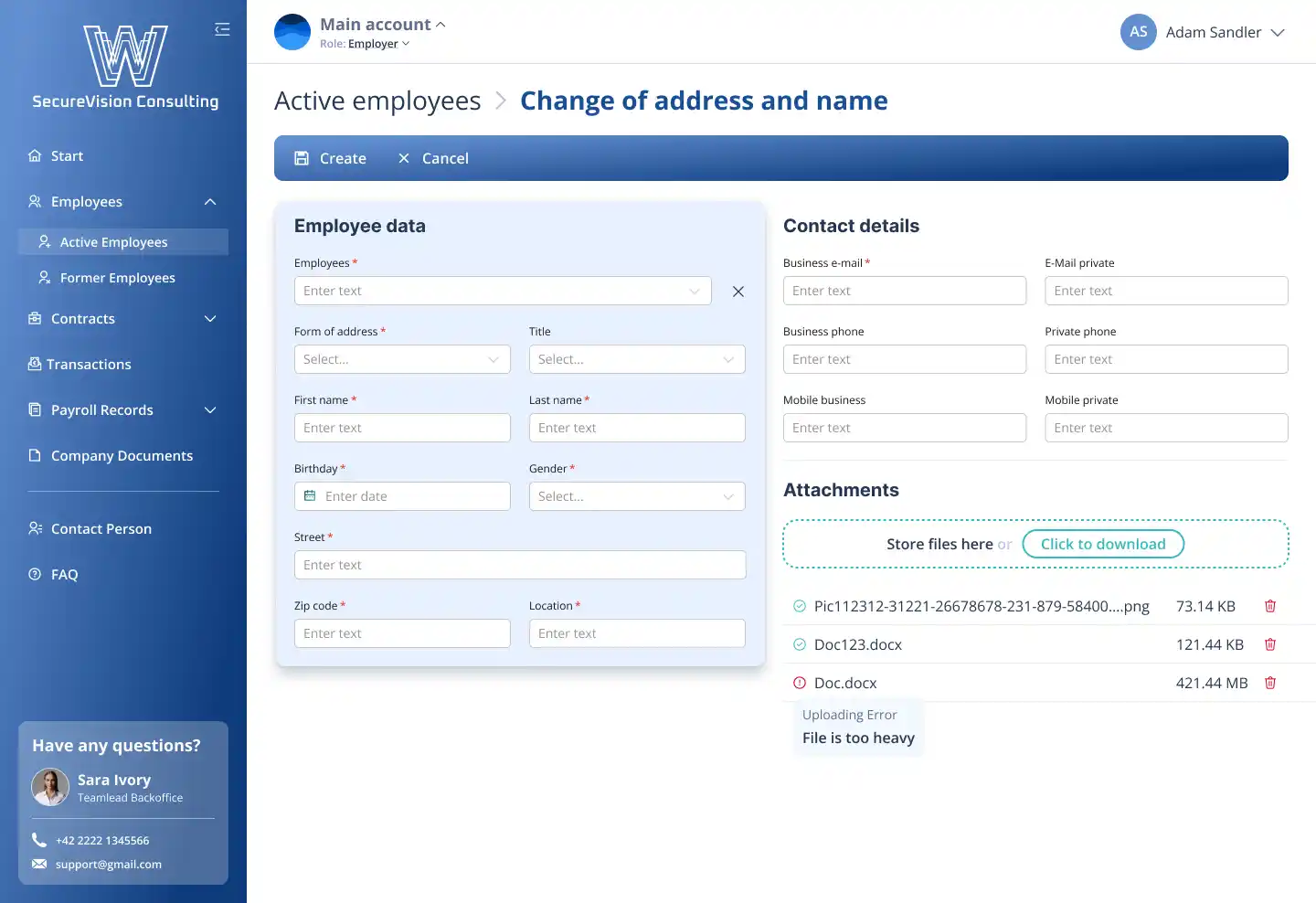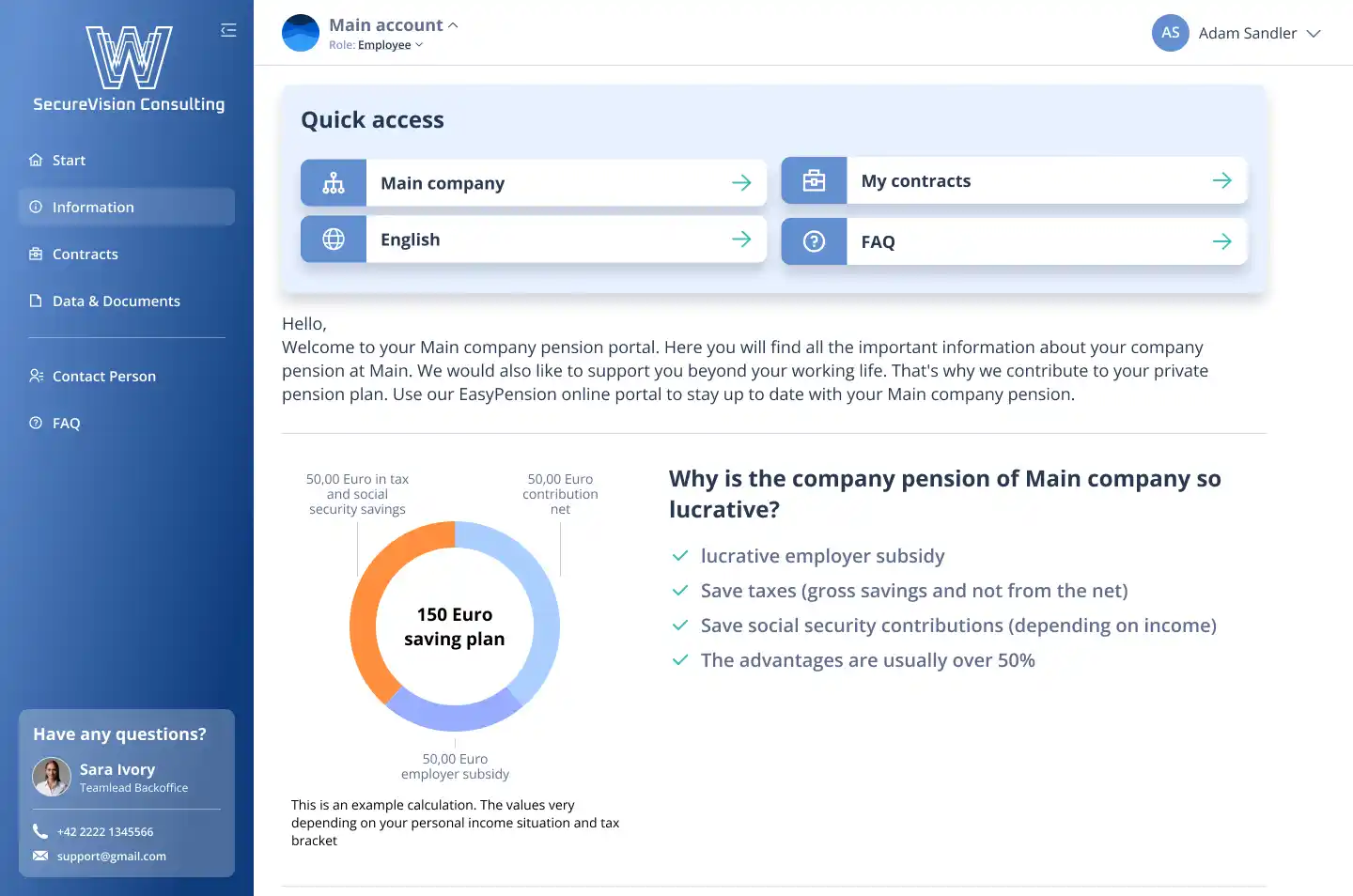Web Application for Healthcare Based on Dynamics 365


Geography
Germany
Industry
HealthCare
Company’s size
50-200 employees
Implementation
2025 year
Client’s Request

Our client is an independent insurance consultancy specializing in company pension schemes and health insurance. With over 30 years of industry experience, they offer tailored solutions to meet the specific needs of employers and employees. To address the business need for a platform where employers and employees can collect and review data linked to specific accounts, our client engaged UDS Systems to develop a web application based on .NET and React.js.
Briefing

After analyzing the client's requirements, the team defined the core objectives crucial for the project's successful implementation:
- Develop a role-based portal to ensure tailored access and functionality
- Implement a request management system allowing employers to submit requests directly from the portal
- Enable content control based on the employee's associated account
- Integrate data visualization, mapping relevant information with the existing CRM
Preparation

Following the comprehensive assessment of the client's requirements, our team defined the essential tasks for successful project execution:
- Creating a new web application based on .Net and React.js
- Design preparation and client approval
- Manually mapping data from the legacy portal (connected to CRM) to the new portal
- Ingesting the mapped data into the new API
- Integrating the portal with API for seamless data mapping
- Implementing role-based access control (RBAC) in CRM to support the portal
- Developing content management logic in the CRM for dynamic portal content control
Realization
We gained access to the existing portal provided by our client and initiated the data mapping process. The objective was not just to transfer the data from the old portal but also to transform it by introducing new logic for showing or hiding specific data, adding new sections, and completely overhauling the existing structure, supplying it with a user-friendlier interface, improved views, enhanced forms, and support for file attachments.
We used .NET for our back-end solution and React.js for the front-end, ensuring seamless integration between technologies to deliver high-performing and user-friendly functionality.

After setting up the portal, we aligned the back-end logic to manage the user logins and ensure that different content is displayed based on the user roles. We also implemented content management logic in the CRM, which controls the specific areas of the portal that reflect dynamic content.
Employees who log into the portal can only view the data. However, employer users have received additional functionality, enabling them to add new employees, update employee data, move an employee from active to former status, or perform other business transactions. Any requests made through the portal are immediately reflected in the CRM, allowing employers to continue managing records within the CRM interface.
Additionally, users can attach files to the forms kept in the Document Management System (DMS). To improve usability, we incorporated the ability to view PDF and PNG files directly from the portal, even though access to the DMS is restricted to admin users only.
Besides, certain tables, such as accounts, contacts, and other supplementary ones, are simply mapped to the CRM data and presented to users in read-only mode to ensure data integrity while providing users with the necessary information without the ability to modify it.
Visualization
What the customer received


Summary
The UDS team accurately transformed data from the existing portal, applied new logic to show or hide specific data or control the particular areas of the portal that reflect dynamic content, and added new sections. In addition, we completely overhauled the portal’s structure and equipped it with a more efficient and user-friendly interface, improved views, enhanced forms, and file attachment support.
Implementing and deploying the portal guaranteed smooth technology integration to deliver a highly effective and easy-to-use system.