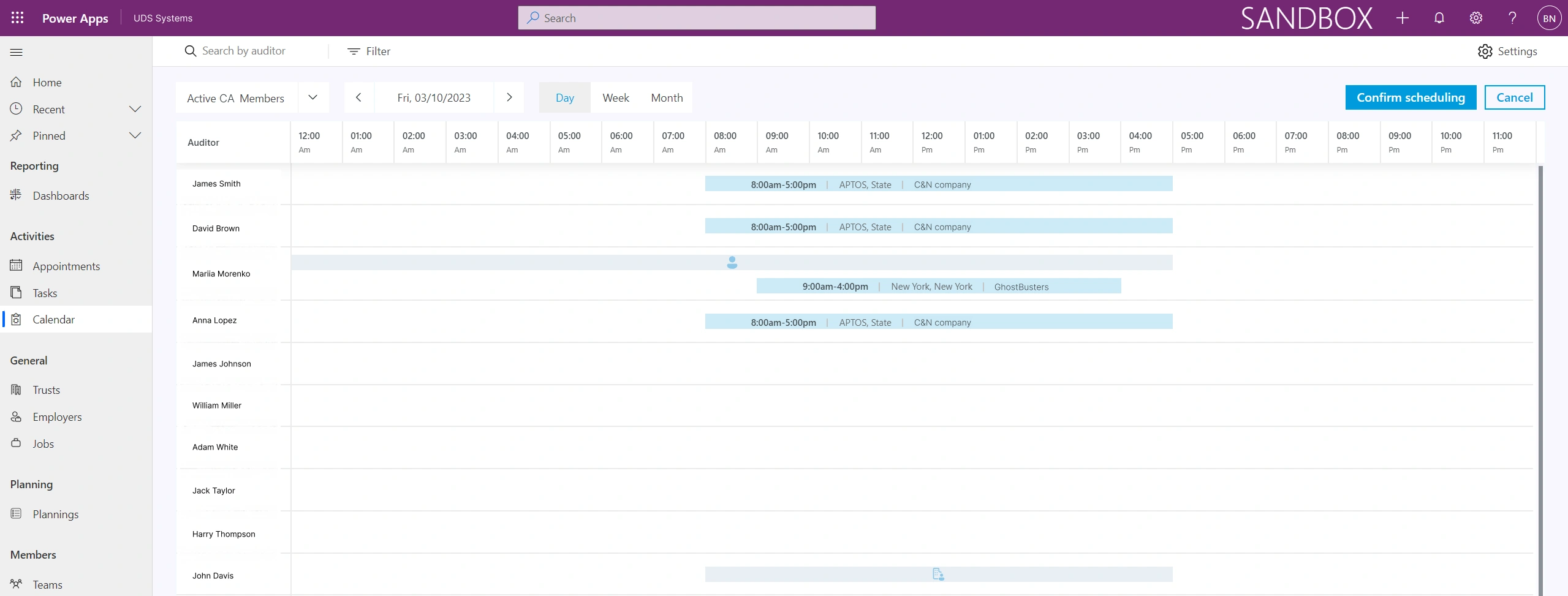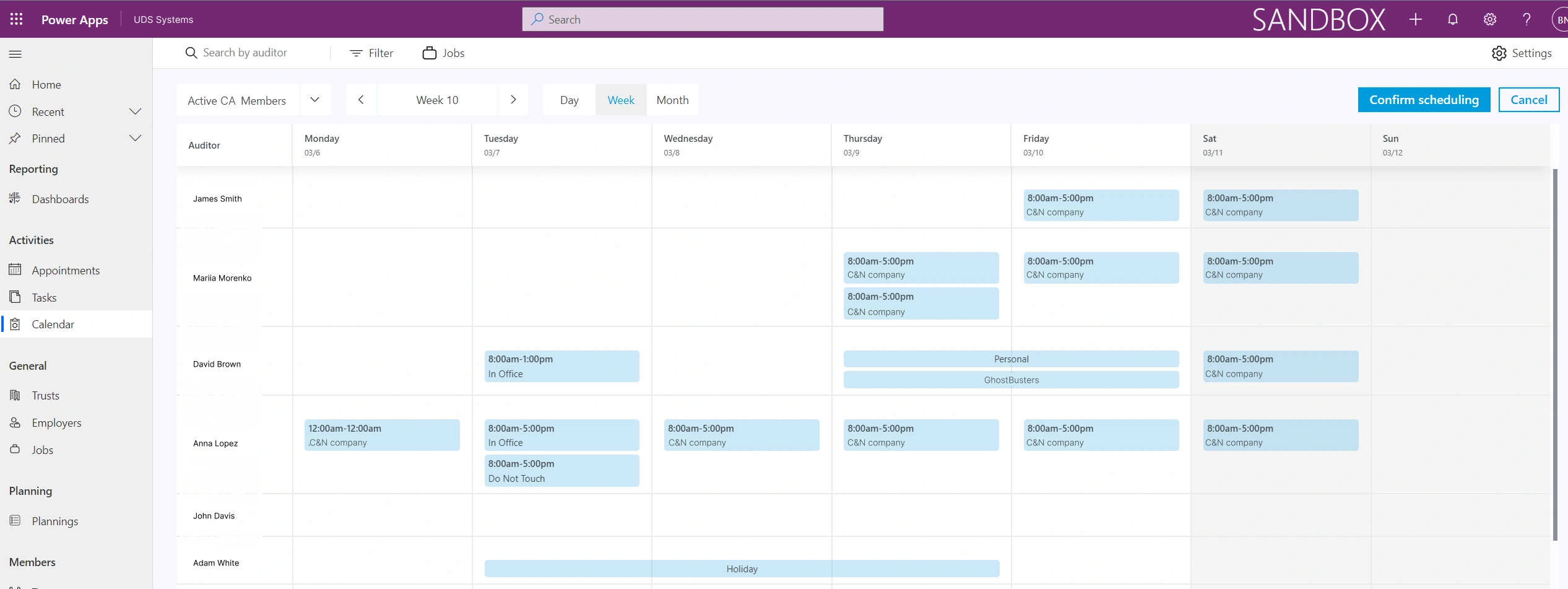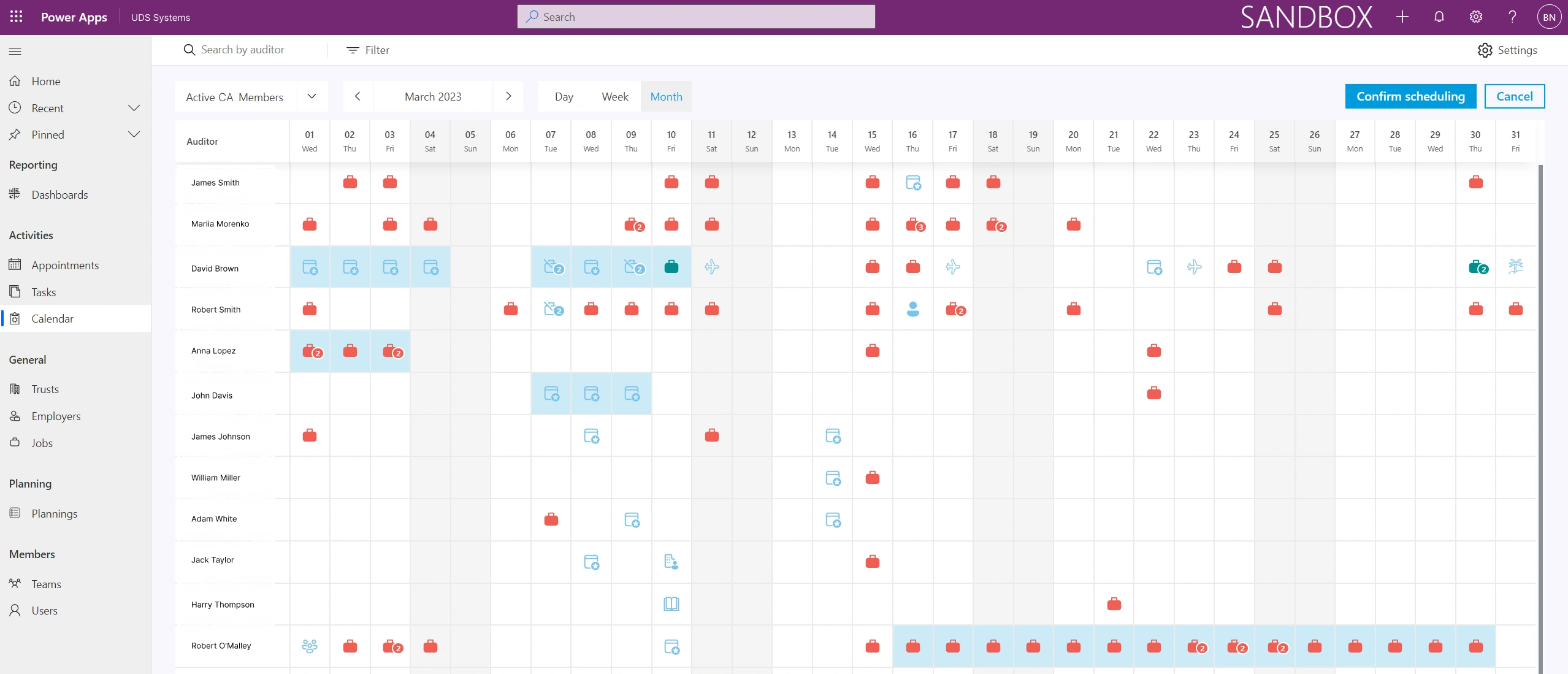Web Application for Payroll Audit


Geography
The USA
Industry
Finance
Size
60 employees
Implementation
2023
Client’s Request

An American company specializing in consulting, tax, and audit services contacted us with a request. They used the Compliance Tracking System (CTS), a web-based program that tracks the progress of clients' payroll audits. Although the platform gave auditors, managers, and other team members full access to the database and allowed them to report on the engagement process, the company found it necessary to be more flexible, customizable, and user-friendly. The start of a project with UDS Systems became a part of their technical modernization initiative intended to remove technological barriers in development.
Briefing

Following an extensive analysis of the project and going into the client's business operations, our team of business analysts identified the following areas to be improved to facilitate auditors' daily routines:
- User Management
- Request Management
- Job Management
- Trust Management
- Reporting and Dashboard
- Appointments Scheduling
- Employer Management
Preparation

The client has already used Microsoft software for their internal communication (MS Teams), communication with clients (MS Outlook), and document storage and collaboration (MS SharePoint). So, implementing Power Apps as their new CTS system was a perfect solution with possible future integration of the existing set of tools. A team of experts, including a Project Manager, a Solution Architect, Technical Consultant, UX/UI Designer, Migration Specialist, and Developers, outlined a detailed project plan and estimated it to be completed in three months.
The following components were included in the initial phase of the project:
- Custom Web Resource for Scheduling (built on React)
- Power Apps (Model-Driven App)
- SSIS tool for data migration from legacy system to Power Apps
- Power Automate
- Power BI
Power Apps was meant to become the ultimate business application and a master database, combining payroll audit tracking, internal and external reporting, and appointment scheduling.
Realization
Using Agile and Scrum methods for the project, we implemented all the client's needs according to the defined plan in 7 sprints (two weeks each). We have developed a Power Apps application to simplify the planning and management of Auditors' appointments. With a highly customizable calendar, the Scheduler can efficiently distribute work to Auditors based on availability and location, ensuring maximum efficiency and productivity.
The application empowers Coordinators and Schedulers to have complete control over each aspect of the job from creation to completion. The process includes approving the request, adding comments, assigning the responsible person at every stage, and tracking progress. A clear overview of each action helps users adjust and ensure the process runs smoothly.

The system contains a list of companies requesting audits, those that require audits, and the responsible people such as Auditors, Managers, Coordinators, Reviewers, and Schedulers. It allows for finding information regarding necessary clients and establishes effective interaction between the request and performers.
Using the built-in calendar allows authorized users to schedule the job and non-job appointments, and provides a transparent view of the auditors' workload, ensuring that everyone's schedule is optimized, and no job is overlooked. Appointment scheduling is simplified by dragging and dropping them to other users or teams and rescheduling them for another day. Additionally, the preview mode gives Schedulers a complete look-through of the planned workload with the appointments highlighted in different colors. The user-friendly interface allows users to switch between seeing one day, one week, or one month at a time.
Visualisation
What The Customer Received


Summary
The project successfully delivered an efficient application driving the client’s business into the world of innovation. The intuitive interface ensures that scheduling appointments is seamless and straightforward, resulting in significant productivity and streamlined workflow.
Moreover, the decision to switch entirely to the Microsoft family allows the client to expand its business capabilities through the potential of integration with additional tools, such as Teams, Outlook, SharePoint, or any external systems. The company expects these developments to enhance the application's functionality further.