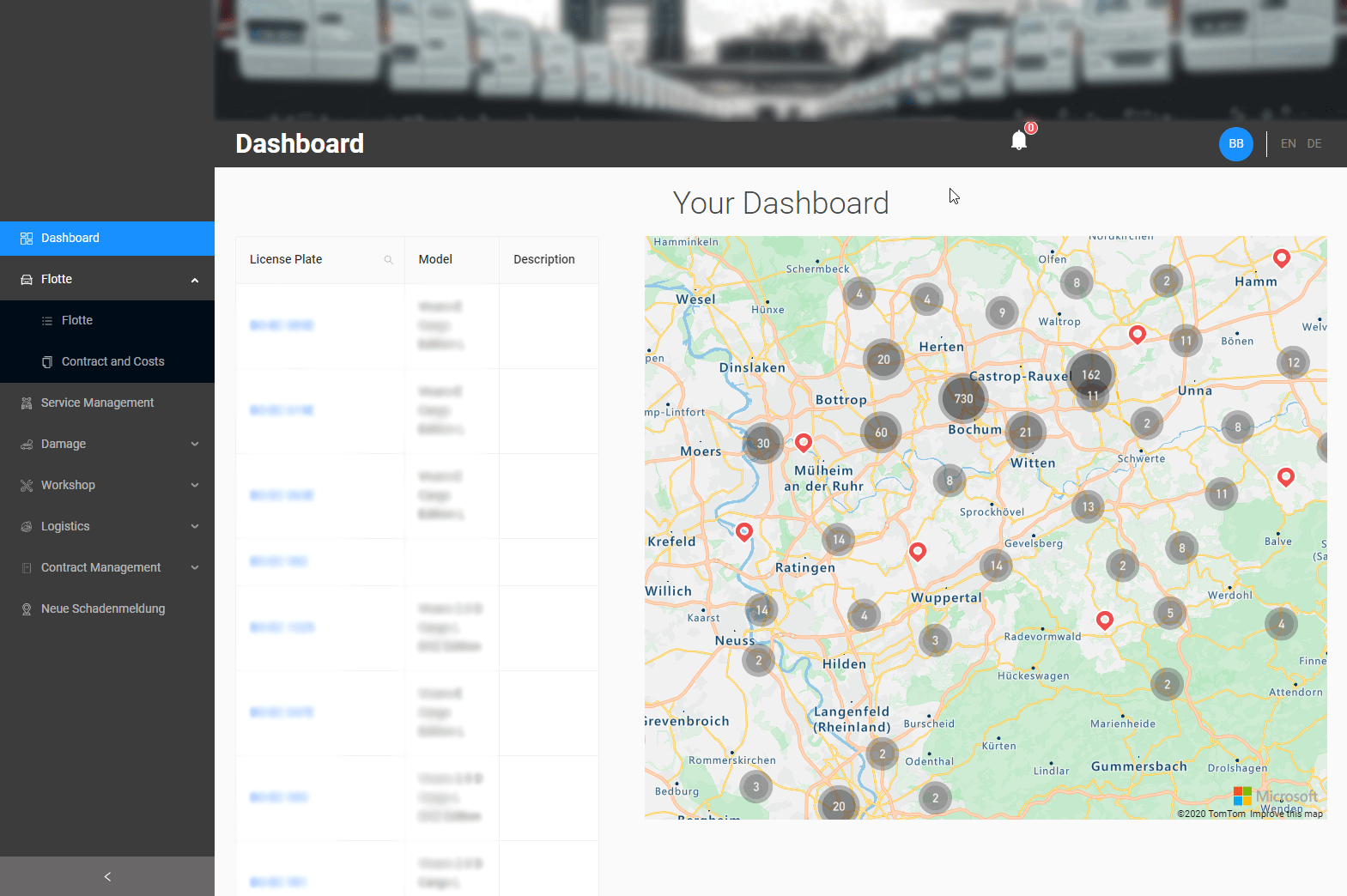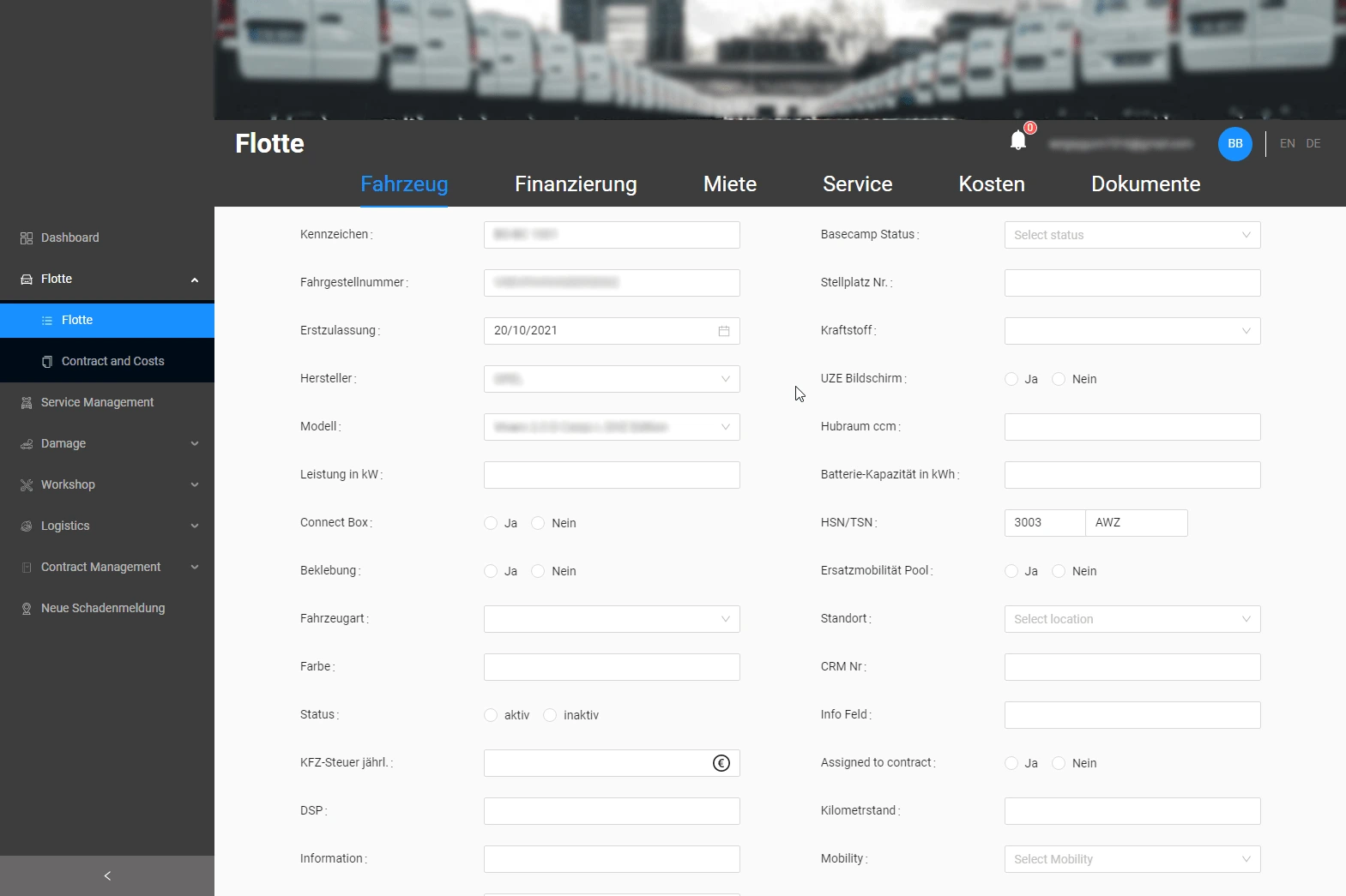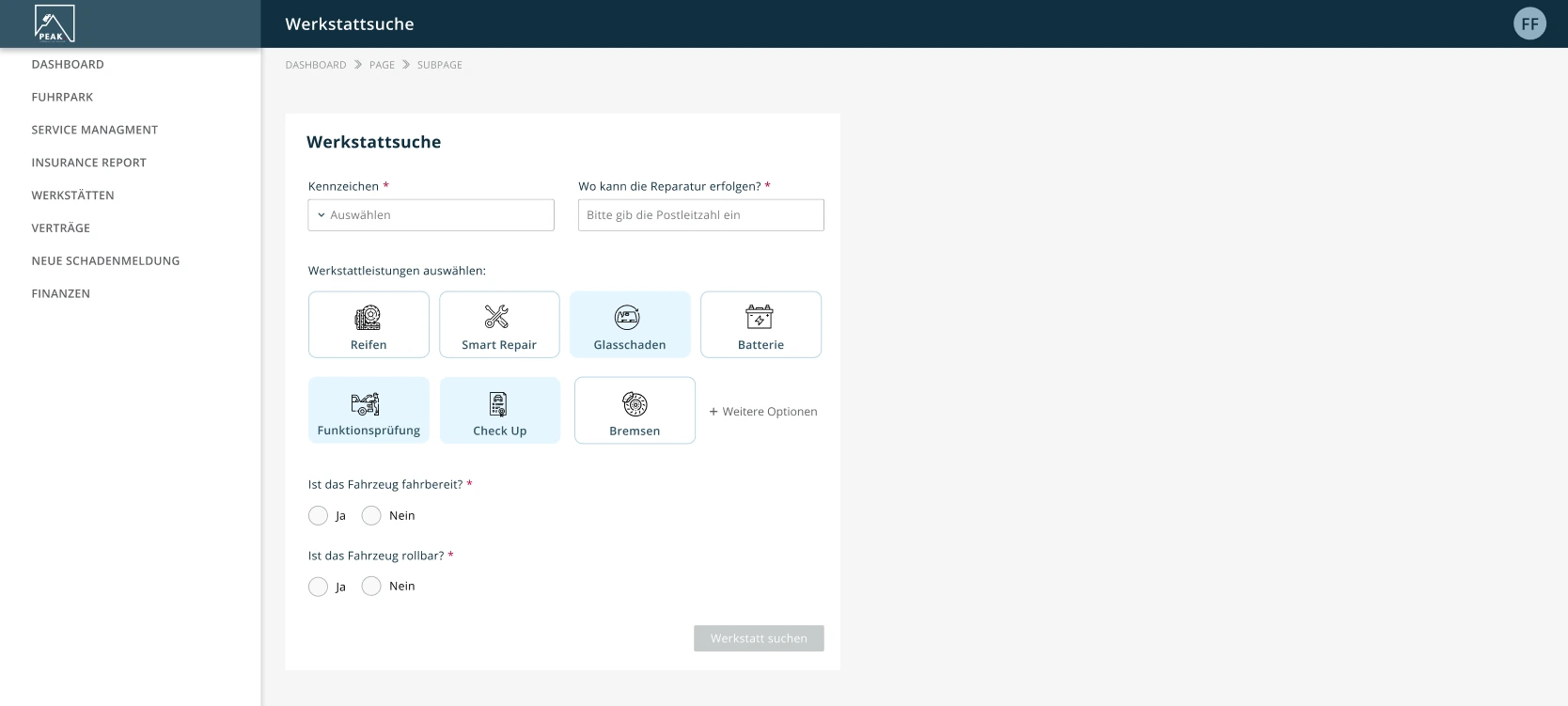Car fleet management portal based on D365


Geography
Germany
Industry
Automotive
Size
200 employees
Implementation
2022
Client’s Request
Our client owns a fleet of the most popular cargo vehicles in Germany. In 30 parking lots, it counts more than 1000 vans, such as Mercedes-Benz Vito, Opel Vivaro, Renault Trafic, and others. All these vehicles are rented out to businesses for freight transportation daily.
With a large fleet of cars and a small staff, the client wanted to simplify and speed up the core business processes. It was necessary to have a tool for helpful report generation, convenient analysis, and live data monitoring.
Working with Microsoft Dynamics 365 Sales and Customer Service, the client sought to customize it for their needs and expand capabilities by developing additional modules.
Briefing
After a detailed study of the task and familiarization with the client's business processes, we held a briefing. From the total number of relevant modules, we singled out those with which the company’s managers work on a daily basis:
- Fleet and sales.
- Car handover and return.
- Car service management.
- Contracts and costs.
- Car damage monitoring.
- Incidents and insurance.
We defined how the departments interacted and analysed in detail what each module should contain and how they should be related to each other.
Preparation

The main problem at this stage was the need to divide a wide range of tasks into separate phases.
The first phase was to adapt D365 CRM to the client`s needs. The second phase was to implement supplemental solutions.
To make it easier for managers to work in the field, we decided to move the necessary business modules, such as car handover, return, and car damage monitoring, into a different application. We will analyse this case separately. For now, let us focus on the portal.
After creating a detailed work plan and setting priorities, our team (two back-end developers and two front-end developers) chose the tools needed for the implementation.
For the development and management of this project, we used the following technologies:
- Web API (ASP.NET, ASP.NET Core)
- React.js
- Ant design
- Azure B2C authentication
- D365 workflows and plugins
- Redux
- Azure web services
- Azure DevOps
Realization
It took us about a year to implement the project, including the adaptation of the Microsoft Dynamics 365 Sales and Customer Service to the client's requirements. Also, we created convenient functional modules for internal portal use and the partner's work.
What the customer received


Summary
Services such as Microsoft Dynamics 365 Sales and Customer Service can be supplemented with customized solutions suitable for a specific business to improve operational efficiency. In this case, creating a partner module and a workshop module made it possible to expand the client's business opportunities.
The vast capabilities of Power Platform, D365 Web API, Azure services, innovative tools for front-end development, the coordinated work of a professional team, and close interaction with customers always give the desired result and a little more.