Introduction
Developing a remarkable solution for D365 on Dataverse and Power Apps is an accomplishment worth sharing with the world. Whether you aim to offer your creation as a free application or monetize it, Microsoft's AppSource platform provides an ideal avenue for reaching a global audience. In this article, we will walk you through the process of publishing your ISV solution on AppSource, offering valuable insights and tips to ensure a successful journey. Let's dive in!
What is Microsoft AppSource?
Before we jump into the publishing process, let us familiarize ourselves with the AppSource ecosystem.
AppSource is Microsoft's marketplace for business applications, catering to a wide range of products, including apps, services, and industry-specific solutions. It serves as a platform where organizations can discover, try, and acquire these solutions. With a vast user base of over 100 million Microsoft 365 and Dynamics 365 users, AppSource provides a valuable opportunity for developers and vendors to highlight their offerings and reach a large audience.
Preliminary Solution Preparation
From the beginning, ensure that your D365 solution is well-prepared for publication. This involves thoroughly testing its functionality, providing a seamless user experience, and addressing any potential bugs or issues. Consider leveraging user feedback and conducting beta testing to refine your solution further.
Review the AppSource validation policies and guidelines to ensure compliance. These guidelines cover various aspects, including:
Security
Performance
User Experience
Compatibility
Adhering to these guidelines helps streamline the validation process and ensures your solution meets the quality standards expected by Microsoft and potential users.
Path to Publication on AppSource
By following the steps below, you can navigate the process of getting your solution listed on AppSource and make it available to a broader audience of potential customers.
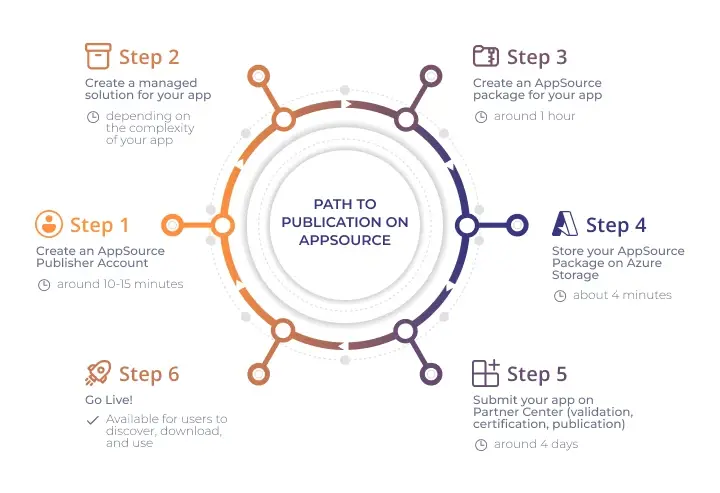
AppSource Publisher Account Creation
Creating an AppSource Publisher Account is essential for publishing apps on AppSource. This account is the primary platform for managing published apps, engaging customers, and tracking their performance. To create an account, individuals or organizations must be members of the Microsoft Partner Center.
If you are not currently a member of the Microsoft Partner Center, you can enroll by visiting the website provided: https://aka.ms/joinmarketplace.
Setting up a publisher account may have complexities, requiring accurate information and following instructions carefully. Promptly address any verification issues by providing additional documentation to verify your organization's legitimacy. Verification ensures credibility and legitimacy on AppSource.
Managed Solution Preparation
Once you have completed the initial steps of registering as a publisher and submitting your application for validation, you will reach the "Create a Managed Solution for Your App" phase. At this stage, you will need to package your app into a managed solution, which serves as a container that holds all the components and customizations of your application.
AppSource Package Preparation
To create the package, you must compile all the required components, configurations, and documentation into a single solution file. The solution file acts as a container that encapsulates your app and its associated resources. It ensures all the necessary elements are included and properly organized for installation.
The package should be well-documented to provide clear instructions and information to users who want to install and use your app. This documentation should include details about the app's features, functionalities, system requirements, and additional setup or installation instructions. Ensuring that the documentation is comprehensive, accurate, and easy to understand is crucial.
During the packaging process, attention to detail and technical expertise are essential. You need to follow the documentation provided carefully. Failure to meet these requirements can result in rejection or delays in the publishing process.
Difficulties may arise during the packaging phase, particularly when ensuring that all the necessary metadata, images, and documentation are correctly included in the package. It requires meticulous organization and verification to ensure that every component is properly bundled and accessible to users upon installation.
Storing AppSource Packages in Azure Storage
The process involves uploading and storing your application package or files on Azure Storage, a cloud-based storage solution provided by Microsoft Azure. It's important to note that utilizing Azure Storage for storing your package offers numerous advantages, including high availability, security, durability, scalability, and redundancy. However, it's crucial to understand the storage account connection details and practice secure management of the access key to ensure the integrity and confidentiality of your files. Following best practices, such as restricting access to authorized individuals and regularly rotating SAS keys, helps mitigate the risk of unauthorized access to your package files.
App Submission on Partner Center
The submission step contains the following stages: validation, certification, and publication.
Validation: During the validation phase, your submitted package will undergo a thorough assessment to ensure it complies with Microsoft's guidelines and requirements. The validation process involves both automated and manual checks. Initially, your package will undergo automated validation, which may quickly identify common issues. If your package passes the automated validation, it will proceed to manual validation by Microsoft's team. Manual validation typically takes up to 3 days, during which the team carefully reviews your package for any potential issues or policy violations.
Certification: The certification stage involves addressing any validation failures or issues that were identified during the validation process. This phase can be challenging as it may require debugging, troubleshooting, and potentially making significant changes to your solution. You will need to carefully analyze and understand the feedback provided by the validation team and make the necessary adjustments to ensure compliance. Once the necessary changes have been made, you must resubmit your package for validation. It's important to note that the certification process can be iterative. You may need to go through multiple rounds of validation and updates before your app meets the required standards.
Publication: Once your app successfully completes the validation and certification stages, it will be ready for publication. At this point, your app will be listed on AppSource and made available to users for discovery and installation. The publication process may take some time to propagate across all regions and instances of AppSource, but users can access and download your app once completed.
It's crucial to collaborate closely with the certification team during the validation and certification process and promptly address any concerns or questions they may have. This collaboration ensures a smoother certification process and helps you successfully navigate any challenges. Be prepared for potential iterations and the effort required to meet Microsoft's standards, as this phase can significantly impact the overall timeline for publishing your app on AppSource.
Promotion and Continuous Improvement
After publishing your solution on AppSource, focus on marketing and promotion. Leverage Microsoft's resources like co-marketing opportunities, product listings, and customer success stories. Engage with customers by responding to reviews and queries on AppSource. Establish a support mechanism for prompt customer assistance. Incorporate user feedback to improve your solution and demonstrate customer satisfaction.
Summary
Publishing a ready-made solution on AppSource requires careful preparation and compliance with certain requirements. We have gone through this path many times by publishing our solutions. We encourage you to follow the instructions and pay attention to the details; then, the path to publishing on AppSource will be easier and more manageable. And remember, publishing on AppSource is just the beginning. Continuously enhance your solution based on customer needs.
If you need assistance with preparing and publishing solutions on AppSource, we are open to providing guidance and support. Please do not hesitate to contact us for help.

