Introduction
In today's fast-paced environment, the rapid and precise creation of documents is not just a nice-to-have but a must-have. Modern information management systems demand accurate, consistent, and flexible documentation.
The UDSDocumentGeneratorPlugin excels in this domain, ushering in a new era of superior, more efficient document generation. This article will provide a detailed exploration of its design and its many benefits.
Why is Document Generation Crucial?
Document generation is vital in diverse industries, ranging from finance to healthcare and from real estate to IT. Businesses depend on it to produce critical documents, such as financial reports, legal contracts, and internal communications. The precision and efficiency of this operation directly influence operational productivity and adherence to regulations.
Compared to traditional solutions, the UDSDocumentGeneratorPlugin introduces innovative techniques that offer numerous advantages.
Advantages of UDSDocumentGeneratorPlugin
The UDSDocumentGeneratorPlugin offers benefits that enhance the document creation process:
Flexible Data Mapping: This tool surpasses conventional methodologies by enabling diverse data mapping from multiple relationship types, allowing users to craft documents in line with intricate data frameworks.
Efficient Data Management: A standout feature of this plugin is its prowess to eliminate superfluous rows in tables, ensuring documents are succinct and devoid of extraneous content.
Section Optimization: The plugin assists in the eradication of sections that harbor empty tables, paving the way for more focused and aesthetically appealing documents.
Decoding the Template Structure
To exploit the full potential of the UDSDocumentGeneratorPlugin, one needs to grasp its foundational template layout:
1. Section: Refers to a table featuring a [section] tag as its initial line. The following lines in the section contain tables with the [table] tag and associated data.
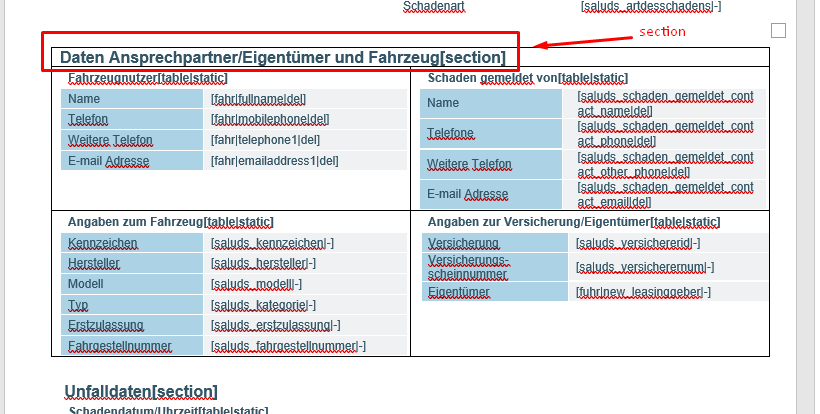
2. Table: Each table is denoted by the [table] tag. The first row of a table should include [table|static] or [table|dynamic] to indicate whether data is inserted into existing rows or if the table extends with data from a list.
Static table example:
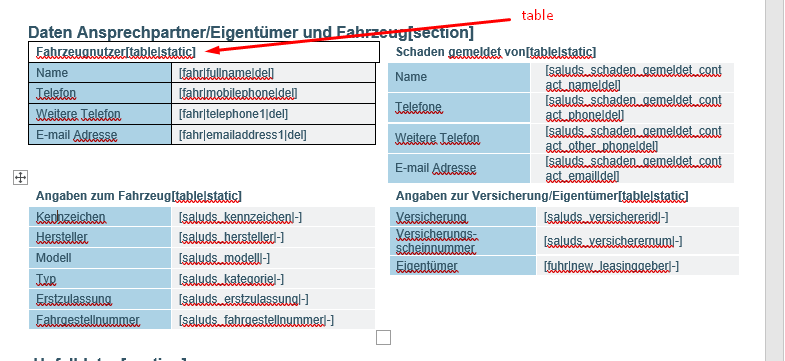
Dynamic table example:
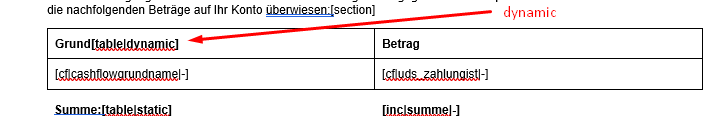
3. Row: The [row] tag encodes behavior, enabling the program to determine the action for a field.
Creating Effective [row] Tags
In the dynamic table example, two rows are pre-filled, and a new row is added with each iteration.
[row] is a table row [table|static] or [table|dynamic] that contains encoded behavior so that the program decides what needs to be done with the field.
The [row] tag comprises:
• Prefix: Directs the program to the data source.
• Logical Field Name: Indicates the database field.
• Postfix: Dictates the program's action in the absence of CRM database data. Options include a dash ("-") or 'del', where "-" retains a dash in an empty field while 'del' deletes the row.
For clarity, consider the following [row] tag example:
[inc|title|-]
It creates a mapping from a CRM entity named 'incident' to our document template.
• TagPrefix: Denoted as 'inc.'
• Entity: Refers to 'incident.'
• EntityMetadata: Essential for field validation.
Finally, ReplaceTags is invoked with our tag list:
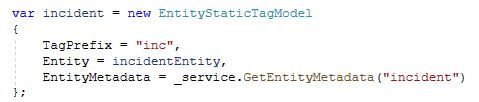
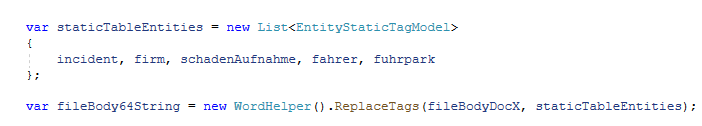
By deploying ReplaceTags and supplying the tag directory, you obtain a fileBody64String, ready for PDF conversion.
Streamlined PDF Production
UDSDocumentGeneratorPlugin enhances PDF output by meticulously processing the Word template. It primarily targets internal tables, excising tables marked entirely 'del' and subsequently purging sections and cells devoid of content. The final product is a sleek PDF without superfluous spaces.
Example:
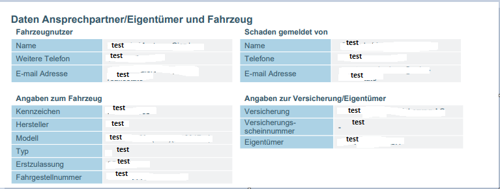
Note: Tables with text wrapped around them should be avoided as they may overlap if the plugin eliminates vacant tables.
Summary
The UDSDocumentGeneratorPlugin is more than just a tool; it signifies a notable change in modern document creation. This comprehensive overview has highlighted its prowess in areas like flexible data mapping, rigorous management of empty rows, and an advanced content organization system. Integrating these features allows the plugin to set a new standard for the quality, efficiency, and adaptability of generated documents.
We have solved this issue and are always ready to help you if you are faced with such.

