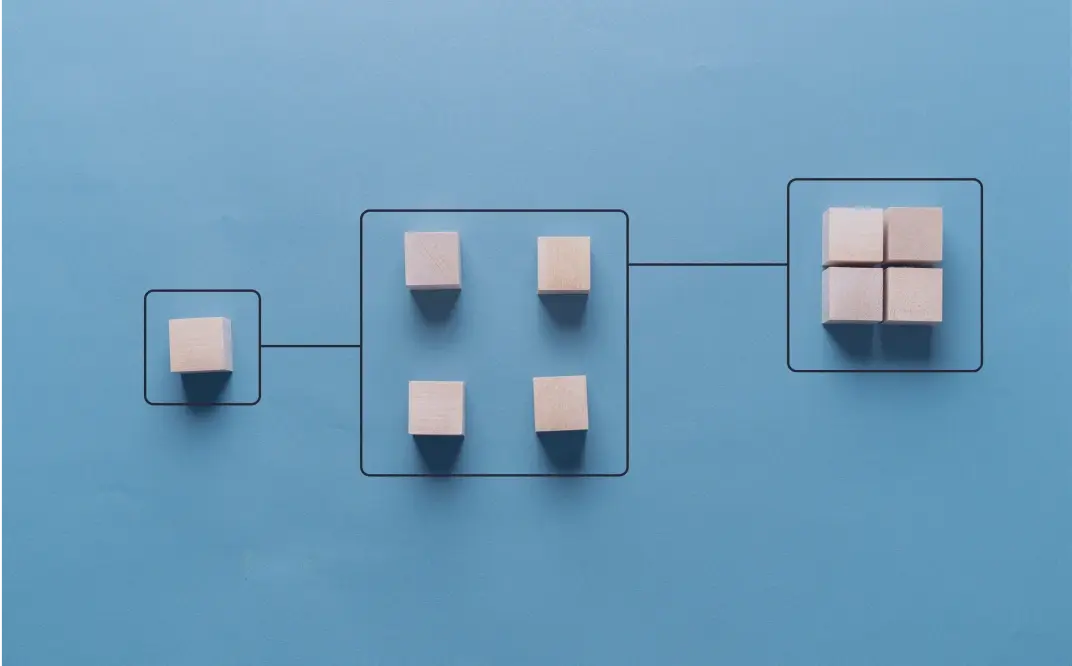Book a free consultation with a Microsoft-certified specialist
The PIM extension is a highly configurable dynamic product information management solution where customers can define product categories and features in a graphical UI.
Categories:
- Products can belong to multiple product/service categories.
- Categories have specific product features related to them.
- Products inherit features dynamically based on which categories they're related to.
Components:
- Products may have common components or parts that belong to several product categories.
- Components have their associated properties attached to them.
- When creating a new category, ready-made components are added to the product category.
- When creating a new product, components may be removed or added.
Product properties:
- Product features are attached to product feature categories to control the systematic naming and classification of product features.
- Features can be renamed or retagged per category in which they are used.
- Default units are set for product features per category, but they can be edited at the product level if necessary.
- Reusable feature sets are used to create new product categories quickly.
Packages:
- Packages are also managed via package category types.
- Packages have components such as labels that have their own characteristics.
- The product has a packing hierarchy from which you can select inventory items, purchase items or sales items.
Rules:
- The product data access rules can be defined both at the category level and at the individual product level.
- Features can be classified and published according to their purpose, for example, in an online store, on a product card, or in other use cases.