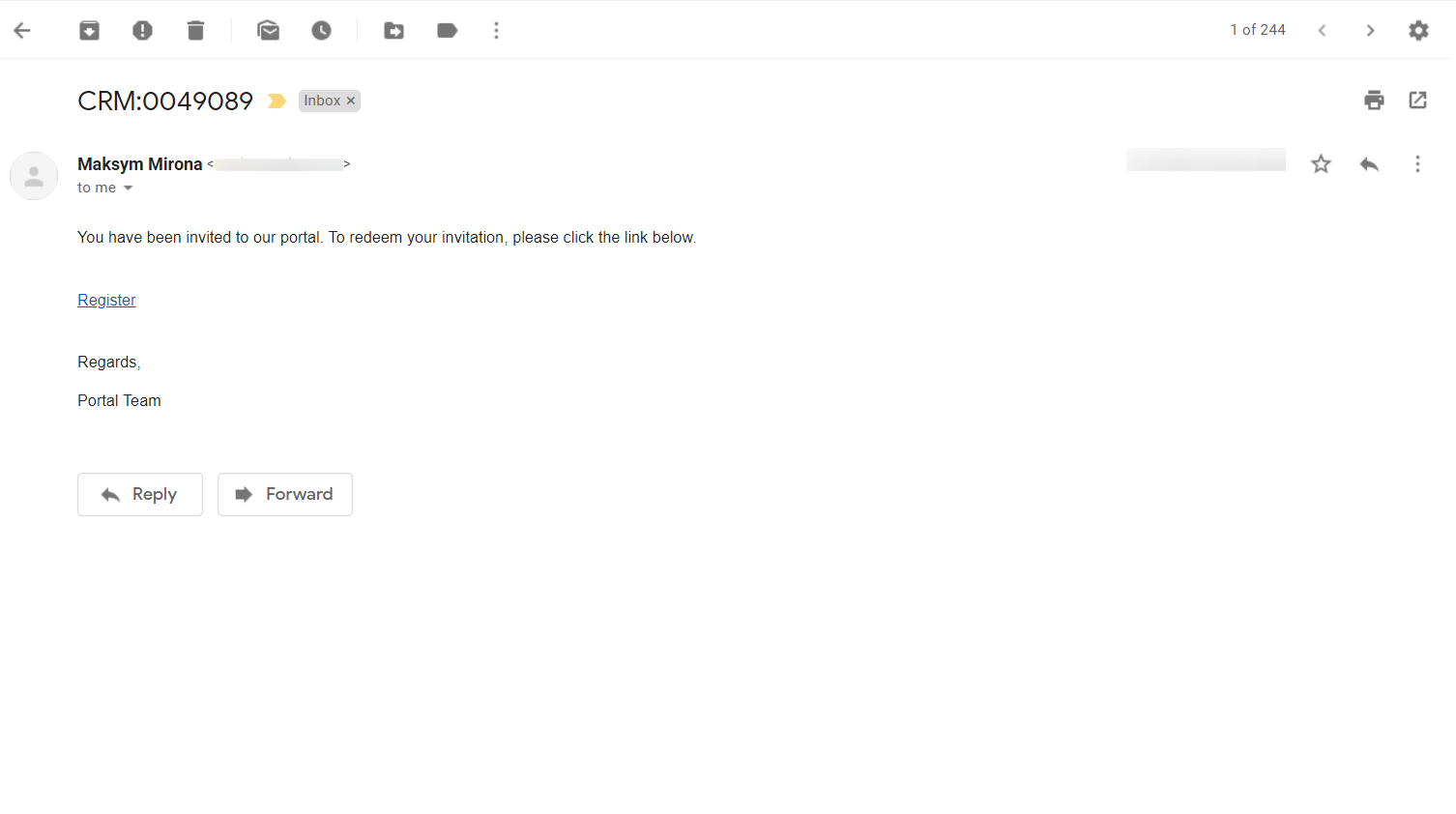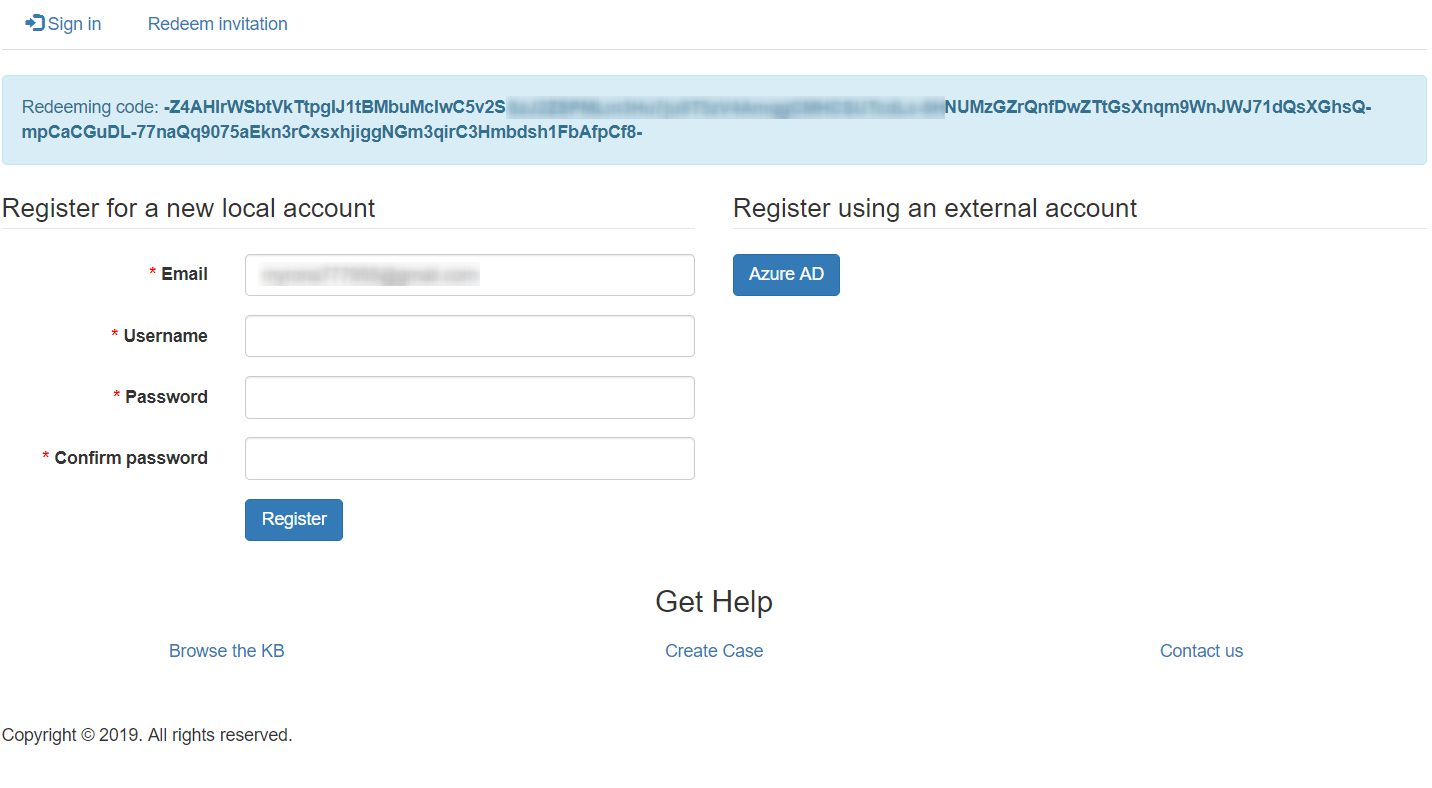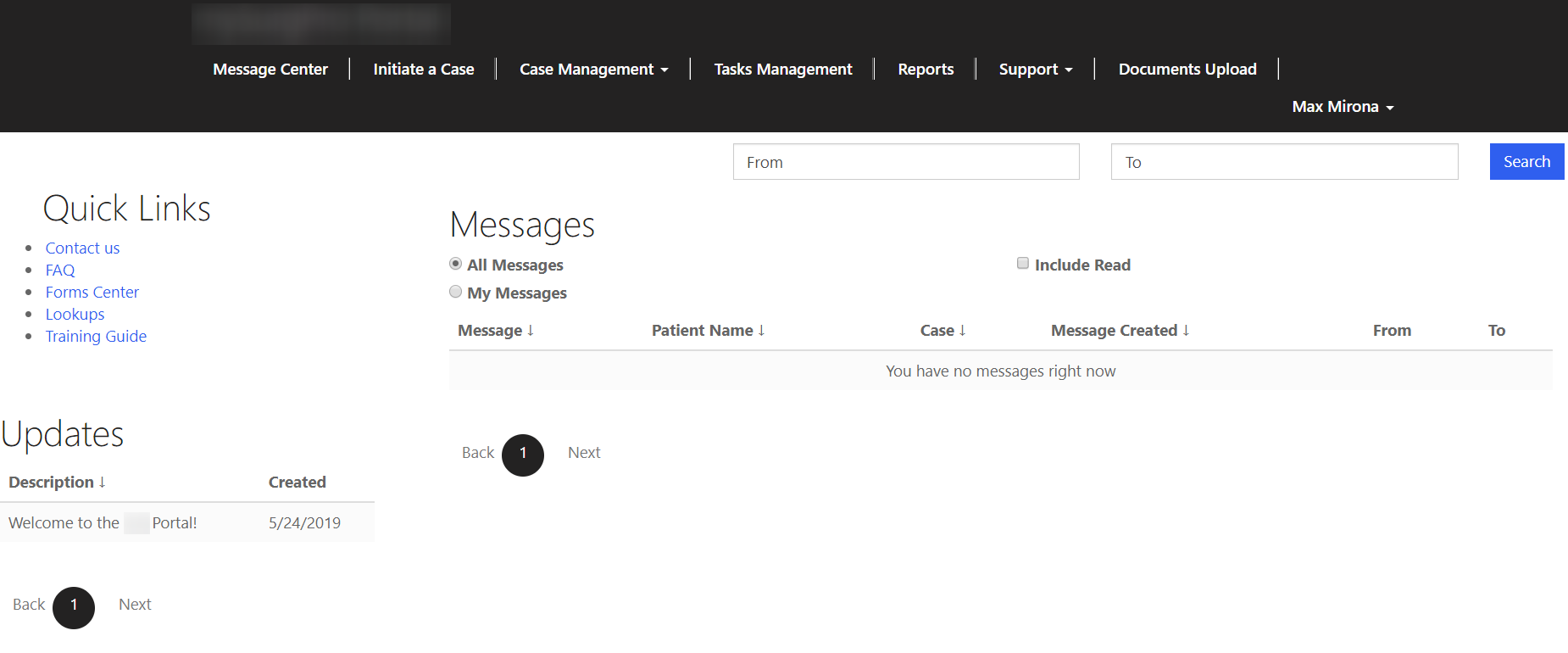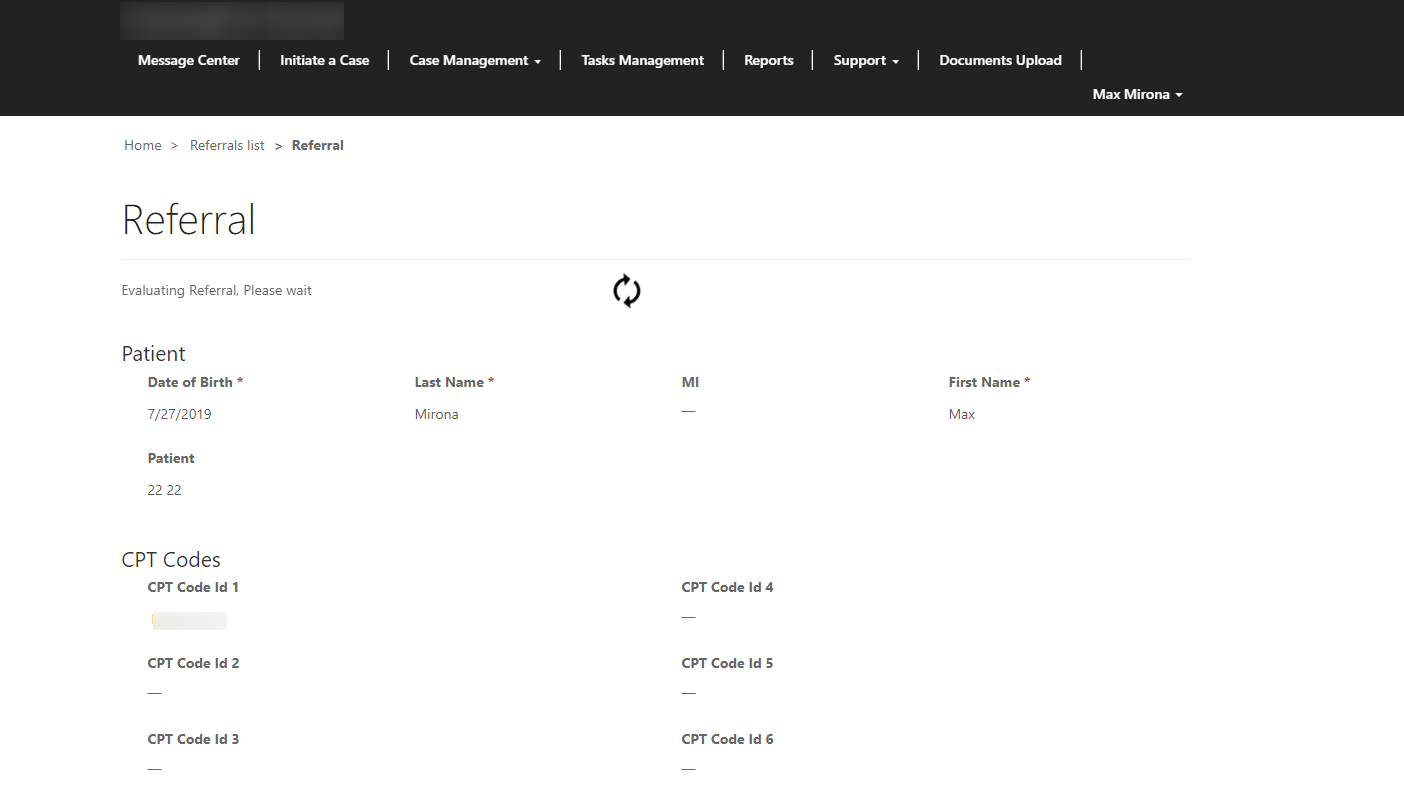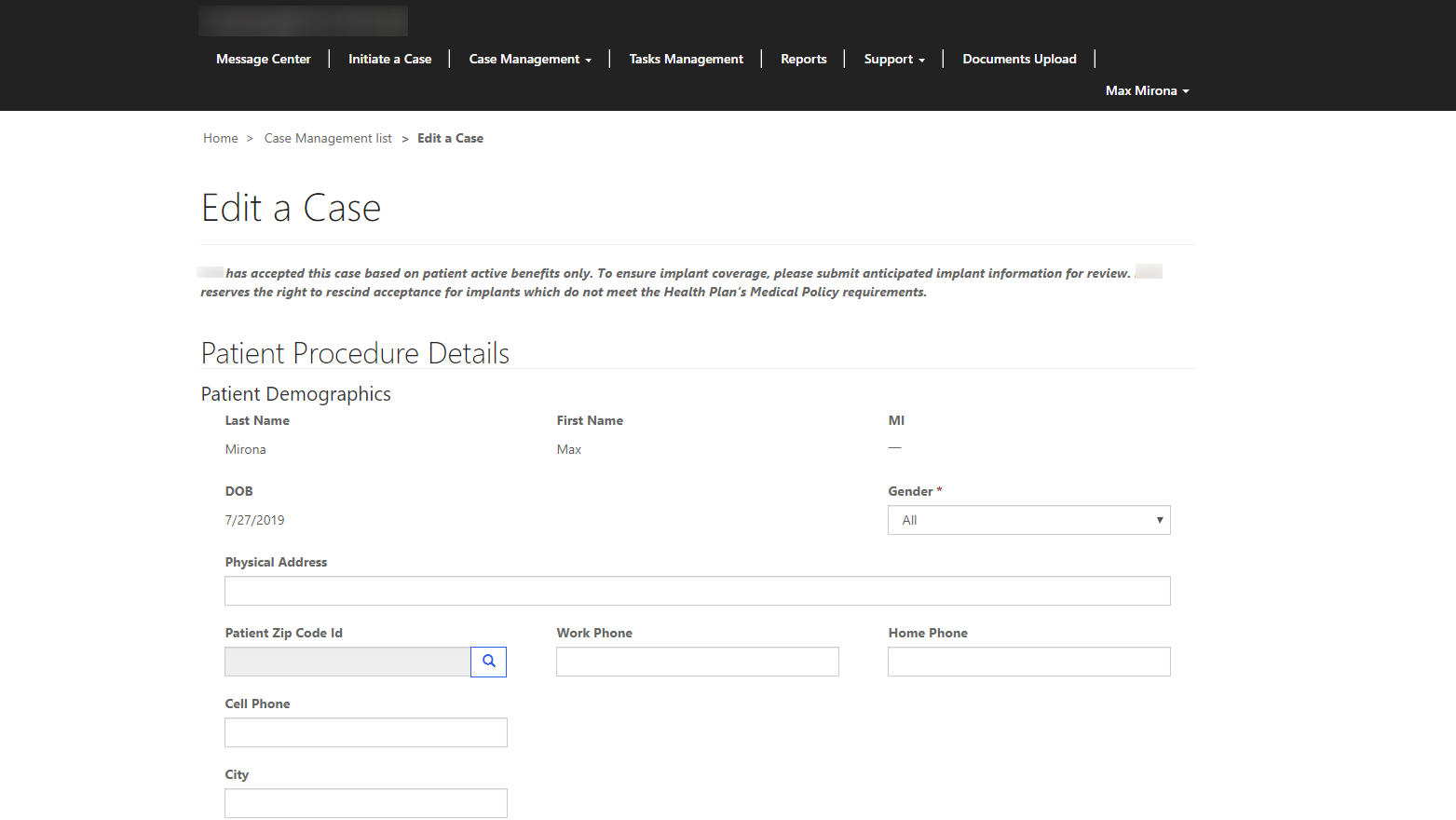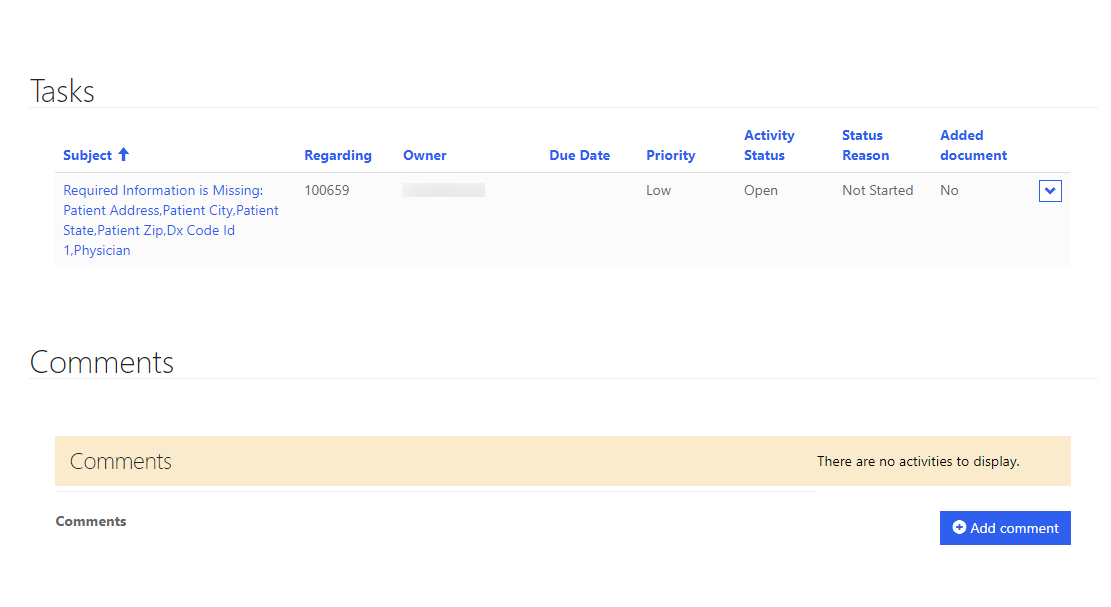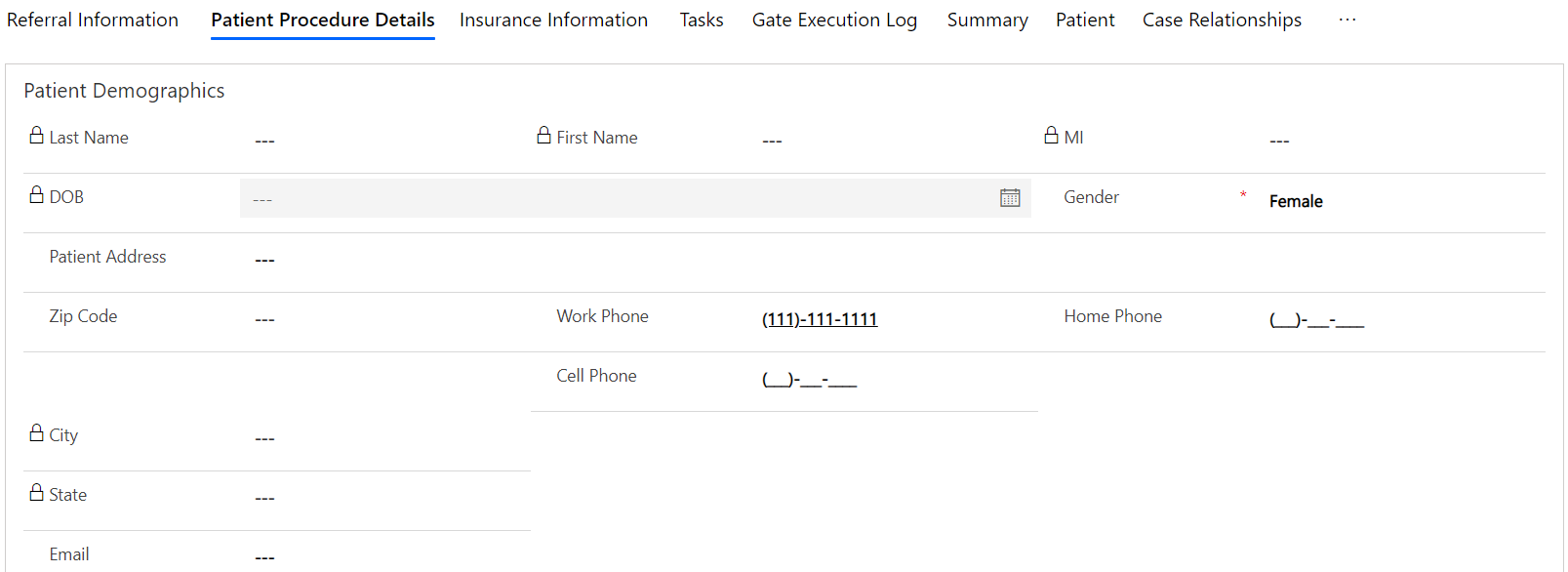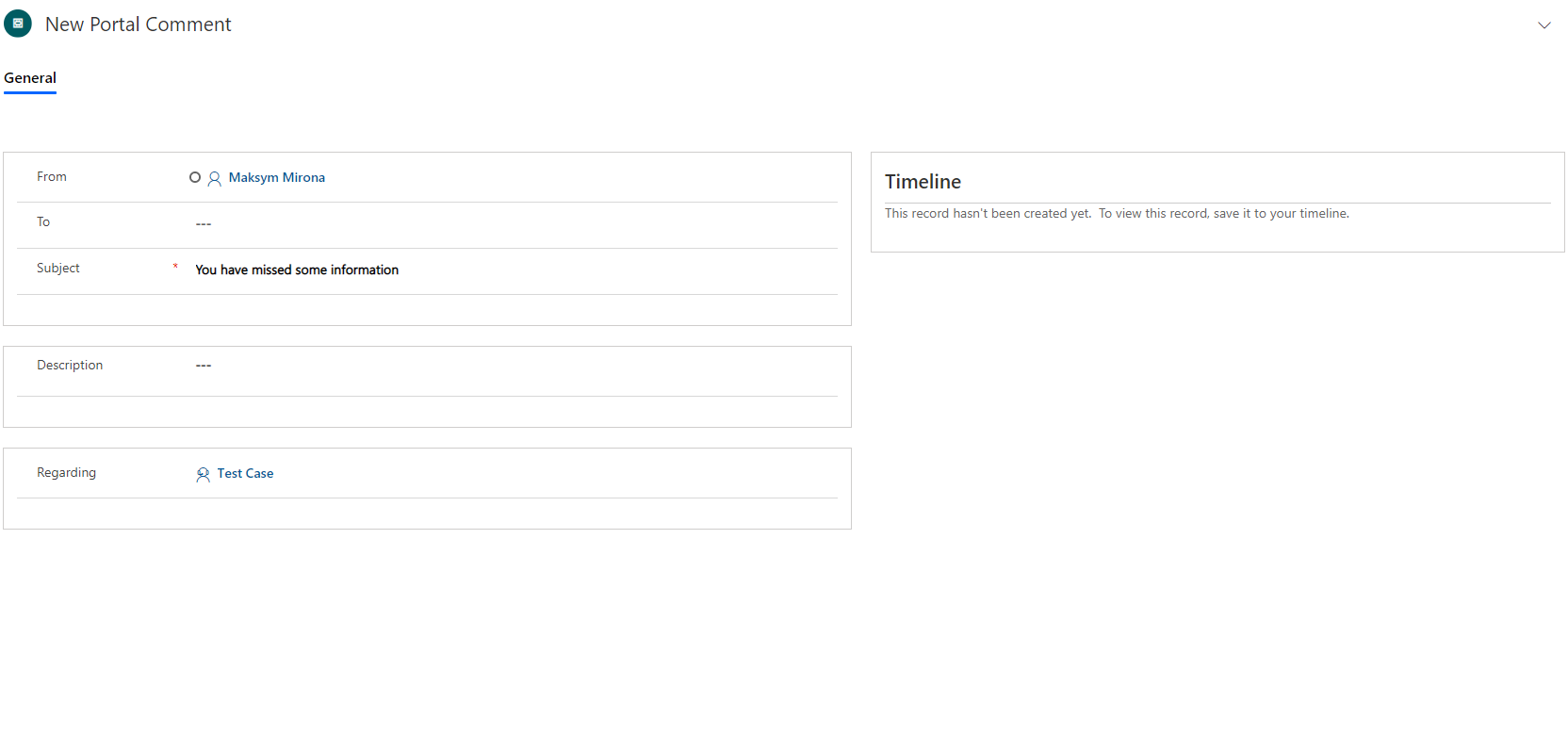Case Management for Partners on Dynamics 365 Portal


Geography
The USA
Industry
Healthcare
Size
60 employees
Implementation
2019
Client’s Request

The client is a surgical cost management service provider in the USA. They needed to automate the case management process with their health plan partners to reduce the time and resources spent on the manual case validation process, eliminate data mistyping, mixed-up data, and information gaps, and provide partners with a guided step-by-step experience to gather necessary information faster. They also wanted convenient communication tools using Portal and Dynamics 365 capabilities.
Preparation

To implement the project, UDS System identified the following main tasks:
- Build a case management process between the company and its partners
- Provide convenient communication tools using Portal and Dynamics 365 capabilities
- Reduce the time and resources spent on the manual case validation process
- Display Dynamics 365 Forms and Grids on the Portal to collect, view and change CRM data
- Provide partners with a guided step-by-step experience to gather necessary information faster
- Secure authorization through an email invitation to allow users to view data and register in the system via the link in the letter
Realization
The UDS team has developed a case management portal that offers partners a user-friendly, step-by-step experience for gathering information quickly. The solution utilizes Dynamics 365 Forms and Grids to collect, view, and modify CRM data. Real-time validation ensures accurate input and up-to-date information. Authorization is secure, with email invitations providing links for registering and viewing data.
Role hierarchy security enables multi-level access to data and documents based on employees' roles. Documents can be attached directly from the Portal and securely stored in SharePoint. Integrated email notifications keep partners informed of all portal activity. The Portal also provides personalized communication capabilities, including messaging through Case and Task pages and the Message Center on the landing page.

Visualization
What The Customer Received


Summary
The client received a complete formalized case management process, reducing the time and resources spent on manual validation processes. The Portal provided a guided step-by-step experience for partners to gather necessary information faster, resulting in a quicker surgical procedure.
The real-time case validation ensured no mistyping, mixed-up data, or information gaps. The company could now easily communicate with partners through the Portal and finalize cases much quicker.