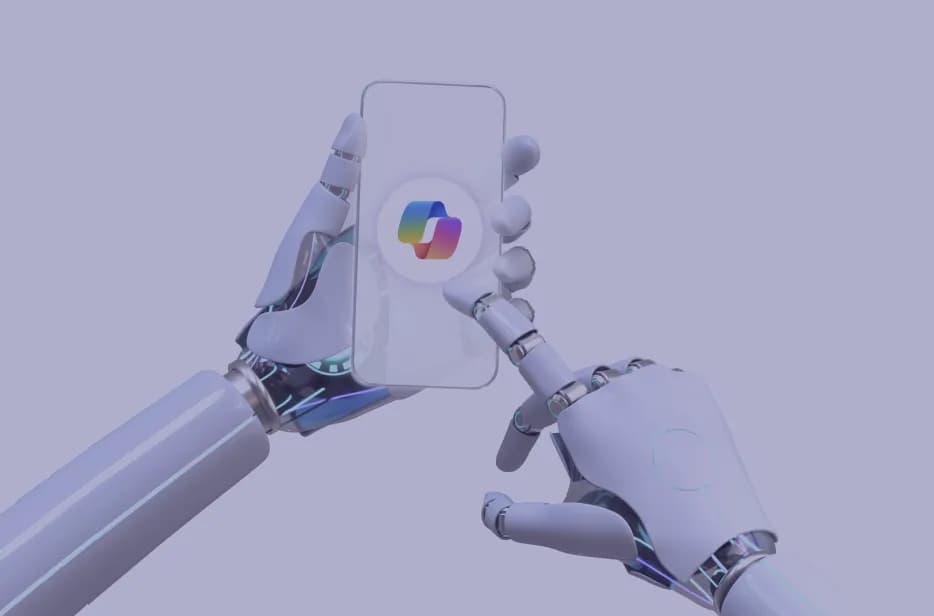Introduction
Dynamics 365 Customer Engagement operates with an immense selection of tools based on Microsoft Copilot, a new Microsoft AI solution.
One of the radical facets of any business instrument is being simple and effective to work with. Customers want to acquire your product or service quickly, follow it up smoothly, and find answers to any questions.
Thus, if you aim to optimize your customer service and increase your business productivity, this article may give you a simple, actionable, and helpful review of the specific solutions grounded on Copilot inside Dynamics 365 Customer Service, Sales, Field Service and Customer Insights – Journeys, which will give your company a great chance to employ some brand-new Copilot-supported functions' full potential.
Some Words about Copilot

Copilot is a rare example of a swift and brilliant debut in the IT sphere. It was released as Bing Chat on February 7, 2023. It is a replacement for the Cortana virtual assistant. Microsoft sometimes called its chatbots Bing Chat and sometimes called Microsoft Copilot, but all of them were renamed to Microsoft Copilot in November 2023.
By the end of 2024, this AI-powered code completion instrument, developed by GitHub in collaboration with OpenAI, had become a real IT breakthrough. There are Copilots for Life, Productivity, Data and Analytics, Business Applications, Security, Sales, Services and Development.
This transformative AI-driven tackle applies the capacity of machine learning and natural language processing to enlarge productivity and raise collaboration inside the Microsoft ecosystem. Acting as a foremost digital assistant, Copilot simplifies tasks by supplying brainy suggestions and valued insights and automating repetitive processes.
Copilot permits its users to write texts, generate images, code, and find answers to their requests. It has been designed to be an all-around solution for Microsoft products such as Microsoft 365, Dynamics 365, Fabric, and the industry standard AI developer tool GitHub and goes beyond conventional tools.
Copilot in Dynamics 365 Customer Engagement

One of the most critical aspects of Dynamics 365 Customer Engagement is being as easy and convenient to work with as possible. Your customers should be confident that they can easily and quickly acquire your product, follow it up, and get answers to any questions.
These are precisely the primary purposes of Copilot:
-
It provides practical real-time assistance, which helps service agents deal with their clients’ issues faster, run service cases more efficiently, and automate time-consuming workflow tasks.
-
It provides a connected customer experience, supporting Customer Engagement personnel within the customer journey, from mailings to leads to customer onboarding, service support, and customer interactions.
-
It influences service productivity, analyzing customer feedback, identifying trends, and proactively helping service agents address uphill tasks.
-
It increases marketing effectiveness, reducing time spent on marketing tasks and delivering high-quality content.
In short, Dynamics 365 Copilot enables teams to transform customer experiences, increase productivity, and govern business operations prosperously.
Microsoft Copilot for Dynamics 365 Sales

In these days’ sales environment, forceful content filling is determinative for influencing deals. Copilot strengthens this process by presenting engaged content suggestions based on context, which saves time for sales personnel, and potentiates effective customer collaboration upon sales emailing, meetings, or calls.
Here are the Copilot’s for Sales advantages in more detail:
-
Email following-up with suggested actions
This singularity optimizes the task management process for sales staff by automatically recognizing action items from email conversations in Dynamics 365. The system settles these tasks in the Up-Next widget, supplying handy references and sending reminders to decrease notetaking struggles and minimize the risk of missing tasks. Additionally, sales agents can obtain suggestions for building follow-up tasks based on the email content and accessing these tasks in the Copilot pane.
-
Meeting preparation with advised notes
Copilot applies generative AI to consolidate efficiency within customer interactions by fortifying the core data points from various sources. This function rationalizes the preparation process for sales personnel's upcoming meetings, supplying them with a summary of the recent email exchanges and critical points they may use during the meeting.
-
Lead summary data
This feature provides sales managers with plenty of valuable information like phone numbers, email addresses, interests, demographics, and brand associations. By using this feature, salespeople can get involved in personalized, data-driven conversations with leads, increasing the chance of converting them into promising opportunities.
-
Account information summaries
This peculiarity grants sellers a consolidated overview of crucial customer data, like leads, buying behavior, associated opportunities, and the latest account news, giving a concise record of a client's financial positions, portfolio, obligations, and cash deposits at a specific moment. Plus, this characteristic excludes manual data-collecting processes.
-
Automated sales document summaries
This peculiarity allows fitting summaries of sales records based on organizational preferences. Sales personnel can automatically summarize important details from lengthy documents, including reports, proposals, and agreements. In addition, they can apply summaries to understand the budget, the decision maker, and the timeline based on various documents and get recommendations about the following action based on the last activity.
-
Gaining answers from sales documents
Due to this trait, sales staff can have swift answers from the data preserved in SharePoint through the Copilot chat interface in Dynamics 365 Sales. A company’s admins can configure the sources for Copilot to elect and summarize sales information. That involves faster decision-making, reduced response time to customer questions, and refined interactions. This characteristic promotes quicker decision-making, shortens the time spent on customer queries response, and refines interactions.
-
Management dashboards
These dashboards help managers analyze customer interactions and seller behaviors, track business performance, and display key metrics. They propose insights like conversation style, customer sentiment, competitor mentions, deal outcomes, and plenty of other data that can be used to refine the efficiency of sales teams.
-
Product content governance
This personalized content testimonial trait lets Sales Department representatives configure any knowledge source for a product-specific content search. In addition, it integrates contextual content advice based on the products sourced from platforms like SharePoint and can effectively retrieve product-specific content utilizing Copilot prompts, guaranteeing a focused workflow and maximizing the significance of each interaction.
-
Relevant news integration
Integrating Bing's contextual news into Dynamics 365 Sales gifts sales personnel real-time access to news, articles, blog posts, and pertinent content related to their clients' companies. Applying this peculiarity lets sales agents remain up to date on industry trends, market updates, and competitor activities. Sales staff can use this information to have more informed conversations with clients and make further prospects.
-
Suggested win-win combinations
Suppose the two sales processes, the previous effective one and the current one, are progressing similarly. Then, Copilot can help you recognize the main points of the winning opportunity and guide you to prior wins. Sales department representatives can then identify which one worked in the past and apply its successful tactics to their current project.
-
Natural language search
Sales Copilot offers sellers real-time insights and increases workflows to enlarge sales activity management and foster customer relationships. Sales personnel can ask natural language questions, withdraw information from their datasets, and access contextual insights and recommendations to optimize their sales workflows.
Microsoft Copilot for Dynamics 365 Customer Service

In most cases, a potential customer's first impression of a company comes at the service level. That is why ensuring your service staff have everything they need to grant a great customer experience is vital. Copilot now empowers sales specialists to reinforce the abilities of Dynamics 365 Customer Service.
Copilot in Dynamics 365 Customer Service supplies real-time AI assistance that helps agents automate time-consuming tasks to drive cases effectively and settle challenges faster to deliver higher value to their customers and refine the double-sided service experience.
It is a piece of cake for its users to connect to the extant contact center and CRM solutions and access the Copilot service agent in Microsoft 365 apps, for instance, Teams or Outlook, or insert it into the desktop.
Here are the advanced Copilot features to apply in Customer Service:
-
Multichannel / Contact Center
Custom service personnel can use digital and voice channels to arrange context-aware, personalized conversations, combining Nuance's interactive voice response (IVR) technology and Microsoft Copilot Studio’s no-code/low-code designer. Within the Dynamics 365 Contact Center, you can apply real-time conversation tools like sentiment analysis, translation, conversation summary, and transcription to improve service, automate repetitive tasks, and answer your customers' questions based on the trusted knowledge sources. Besides, you can early detect bottlenecks and quickly improve and adapt critical KPIs.
-
Voice Agent
Voice Agent admits its consumers to produce a voice-enabled agent to guarantee an efficient hands-free solution from a phone to decrease call volume and enlarge customer service representatives’ productiveness. Custom Service agents can interact with customers by applying the AI-based agent's natural language and opting for the options (touch-tone) from the menu.
-
Configuring custom notes and attributes
Service department staff can customize email responses and case summaries by configuring their custom notes and fields. This singularity also permits its users to apply specific sets of custom fields and notes in Copilot to generate case-related content.
-
Automated email replies
Copilot can assist your service staff in generating email responses, allowing them to quickly respond to customer inquiries. Furthermore, they can make a choice between predefined prompts and their own custom replies created for more complicated situations.
-
Content optimizing tools
There may be highlighted a few content optimizing tools:
-
Conversational actions
Microsoft 365 Copilot offers a peculiarity in engaging with content and resources across your organization. Custom Service representatives can now govern a conversational topic and publish it as an action. The action can be added to their organization's Business Chat experience, once it is approved by the tenant admin. Furthermore, a conversational action can be easily generated. It receives a user's query, cultivates it by fulfilling one or more operations, and then sends one or more responses back to the utilizer in the chat.
-
Knowledge content
Customer service agents can shorten the time they spend troubleshooting customer difficulties through utilizing Copilot's suggestions via a conversational chat. Copilot can diagnose customer challenges, apply the organization’s internal knowledge and vast data from trusted websites, and give the agent an appropriate solution to share with the client. Besides, Copilot can analyze the client data to recognize patterns, anticipate customer needs, and make suggestions to the agent on how to best operate each interaction.
-
Searching knowledge bases
Copilot allows driving enterprise-scale knowledge bases with no limit. Service people can ask Copilot to scan through articles and datasets to retrieve answers to clients’ inquiries.
-
Filtered content based on entity attributes
It is accessible to automatically filter content based on attributes from entities like customer profiles. Being configurable due to the advanced settings, Copilot can automatically apply filters according to specified logic, notifying agents when a new filter is applied.
-
Conversation summaries
Summaries may also be separated into a few types:
-
Case and conversation summary default on
Enabling Copilot by default can potentiate custom service staff to get advantage from faster ramp-ups, transfers, closures, and wrap-ups with cases and conversations, resulting in quickened resolution times. The Copilot's case default activation and conversation summary facilities can be available on specific criteria, which contains the presence of Azure OpenAI in the Dynamics 365 region, the utilization of out-of-the-box case forms on any app module, and the utilization of the Customer Service Workspace app with digital messaging and/or voice for conversation summaries.
-
Case and conversation summaries
Copilot case and conversation summaries allow service people to collaborate productively with other agents and clients, understand the context of a case, produce a brief summary, and even include email activity records to resolve customer problems efficiently.
-
Viewing Copilot analytics
Service personnel can approach historical analytics to make informed decisions on Copilot optimization. This trait contains some major metrics such as daily users, response usage, agent ratings, average conversation handle time, and email response time.
Microsoft Copilot for Dynamics 365 Field Service

Copilot amenities within the Field Service core application grant the users assisted Work Order producing, management, and scheduling tips, magnifying frontline productivity.
These are the crucial singularities of Copilot for Dynamics 365 Field Service:
-
Creating Work Orders
This Copilot-equipped feature, concretely in Outlook, can optimize and speed up the Work Order creation process. It assists in extracting relevant information details from emails and automatically settles Work Order forms with the received from the email thread data.
-
Work Order information search
Copilot gives frontline experts or technicians a hand in receiving quick access to the required information, improving the first-time fix rates. Additionally, this characteristic gifts an intuitive natural language interface inside Microsoft Teams, affording to search for and retrieve the necessary information bound to the work orders. Besides, it is flexible across devices and platforms.
-
AI-operated Work Order recaps
This peculiarity allows Field Service representatives to summarize the crucial details within a work order, including products, services, tasks, notes and particular activities. Work Order recaps limelight the critical information about work orders, for example, notes, tasks, products, services, and activities. Plus, a utilizer can at any time ask Copilot to build a recap without clicking through the user interface to get overtaken.
-
Work Order summaries
Possessing this singularity lets frontline workers plan and manage their work by offering quick summaries of major details with the help of the mobile app. This characteristic also decreases the number of interactions and time spent navigating through multiple forms and tabs, supporting technician productivity with expressive context, which includes diagnostic information, notes, events, and recommendations.
-
Work Order purviewing for Teams and Outlook
Having this feature in the arsenal, Field Service personnel can tailor their Work Order experience to the specific requirements utilizing customizable data schemas in Teams and Microsoft Outlook. This function can assist in modifying Work Order forms with the help of Power Apps Maker, building or customizing a view that automatically syncs with the D365 Field Service Teams app and Outlook add-in.
-
Mapping out recommendations in Outlook
This trait copes with scheduling the right frontline worker efficient work process. In addition, it gives advice to frontline managers and dispatchers based on different attributes, for instance, availability, skills, and technicians’ expertise.
-
Increased mobile experience
This characteristic includes AI-powered work order recaps, summaries, and updates and gives frontline workers a hand in managing their tasks, access data, and communicate updates with the back office.
Microsoft Copilot for Dynamics 365 Customer Insights

Copilot-equipped traits in Dynamics 365 Customer Insights (Marketing) serve to help marketing specialists automate the process of creating effective and visually appealing marketing materials that attract clients.
Copilot automates the process of presenting an organization's brand to potential clients using different marketing means, for instance, marketing forms, emails, or event registration pages.
Among the main Copilot innovations for Dynamics 365 Customer Insights are the following:
-
Simplifying and optimizing segments
The AI-supported Query Assist prunes teamwork and work processes via letting users produce segments in real-time journeys applying plain descriptions and guaranteeing accurate segment logic translation.
-
Automated journey creation
With Microsoft Copilot, you can produce customized journeys by simply describing them. With such new features as suggested journeys, previews, and detailed summaries, marketing specialists can visualize and automate more personalized campaigns. In addition, customer journeys can generate and appoint tasks, for instance, a scheduled follow-up phone call, and stimulate business workflows.
-
Email styling
Marketing experts can automatically style their marketing emails based on the company’s website. This singularity operates with fonts, font sizes, color palettes, and other brand settings. Plus, this function allows customizing the appearance of texts, email fields and buttons.
-
Automated creation of involving emails
This Copilot-based function rationalizes email creation by presenting AI-powered content ideas with prefilled key points aligning with the selected email or template. Marketing department representatives can choose the tone of voice and apply sample key points for different email types.
-
Tailored messaging
A company’s marketing experts can optimize their message creation with helpful traits such as rewriting text, adjusting tone of voice, and modifying the copy length. They can apply this singularity to varied types of content, for example, push notifications, forms, text messages, emails, and event registration pages.
-
Image recommendations
This AI-powered assistant automatically pinpoints a set of images from your library that best corresponds to your content. You can quickly and easily opt for images that resonate with your audience with spending no time searching. You can use image recommendations for email, forms, or pushing notification content.
-
AI-equipped in-app task assistance
Utilizers can ask Copilot questions to help them properly use their Dynamics 365 solutions and get particular in-app recommendations on how to fulfill their tasks and projects. Additionally, they can generate a list of task suggestions to help field specialists reach their goals.
Summarizing
Microsoft Copilot is constantly evolving, allowing companies to reinforce and automate their workflows, increase their customers’ satisfaction and loyalty, and broaden their expertise and service level.
Thus, to be among the successful players in the field on the market, it is well worth attentively following the rapid modernization of Copilot’s functions and capabilities to apply them in your business processes and increase your income and professional experience.