Introduction
Today Microsoft Dynamics 365 is at the core of a customer-centric world, and companies are ready to pay generously for its customization and configuration. Businesses get personalized systems. Dynamics 365 consultants get their rewards. Fair enough, right?
Who is MS Dynamics 365 Consultant?
MS Dynamics Consultant configures, customizes, and extends Microsoft Dynamics 365/CRM to business needs. Meet the UDS Systems Dynamics 365 consultant team.
FAQ
MS Dynamics 365 (formerly MS Dynamics CRM) - is a category of software that covers a broad set of applications designed to help businesses manage many business processes: customer data, access business information, automate sales, track leads, marketing, clients, and contacts, employees, partners, etc. Today`s CRM software is highly scalable and customizable but requires a lot of modifications and technical skills to meet business needs.
TOP 3 QUESTIONS YOU MAY BE WONDERING:
- What background should MS Dynamics consultant have?
- Where should I start?
- Should I go certified first?
What Background Should MS Dynamics Consultant Have?
The majority of MS Dynamics 365 consultants in the past life were IT admins, general software devs, IT freelancers, and generally those “IT guys.” But among them there are also managers, salespersons, recruiters, and even copywriters. Over 90% of pros are in MS Dynamics industry by accident. So, it’s all in your hands.
Where Should I Start?
Becoming MS Dynamics 365 consultant can be a long way, which requires hard work and nerves. We’d say there are four stages of MS Dynamics 365 professional evolution:
- Regular User
- Customizer
- Developer
- Platform Developer
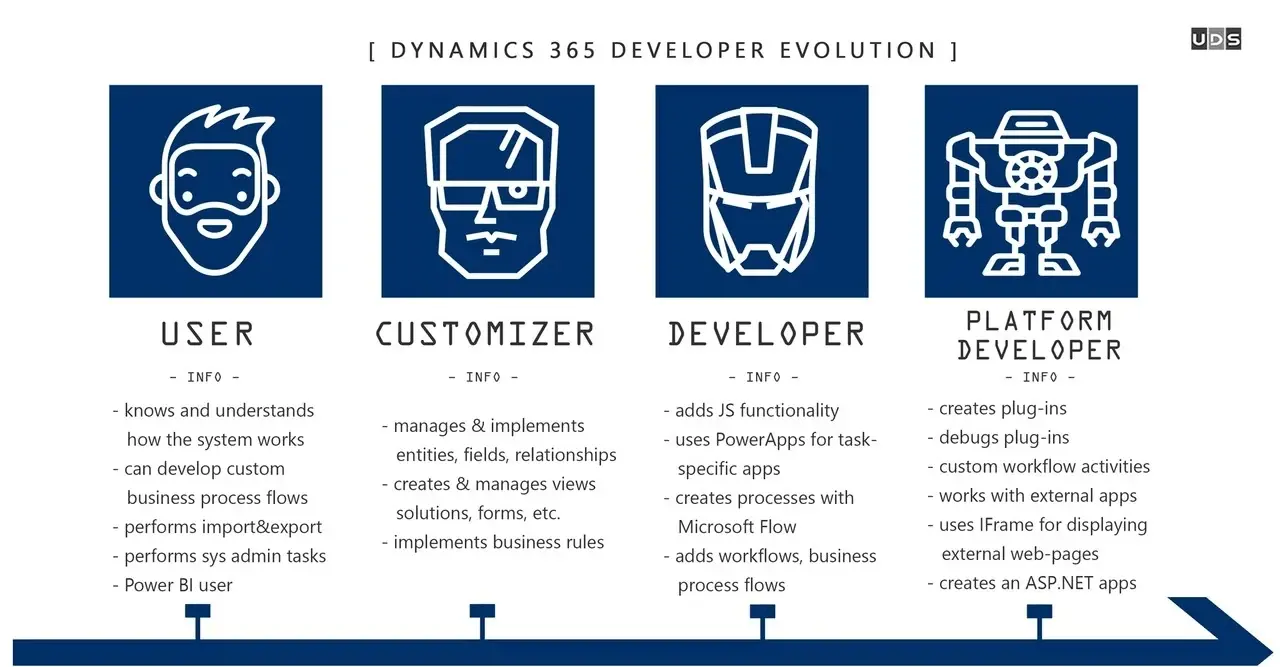
How can you consult on something you don’t know? You MUST:
- know and understand user interface and navigation (keep in mind that the interface in each version is quite different), terminology, and why companies pay for Dynamics customization (what’s the point of it)
- become “mates” with Dynamics CRM SDK (tools, documentation, sample codes)
- learn: the difference between configuration, customization, development
- learn the business and its processes (each has its niceties)
- learn, learn…and learn. You must seek new things. You can start reading CRM blogs that usually provide some tech help, codelines, and tips, that can introduce you to CRM functionality.
- get the certificate after passing the exam
FAQ
Configuration - the operations in order to manage the system [create Business Units, manage team members, etc.]
Customization - the operations in order to adapt the system to the company's needs and specific cases [add a new field, modify a view, etc.]
Development - all the processes added to CRM in order to adapt or change the standard behavior [create a plugin attached to the update message of contact, develop a plug-in, create a new custom workflow activity to be used inside workflows]
TIP:
Should I Go Certified First?
Certification is a status/rank, but not knowledge or even practice. Of course, you should go certified, but better if after SDK learned, training passed, books read, miles of code written, and gallons of coffee drunk.
TIP:
UDS invites you to join the «Microsoft Dynamics 365 Consultant» course. It is perfect practical training for anyone who wants to deepen their knowledge of the Microsoft Dynamics 365 platform. The course consists of 6 key modules:
- Advantages of D365 / Power Apps
- How to customize D365 / Power Apps
- Business Security configuration
- Data Analytics and Power BI
- Out-of-the-box entities and features overview
- Microsoft 365 and Power Platform at a glance

