Microsoft Dynamics 365 Grants Management Capabilities
If your organization provides grants, there are a variety of common challenges to overcome: the grant process must be kept streamlined; grants need to be monitored on an individual level; grants have to be overseen on a program level. These challenges can be resolved with Microsoft Dynamics 365 Grant Management Solution.
Microsoft Dynamics CRM & Dynamics 365 Grant Management Solution is ideal for those organizations that award grants to individuals, businesses, or governments.
Microsoft Dynamics 365 Grants Management Solution allows the Grant manager to monitor the grant process, from application to closing; allows the Accountant to easily know when and to whom the grant funding needs to be dispersed; allows the Grant reviewer to see all of the applications, score applicants, notify the applicant if any information is missing.
Microsoft Dynamics CRM & Dynamics 365 Grants Management capabilities:
Business Process Flow from managing a grant right from inception to close. Synchronous workflows automatically create a record of critical activities. Role-based approvals are enabled by combining stage gating and field-level security. High-value dashboard that provides quick access to active grants and provokes insight by concisely summarizing their critical facets.
The Grants Management Dashboard provides a visual summary of the active grants by type, amount, category, and month. The dashboard allows to visually illustrate trends, set open activities' due dates, and display the grant award process.
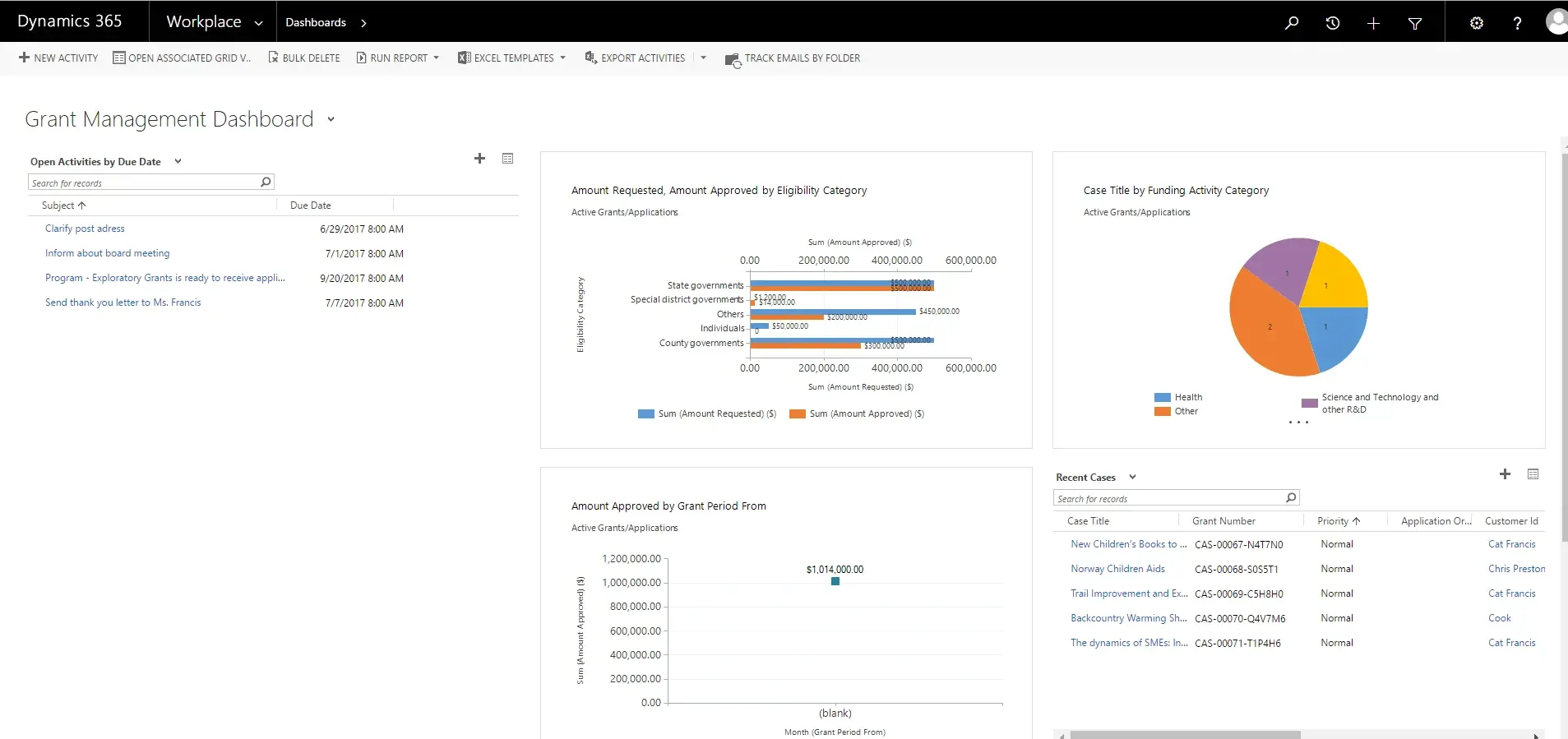
Now let’s take a look a the Grant Program Outline in Dynamics 365 performed by Program Officer:
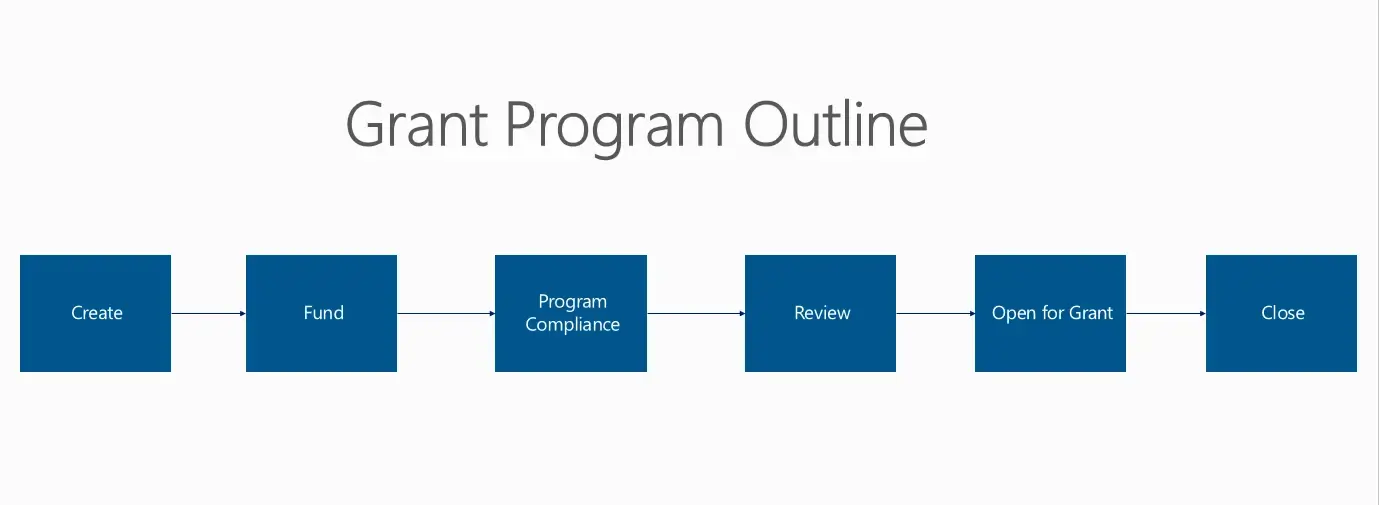
CreateInitiates program creation with the input of program details:

Fund Input on funding requirements by both Accountant and Program officer:



Open to Grants is the stage where grant application can start:

Close program for the grant application.
Grant Application has role-based process approvals and involves the Grant manager, Applicant, and Reviewer.

Create – Initiations of Grant application and applicant (Grant manager, Applicant):


Review – Input information on reviewers (Grant manager, Reviewer). Create an Email record to alert the grant manager when reviewers have been assigned to the grant.

Verify – Verify Grant application (Reviewer). If ‘Missing information’ is ‘Yes’, create an email to send to applicant with the application attached

Score – Assign a score to the applicant (Reviewer). The Reviewer creates an Email record to alert the manager that all applicants have been scored.
Award – Information on the amount awarded under the grant (Grant manager) At this stage Grant manager creates an Email record to alert the applicant that the grant has been awarded; creates an Email record to alert the accountant that a specified grant has been awarded to a specified grantee.

Monitor – Monitoring the use of funds under the grant (Grant manager, Applicant). Create an Email record to alert the of the grant start date, end date, and reporting cadence and if these change. If the Total amount spent is 90% of the Amount Awarded, send notification emails to Applicant and Grant Manager.
End of grant/funding period – Create an Email record to notify the Applicant that the grant has closed (Grant manager):
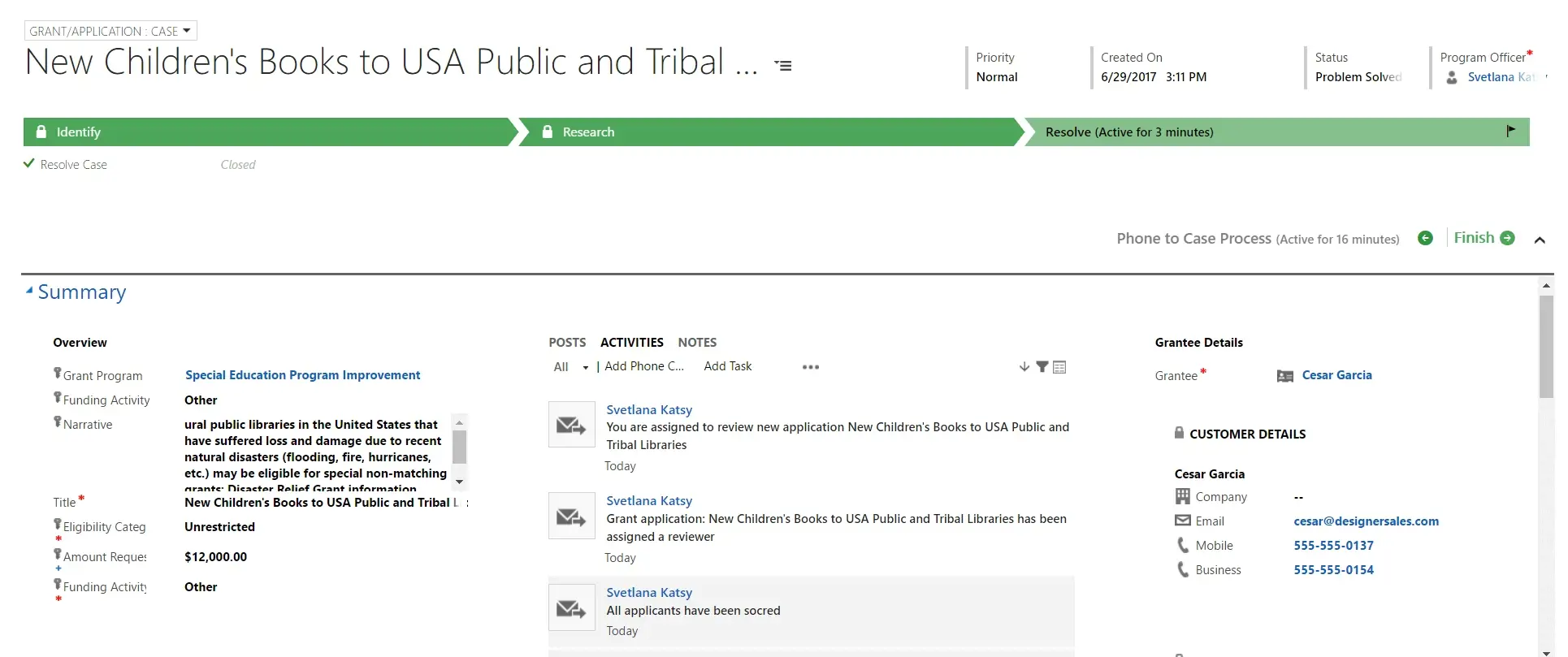
Microsoft Dynamics 365 Grants Management capabilities give you complete visibility of Grant activity with charts and graphs, allow to track active grant programs, and manage any incoming applications; it makes it easier for inner and external reviewers to score grants, track expenses to allocate budget properly.
Please feel free to contact us if you have questions about this subject.
Note: UDS Systems provides high-quality Microsoft Dynamics CRM & Dynamics 365 solutions, starting from CRM Online Customization and up to long-term On-Premises Projects with Agile methodology, industry modifications, and multiple system integrations for EU, AU, and US-based companies.
