Introduction
Today’s technologies perfect lead generation processes and can dramatically elevate sales efficiency. However, there are still areas where the workflow takes too much time and mechanical effort.
This is the field where our new product, the UDS LinkedIn Scraper for D365, can considerably facilitate work operations and improve their quality and final results. It is a Chrome browser extension that integrates seamlessly with Microsoft Dynamics 365 Sales and automates many key lead collection and processing stages.
In the article, you will learn about the characteristics and edges of the UDS LinkedIn Scraper for Dynamics 365, look at the use cases, and find out how it may simplify and refine the way of collecting leads, processing data, and increasing your sales.
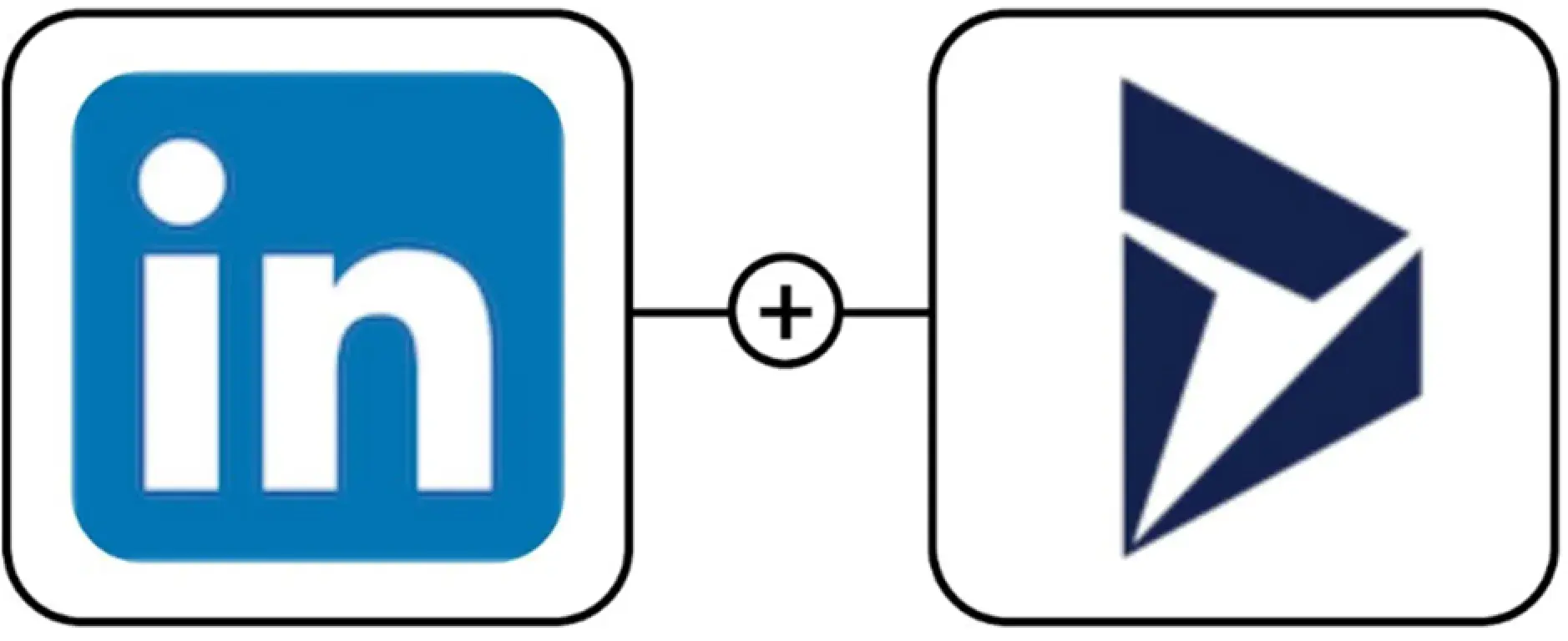
More Details about the UDS LinkedIn Scraper for D365
UDS LinkedIn Scraper for D365 is a convenient and user-friendly Chrome browser extension that automatically collects data from LinkedIn profiles and imports it directly into your Dynamics 365 CRM system.
It noticeably prunes and accelerates the process of finding and processing leads while ensuring the accuracy and relevance of contact information without the need for manual entry or copying.
How the UDS LinkedIn Scraper Works with Dynamics 365 Sales
Once installed, the UDS LinkedIn Scraper for D365 captures the essential data from the LinkedIn profiles of your potential clients, partners, or candidates and automatically transfers this data to your Dynamics 365 Sales CRM system. This info includes basic contact details and additional information about interests, professional connections, and interactions, giving you a complete view of potential customers and co-operators.
The integration with the LinkedIn Sales Navigator makes the lead search and import much simpler and faster, reducing the time spent on routine work. Once the contacts are added to Dynamics 365, you can effectively segment them, making customer interactions more personalized and tailored to each lead’s needs.
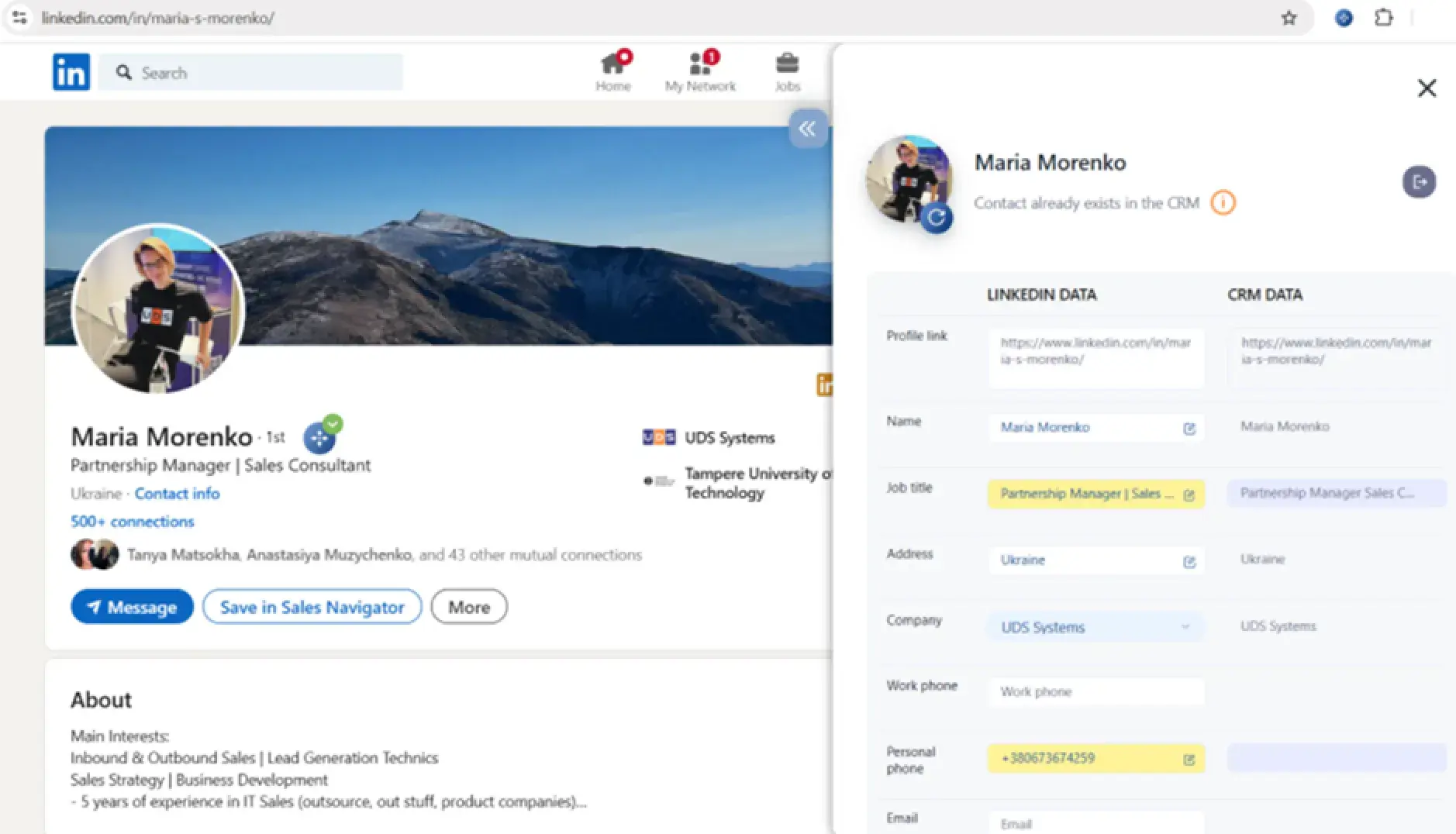
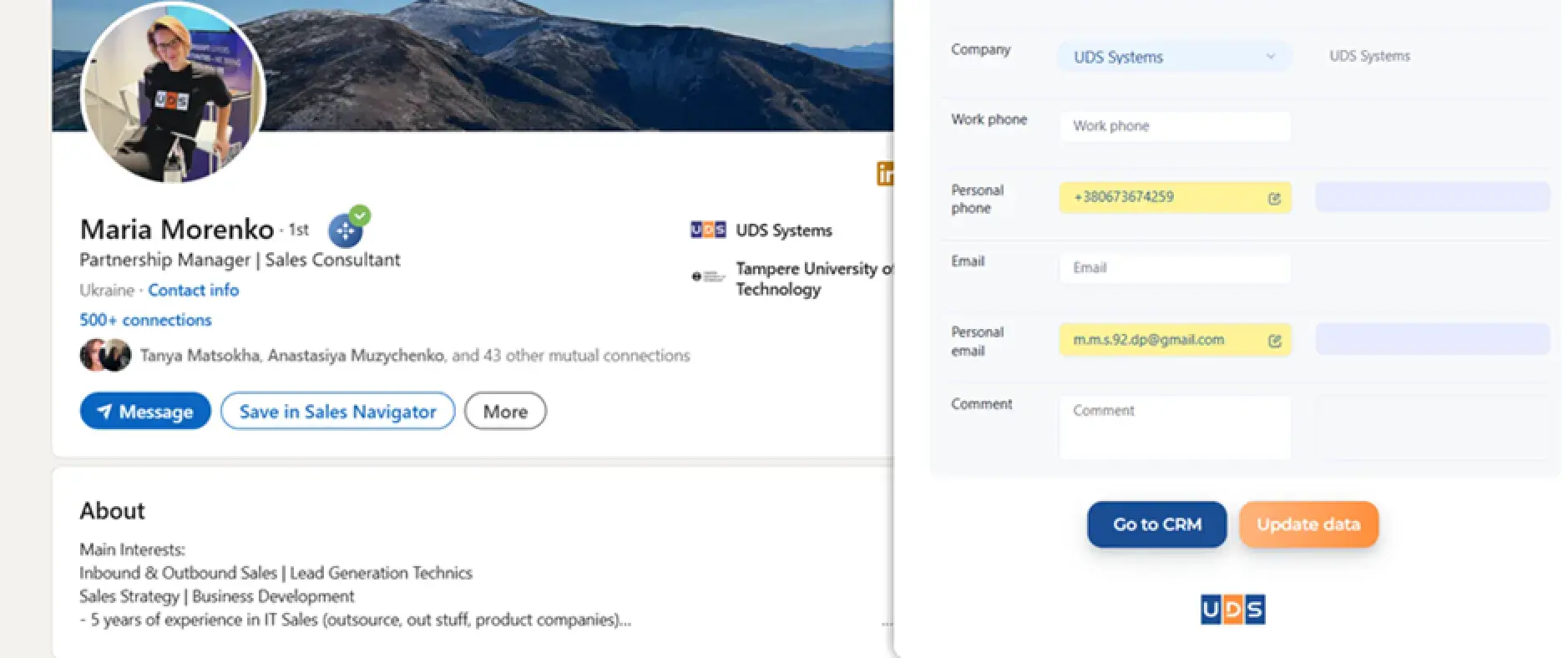
Importing a Company’s Pages from LinkedIn to the Dynamics 365 CRM
In addition to collecting contact data, UDS LinkedIn Scraper for D365 also enables you to automatically import company profiles from LinkedIn directly into your Dynamics 365 CRM. This singularity provides a comprehensive view of individuals and organizations they belong to, allowing you to empower your CRM with full company profiles.
The Process
Once the extension is installed, the UDS LinkedIn Scraper allows you to import the key data from the company pages on LinkedIn, such as:
- Company Name
- Company Address
- Employees on LinkedIn
- Website
- Company Size
By integrating a company’s profiles into your CRM, you ensure that your sales and business development teams can view detailed company insights, segment leads by industry and maintain a streamlined workflow across individual and corporate data.
The Reasons to Import a Company’s Pages
There are several obvious reasons to do it:
- A holistic view of leads
You will gain a complete picture of your leads by linking individual profiles with their companies.
- Better lead segmentation
You will be able to group companies by industry, size, or location to create tailored sales strategies and marketing campaigns.
- Enhanced outreach
With detailed company information, your sales team will have an opportunity to craft personalized outreach and improve the chances of securing new business opportunities.
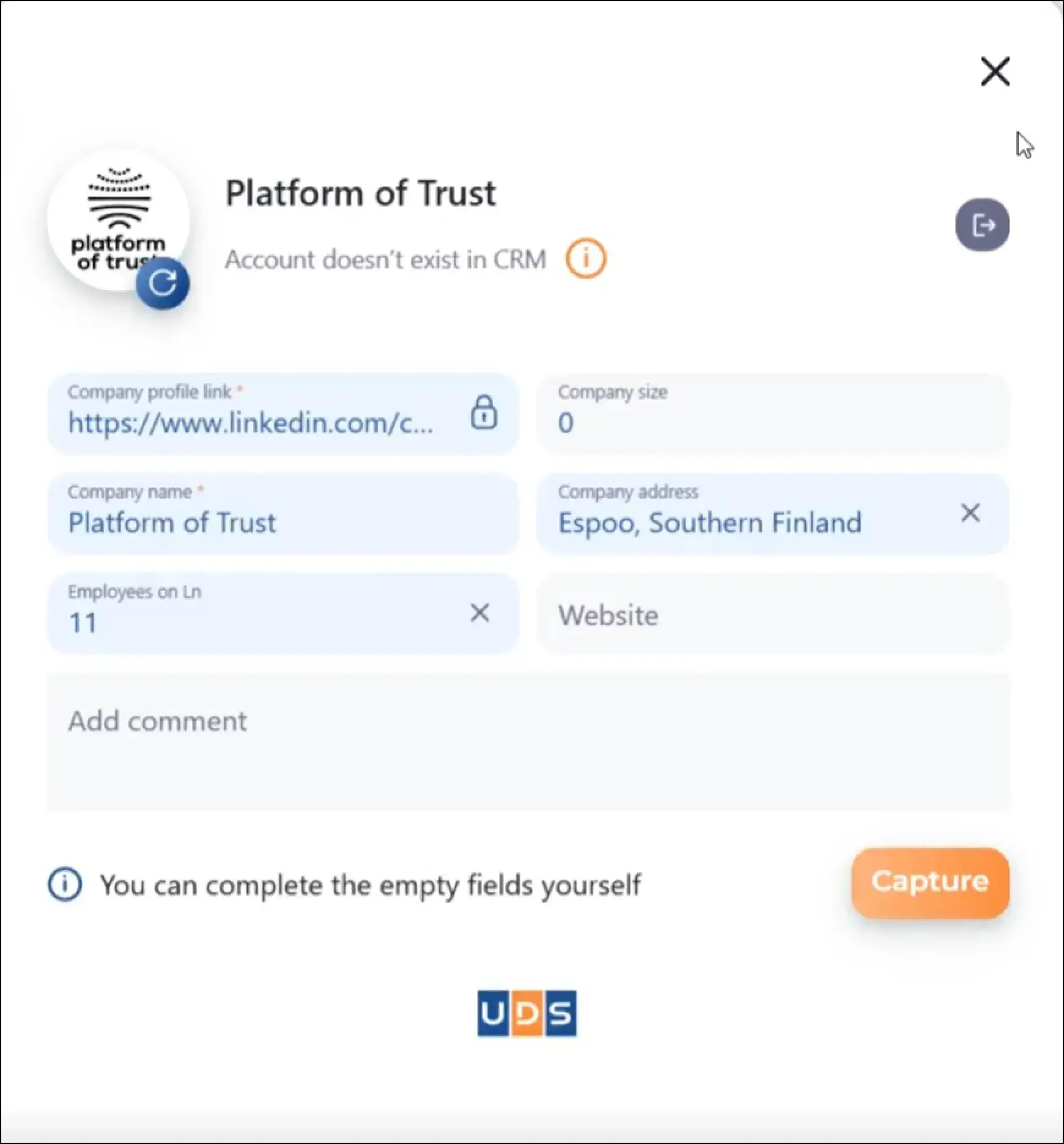
The Core Characteristics, Pluses, and Use Cases of the UDS LinkedIn Scraper for D365
The UDS LinkedIn Scraper for D365 is packed with powerful features that streamline the lead generation process and considerably boost sales teams.
The Primary Features
The essential characteristics of the tool created by our team of specialists, which make it truly valuable and useful for application in the lead generation practice, include the following:
- Automatic contact import
The UDS Scraper Instantly collects and imports contact data from LinkedIn profiles into Dynamics 365 Sales.
- Regular updates
You can regularly update contact data, ensuring your CRM is always up to date with the latest LinkedIn profile changes.
- Duplicate detection
The tool identifies and prevents duplication of contacts in the CRM, maintaining data integrity.
- CRM Records Enrichment
The Scraper automatically enriches CRM records with valuable LinkedIn profile information for better insights.
- Integration with the LinkedIn Sales Navigator
It allows for easy lead searches and direct data imports from the LinkedIn Sales Navigator.
- Automatic contact synchronization
The UDS LinkedIn Scraper seamlessly syncs new contacts and updates across LinkedIn and your CRM system.
The Benefits
This specific UDS instrument offers several clear benefits that make it well worth using for your lead generation specialists:
- Time saving
The UDS Scraper automates the entire data collection and entry process, reducing manual tasks and saving valuable time.
- Enlarged accuracy
Using the UDS LinkedIn Scraper disposes of the risk of human error and guarantees your CRM always has the most accurate and latter-day information.
- Magnified performance
Utilizing the UDS LinkedIn Scraper for Dynamics 365, sales personnel can automate routine tasks and concentrate more on high-value activities.
- Personalized communication
With concentrated data, teams can create highly personalized outreach, leading to better engagement with leads.
- Faster lead processing
New contacts are imported and synchronized instantly, allowing for quicker follow-ups and reducing the time spent on manual updates.
Effective Sales Support
The UDS LinkedIn Scraper for D365 noticeably enhances the sales process by automating the import of LinkedIn contacts into Dynamics 365 Sales, allowing sales teams to save time and maximize efficiency.
It promotes efficient lead capture and integration, automatically importing LinkedIn contacts into your CRM system, reducing manual data entry, and enabling faster lead processing.
The Scraper also provides real-time data synchronization, which allows keeping contact information up-to-date by syncing changes from LinkedIn to Dynamics 365 Sales. This gives your sales staff the ability to always possess the latest info to engage with prospects.
The UDS instrument refines lead scoring and prioritization a lot. Integrating with Dynamics 365 lets sales teams score leads based on engagement and relevance, ensuring that high-potential leads are prioritized for follow-up.
The UDS Scraper supplies highly personalized Outreach. With updated LinkedIn profile data in the CRM, salespeople can craft highly personalized communication, maximizing the chances of converting leads into customers.
It automates follow-up reminders and helps manage lead interactions, making sure no opportunity is missed.
To conclude, by streamlining lead generation and improving data accuracy, the UDS LinkedIn Scraper for D365 helps sales teams save time, boost productivity, and close deals faster.
The Main Use Cases
Here are some use cases that illustrate the effectiveness of the UDS LinkedIn Scraper for D365:
- Lead generation
The instrument lets users easily capture and import new leads from LinkedIn into your CRM system.
- Sales and business development
The Scraper will help its users enhance sales by quickly adding new contacts, tracking interactions, and prioritizing high-potential leads.
- Marketing campaigns
The UDS tool allows using enriched data to tailor marketing efforts and create highly targeted campaigns for specific segments.
- Recruitment & talent acquisition
With the UDS Scraper for D365, users can automate candidate data collection from LinkedIn profiles, streamlining the hiring process.
- Market research
Users can apply the Scraper to gather relevant contact information and insights from LinkedIn profiles to improve their business strategy.
- Networking
With the Scraper's help, users can grow their professional networks by quickly adding contacts from LinkedIn and keeping their CRM updated with the latest connections.
To summarize, the UDS LinkedIn Scraper for Dynamics 365 empowers salespeople to automate tedious tasks, maintain accurate data, and focus on building meaningful relationships.
Summary
The UDS LinkedIn Scraper for D365 is a powerful tool that automates collecting and processing contacts, reduces time spent on routine tasks, and enhances lead interaction efficiency. This solution is perfect for companies aiming to optimize their sales, marketing, and recruitment strategies while reducing the risk of errors and boosting productivity.
The UDS LinkedIn Scraper for D365 is definitely worth using to ensure smooth integration with Dynamics 365, gather up-to-date contacts, optimize lead generation processes, and unlock more business opportunities.
Learn in detail about the UDS LinkedIn Scraper for D365 on the UDS website or get the UDS Scraper from the Chrome webstore.
