Functionality Developed by the UDS Team
I present to your attention the functionality developed by the UDS team for a large car repair company. The article will be actual for automotive market players who use Dynamics 365.
SilverDAT myClaim is about the accurate creation of incidents, costing, uploading files, and invoices processing of your incoming and outcoming partner requests in the shortest possible time.
It is a convenient and fast communication online platform that allows you to:
- identify VIN vehicle;
- calculate repair cost;
- estimate the value of a used vehicle, and organize proper compensation for damages.
Since using this platform, our clients have decreased the number of unfinished CRM cases threefold. That means three times more quickly resolved problems!
But when CRM and SilverDAT were not connected, there was always a risk of data loss/corruption when transferring information. Also, switching between interfaces and entering data required extra time.
We studied the SilverDAT documentation and built the interaction of employees with this external tool even more effectively.
Synchronized Incident Handling Process
So we have integrated two web platforms. How has it changed the workflow? Users with previously created accounts in SilverDAT now start sending a request directly from the desired entity in Dynamics 365. It’s enough to click on the custom `My Claim new / edit` button on the ribbon to open the SilverDAT myClaim service window built into the CRM.
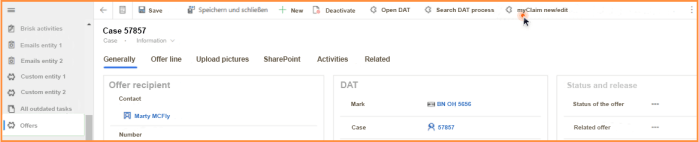
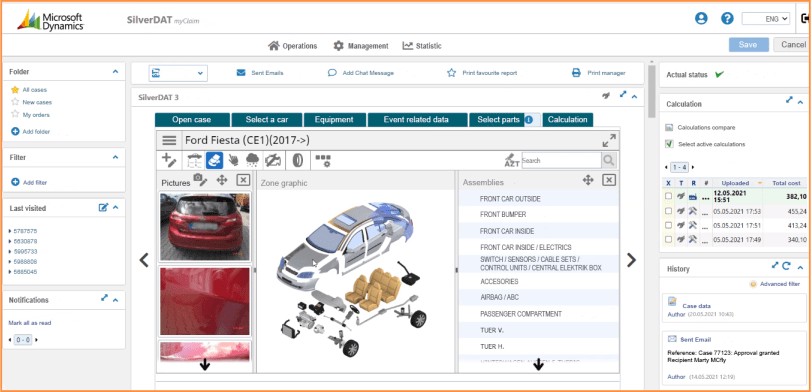
The incident in SilverDAT, the so-called ‘Contract’, can be created only through the SilverDAT window. Then we can assign this contract to the CRM case by choosing certain criteria.
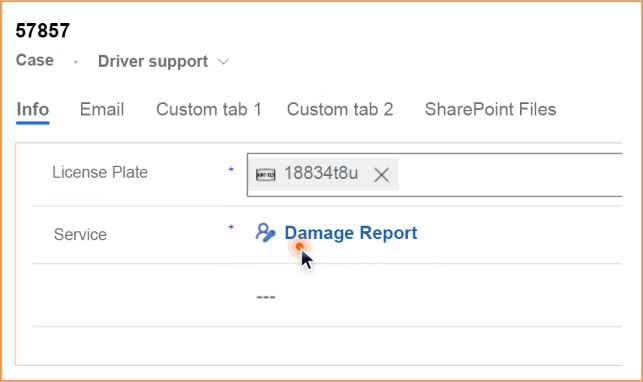
We also have created the `Open DAT` button available for all CRM cases assigned to the DAT incidents.
Some fields which correspond to the CRM case can be filed only in SilverDAT (such as First Registration, and contract ID). Other ones (for example, Order number, identifier, VIN) are synchronized between CRM and myClaim — changes made in CRM automatically appear in myClaim and vice versa.
Protection Against Data Confusion and Falsification
After assigning an incident to the MyClaim contract, the unique contract number (MyClaim ID) and order status record are created automatically in CRM.
Status in MyClaim is changed to `Detected` after saving the contract in DAT.
Status update through SilverDAT changes the status in Dynamics 365.
Status update through Dynamics 365 does not change the status in SilverDAT myClaim.
We have made strategically important CRM fields (MyClaim ID and Date of status change) closed for editing (so-called read-only records).
If a contract duplicate appears in DAT, a message with a link to this duplicate is sent to the responsible person.
Synchronization of Files and File Descriptions between CRM and SilverDAT
After the contract in SilverDAT has been created, it is necessary to upload files also from the DAT window.

Then these files will be synchronized with the CRM and saved to SharePoint. Each specific headline in myClaim will correspond to the file title and description of the SharePoint file (Damage images, images after repair, replacement vehicle invoice, etc.).
New files can be saved from DAT to SharePoint without duplicating the previously uploaded files to DAT.
It is worth mentioning that earlier UDS Systems developed a wide range of custom functions for working with SharePoint right from Dynamics 365. For example, image viewer, and advanced filtering. I am getting ready to tell you about them, do not miss my new article!
Conclusion
If you use Dynamics 365 and SilverDAT, the integration between these platforms will save you from constant duplication of information, and errors caused by human factors.
By reducing the routine workload of your team, you can process each request better and increase general productivity.
The final shape of the integration scenario will depend on YOUR business needs. So feel free to share your ideas with UDS Systems or ask questions.
Thank you for your interest in UDS developments!

