Integration: Dynamics 365 and Translation Platform
There are about 150 official languages in the world, and they are in use in over 300 hundred countries. Diversity is great, but it might be a challenge for big companies that face loads of documentation in foreign languages.
The Israeli insurance company that is one of our clients used to solve loads of issues related to the management of foreign documents and their processing in CRM. Commonly, the company's employees received tourists' medical reports issued in the countries of visit where the accident had happened. After, they needed to process the received data in the internal system.
It was an obstacle to work with Japanese, Chinese, or Hindi. Assistance from translation platforms was a good option. It suggests both free machine translation services and paid services performed by the translator. Yet, the whole procedure remained time-consuming and overloaded with extra actions.
We improved process flow by integrating the CRM system and translation platform. Now, every attachment in the system has a button Translate custom built-in. Additional settings also allow detecting the language of the attachment and request calculation price.
Once clicked Translate button, the employee chooses the source and the type of translation – it can be either machine or human.
How It Works
In CRM on Case form, we have the attachment section with pdf file in German. To process the case, we need to translate it into English (or any other language).
Click on drop-down menu for the file and choose Translate.
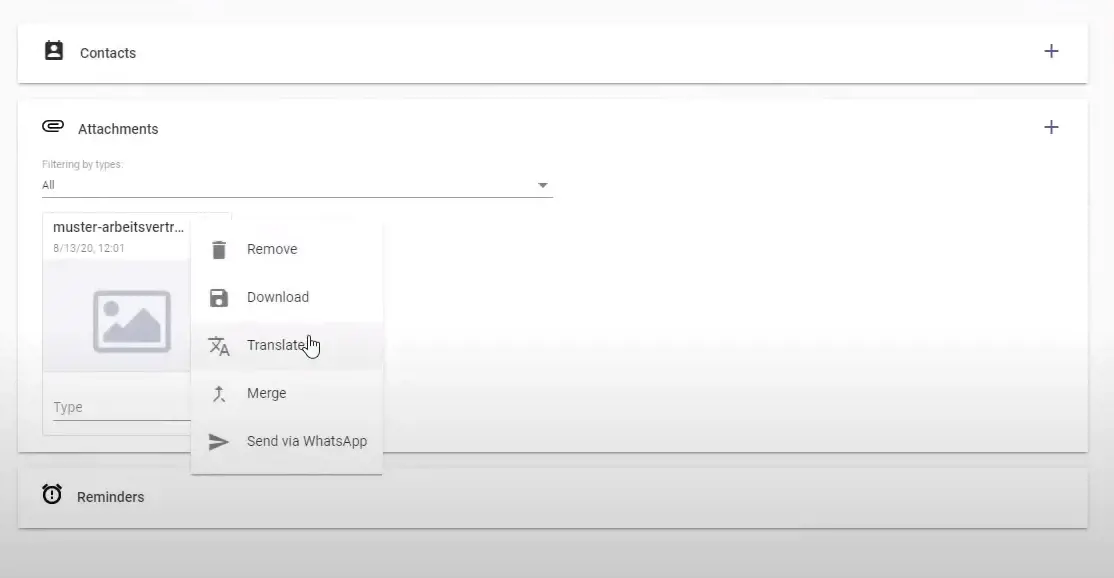
On this popup select source language - German, for example.
There are different translation types: standard (machine) or pro (human).
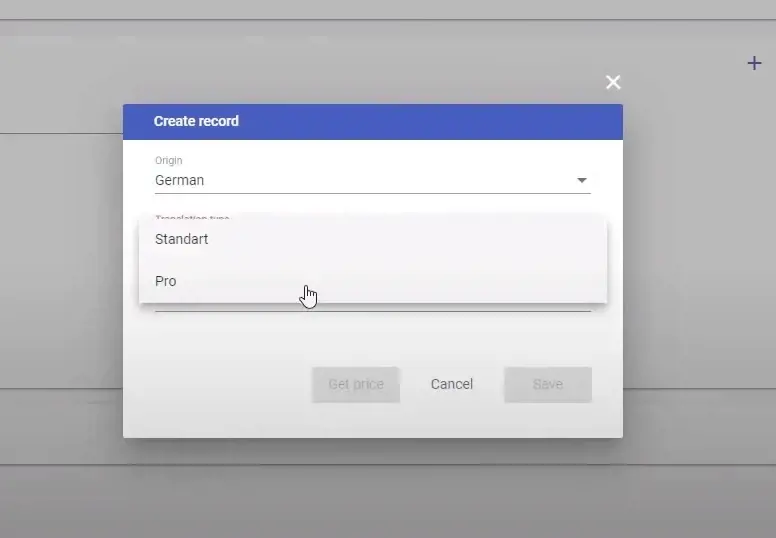
Click Get price button to request the price for the translation. The price for translation will be displayed in real-time in a few seconds. If you select the standard type of translation, you will see that it is cheaper.
Save and send the file for translation. You can always check the status of the translation: Unknown – default – available (means that translation is ready but not approved) – approved (means that the translation process is finished).
The translated file will get available right from the system.
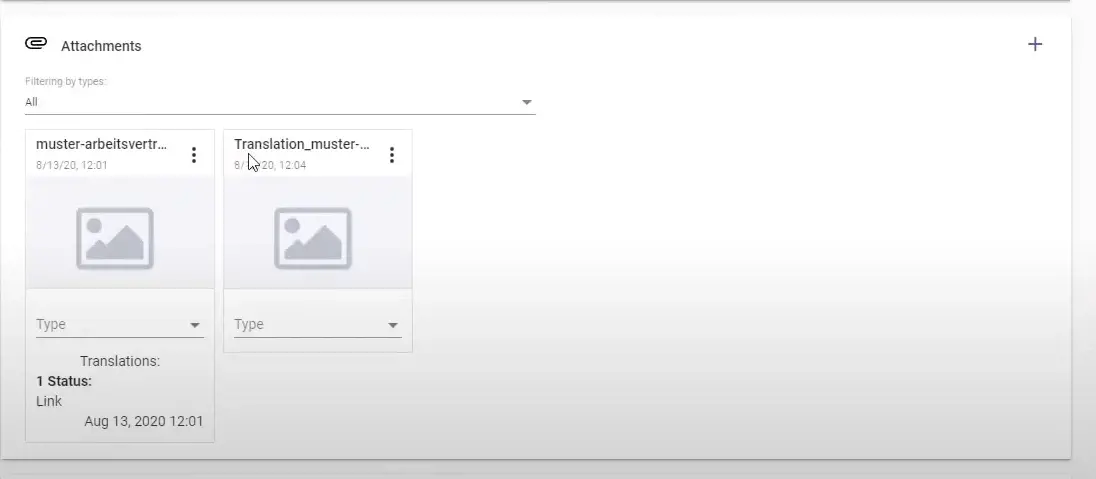
Bingo! The file is successfully translated from German into English, and attached to the same case as the source one as requested.
It is simple, user-friendly, and very effective. No need to carry lots of activities and waste time. We would like to know if this video is useful and interesting for you. Share with us your thoughts and ideas.
If there is something you would like to know about this solution, contact us to learn more.

