Dynamics 365 Built-In Duplicate Detection
In this article, we will cover the topic most of you are heard about or are familiar with — Dynamics 365 built-in duplicate detection.
As you know, to set up this feature, you need to:
- open Settings > Data management > Duplicate Detection Rules;
- create a rule;
- access Duplicate Detection Settings to enable necessary detection options.
I am sure many of you have already faced such a flow, and some consider it applicable to particular cases.
But what if you receive your Leads from the backend or decide to check for duplicates on existing records? You will get the same problem as me — the built-in solution can not cover all these tasks. And it is very frustrating! Every Lead is precious, so why should you lose a client because of sporadically appearing misunderstandings related to repetitive emails or phone numbers?
In this article, we will cover the topic most of you are heard about or are familiar with — Dynamics 365 built-in duplicate detection.
As you know, to set up this feature, you need to:
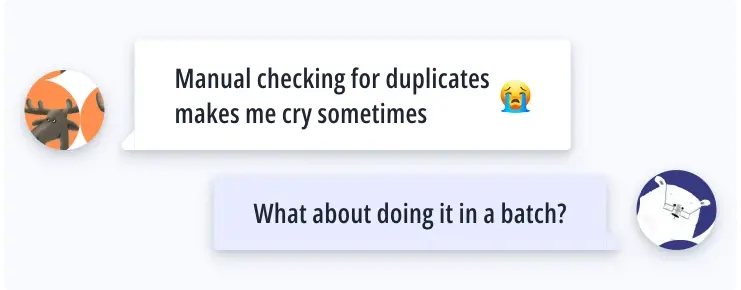
To level up your Dynamics 365 duplicate detection built-in functionality, I recommend you install a handy add-on by UDS Systems — Duplicate Checker.
You can download the Duplicate Checker on the UDS Portal and install it into your Dynamics 365.
About Duplicate Checker
First, I need to clarify that Duplicate Checker (or DC) is not a replacement for the built-in solution, as they work together well and complement each other.
A key purpose of the add-on is to allow you to find duplicates in all CRM entities and fields you already have.
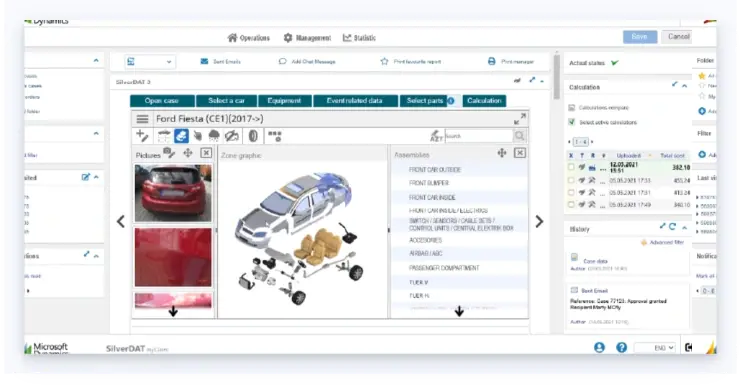
DC provides powerful functionality packed into a clean and intuitive interface without distracting animations and overloaded controls.
Main Features
How DC is different from built-in duplicate detection:
- works with the records existing in CRM;
- can check for duplicates among the records inserted into CRM via backend processes;
- has no problem with “chewing” more than 5000 records;
- allows group merging/deleting/disabling records, and you can choose what action to apply to every group.
How DC is similar to out-of-the-box CRM functionality:
- prevents unnecessary problems caused by duplicated fields (double phone calls or issues with email subscription lists);
- you can use saved search criteria in case of repetitive searches;
- can be configured via CRM built-in Security functionality.
Summary
As you can see, besides many likenesses, built-in duplicate detection and UDS Duplicate Checker are different tools that will help you achieve one of the popular CRM dreams — keep your CRM neat and clean.
So if you are receiving your records not only by importing files or entering via the CRM user interface, you have to give DC a try. For me, UDS Duplicate Checker is a must!
